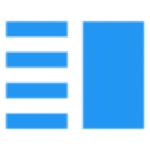
Vertical Tabs in Side Panel
By guokai.dev
No Rating Available.
Display and manage your tabs vertically in Google Chrome’s sidebar with the Vertical Tabs in Side Panel extension. Featuring intuitive organization, light and dark theme support, and a built-in search tool, this extension simplifies your workflow and enhances productivity.
Vertical Tabs in Side Panel Extension for Chrome
Vertical Tabs in Side Panel: A Must-Have Google Chrome Extension for Tab Management
Managing multiple browser tabs can be a daunting task, especially when you’re juggling work, research, or entertainment. If you’ve ever felt overwhelmed by a cluttered browser, the Vertical Tabs in Side Panel extension by guokai.dev might just be the solution you need. This innovative Google Chrome extension revolutionizes the way you handle tabs, making your browsing experience smoother and more efficient.
Vertical Tabs in Side Panel Extension, a Google Chrome extension available on the Web Store platform, boasts a multitude of features. Developed by guokai.dev , this add-on, currently at version 1.0.7, offers a versatile experience in 9 Languages, with a modest size of 39.08KiB. The latest update to its CRX file was rolled out on 14 November 2024. Categorized under Funtionality & UI, Vertical Tabs in Side Panel Extension’s defining trait lies in its ability to display and manage tabs vertically in the browser sidebar, allowing users to exert control over their online experiences. Its appeal is further heightened by its seamless integration with Chrome, presenting a user-friendly interface that garners widespread acclaim on the Google Web Store.
The continual evolution of Vertical Tabs in Side Panel Extension stems from user reviews, guiding the developer’s efforts to refine and enhance both design and code, ensuring a top-notch experience. Remarkably, Vertical Tabs in Side Panel Extension is entirely free, embodying accessibility and innovation within the realm of browser extensions.
What is the Vertical Tabs in Side Panel Extension?
The Vertical Tabs in Side Panel extension enables you to display and manage your tabs vertically in the browser’s sidebar. With this intuitive layout, finding and organizing tabs becomes a breeze. Designed to streamline your workflow, the extension offers features like light and dark theme support and a built-in search function to help you locate tabs quickly.
Whether you’re a multitasker, a researcher, or just someone who loves keeping things organized, this extension offers a smarter way to handle tabs.
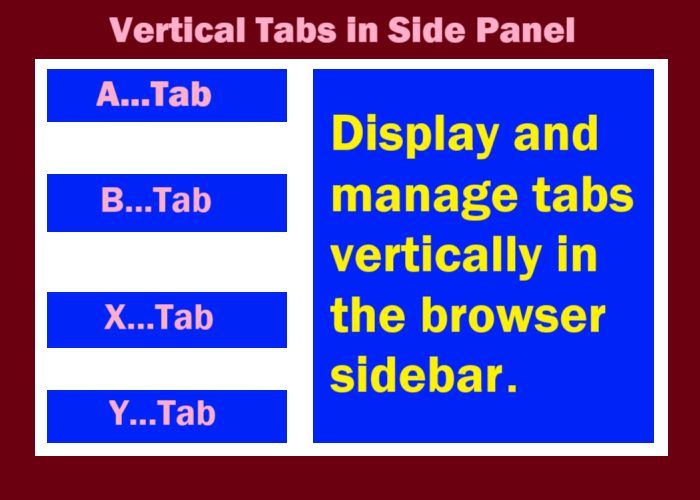
Key Features of Vertical Tabs in Side Panel
Here’s what makes the Vertical Tabs in Side Panel extension stand out:
- Vertical Tab Management:
- Arrange your tabs vertically in the browser’s sidebar for better visibility and easier access.
- Support for Light and Dark Themes:
- Switch between light and dark modes to suit your preferences or adapt to your environment.
- Tab Search Functionality:
- Use the bottom toolbar to search for tabs, saving time when working with numerous open tabs.
- Tab Grouping (Updated on 2023/12/21):
- Enjoy advanced tab group features, including:
- Collapsing and expanding groups.
- Drag-and-drop functionality for reorganizing groups.
- A context menu for additional group options such as renaming or closing a group.
- Enjoy advanced tab group features, including:
- Customizable Sidebar Placement:
- Position the sidebar on the left or right side of the browser by navigating to Browser Settings → Appearance → Side panel.
- Flexible Tab Controls:
- Single Click: Switch to the tab.
- Double Click or Middle Click: Close the tab.
- Right Click: Access functions like closing, pinning, and duplicating a tab.
- Drag and Drop: Reorder tabs effortlessly.
Enhanced Tab Grouping for Better Organization
The December 2023 update brought a powerful feature to the Vertical Tabs in Side Panel extension—tab grouping. This functionality allows users to group related tabs together, making it easier to navigate between projects or topics. You can collapse groups to declutter your view or expand them to access specific tabs. The drag-and-drop feature simplifies reordering groups, and the context menu lets you rename or close groups as needed.
Imagine working on a project that requires multiple resources, emails, and spreadsheets. By grouping all related tabs, you can quickly switch between them without losing track of your work. This feature is invaluable for professionals, students, and researchers alike.
Getting Started with Vertical Tabs in Side Panel
Using the extension is simple. Follow these steps to get started:
- Install the Extension:
- Download and install the Vertical Tabs in Side Panel extension from the Chrome Web Store.
- Open the Sidebar:
- Option 1: Click the extension icon in the toolbar. Make sure to “Pin” the extension for easy access.
- Option 2: Use shortcut keys. Set your preferred shortcut at “chrome://extensions/shortcuts.” The default shortcut is Alt+V.
- Customize the Sidebar Placement:
- Go to Browser Settings → Appearance → Side panel to set the sidebar on the left or right.
- Explore Tab Management Features:
- Start clicking, dragging, and searching tabs to make the most of the extension.
Why Choose Vertical Tabs in Side Panel?
Here are some reasons why this extension is a game-changer for Chrome users:
- Improved Productivity:
- With tabs organized vertically, you can quickly locate and switch between tabs without losing focus.
- Better Organization:
- Grouping and searching functionalities make managing a large number of tabs seamless.
- User-Friendly Design:
- Intuitive controls and customization options ensure that the extension caters to your preferences.
- Compatibility with Chrome 114+:
- Designed to work efficiently with Chrome version 114 and above, ensuring reliability and performance.
Tips for Maximizing Productivity with Vertical Tabs
- Use Tab Groups for Projects:
- Organize tabs related to specific projects into groups. For example, you can create groups for “Work,” “Research,” or “Entertainment.”
- Search Efficiently:
- Use the search bar at the bottom of the sidebar to locate tabs by keyword. This is especially useful for users who often have dozens of tabs open.
- Experiment with Sidebar Placement:
- Depending on your workflow, placing the sidebar on the left or right can make navigation more intuitive.
- Utilize Shortcuts:
- Setting up a keyboard shortcut for opening the sidebar ensures quick access whenever you need it.
Use Cases for Vertical Tabs in Side Panel
- Research and Academia:
- Quickly manage numerous research papers, articles, or references without clutter.
- Professional Workflows:
- Streamline your multitasking needs by organizing work-related tabs.
- Casual Browsing:
- Keep entertainment, shopping, and reading tabs in order.
- Content Creators:
- Easily switch between tools, sources, and drafts while working on content.
Add Vertical Tabs in Side Panel extension to your Chrome
The Chrome Web Store, overseen by Google, is a vibrant marketplace tailored for Chrome Browser users, offering a vast array of extensions, plugins, themes, and apps to enhance browsing experiences globally. Chromewebstores.com aims to streamline users’ searches by delivering personalized recommendations, emphasizing innovation and personalization. Our commitment to user experience, security, and inclusivity makes it an indispensable asset, elevating the Chrome Browser experience worldwide while simplifying the quest for the most suitable solutions.
The Vertical Tabs in Side Panel extension is an essential tool for anyone looking to enhance their browsing experience on Google Chrome. With its innovative vertical layout, advanced tab grouping features, and seamless usability, managing tabs has never been easier. Whether you’re working, studying, or casually browsing, this extension ensures you stay organized and efficient.
Don’t let a cluttered browser slow you down. Install the Vertical Tabs in Side Panel extension today and take control of your tabs like never before.
By incorporating features like customizable sidebar placement, advanced tab grouping, and search functionality, the extension caters to a wide range of users. Its compatibility with Chrome 114+ ensures it remains reliable and efficient. Transform your browsing experience and unlock productivity with the Vertical Tabs in Side Panel extension—a tool designed for modern-day multitaskers.
Frequently Asked Questions (FAQs)
Q: Can I use the Vertical Tabs in Side Panel extension on other browsers? A: Currently, the extension is designed exclusively for Google Chrome and supports versions 114 and above.
Q: How do I enable dark mode for the extension? A: The extension automatically adapts to the browser’s theme settings. If your browser is set to dark mode, the extension will follow suit.
Q: What happens if I accidentally close a tab? A: Use Chrome’s “Reopen Closed Tab” feature (Ctrl+Shift+T on Windows or Cmd+Shift+T on macOS) to restore it.
Q: How do I manage tab groups? A: Right-click on a group to access options like renaming or collapsing it. You can also drag and drop groups for reorganization.
Q: Does the extension slow down Chrome? A: No, the Vertical Tabs in Side Panel extension is lightweight and optimized for performance, ensuring a smooth browsing experience.
Privacy
This developer declares that your data is
- Not being sold to third parties, outside of the approved use cases
- Not being used or transferred for purposes that are unrelated to the item’s core functionality
- Not being used or transferred to determine creditworthiness or for lending purposes
Technical Information
| Version: | 1.0.7 |
|---|---|
| File size: | 39.08KiB |
| Language: | Deutsch, English, Français, español, português (Brasil), português (Portugal), 中文 (简体), 中文 (繁體), 日本語 |
| Copyright: | guokai.dev |







