
Avira Password Manager
By Avira Operations GmbH
No Rating Available.
Avira Password Manager is a highly secure Chrome extension that helps you manage your passwords across all your devices. It can also check the security status of your user accounts directly via your Avira Password Manager dashboard. This ensures you enjoy maximum protection.
Avira Password Manager Extension for Chrome
This extension has been removed from Chrome web store
The Avira Password Manager Chrome Extension is a tool provided by Avira, a well-known cybersecurity company, designed to help users securely manage their passwords and other sensitive information directly from their web browser. Avira Password Manager saves, manages, and syncs all your passwords across all your devices.
Avira Password Manager: A convenient and secure way to manage digital identities and online accounts on Google Chrome.
Avira Password Manager, a Google Chrome extension available on the Web Store platform, boasts a multitude of features. Developed by Avira Operations GmbH, this add-on, currently at version 2.21.0.4979, offers a versatile experience in 12 languages, with a modest size of 8.09MiB. The latest update to its CRX file was rolled out on 03 October 2024. Categorized under Workflow & Planning, it’s defining trait lies in its ability to saves and manage all digital passwords, allowing users to exert control over their online experiences. Its appeal is further heightened by its seamless integration with Chrome, presenting a user-friendly interface that garners widespread acclaim on the Google Web Store.
The continual evolution of Avira Password Manager Chrome Extension stems from user reviews, guiding the developer’s efforts to refine and enhance both design and code, ensuring a top-notch experience. Remarkably, this Chrome Extension is entirely free, embodying accessibility and innovation within the realm of browser extensions.
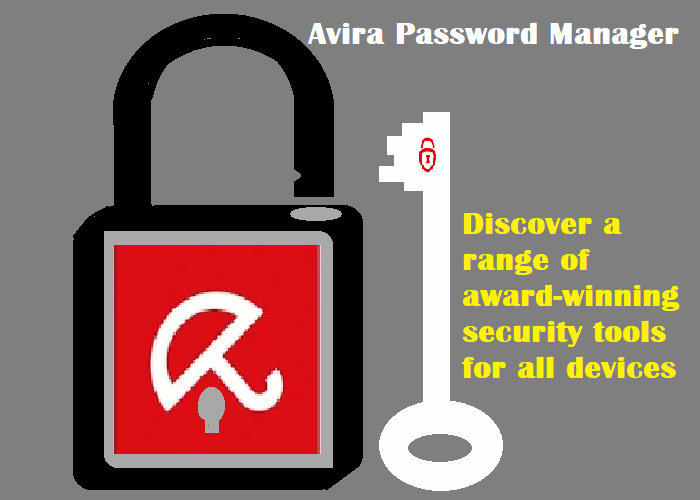
Key Features of Avira Password Manager
One Password for All Devices
Avira Password Manager lets you secure all your login credentials with a single master password. This master password grants access to a highly secure, encrypted vault where all your information is stored. With just one password to remember, you can avoid the stress of managing multiple logins while improving your overall online security.
Auto-Fill Login Forms
The Chrome extension makes signing in easy by automatically filling in your saved usernames and passwords. Whenever you create a new account or update a password, the extension will prompt you to save it, keeping your vault accurate and up to date.
Instant Password Generator
To prevent security risks caused by weak or reused passwords, the built-in password generator creates strong and unique passwords for every account. This reduces the chance of unauthorized access and strengthens your digital protection.
Comprehensive Security Features
Avira Password Manager includes a security status dashboard that reviews the strength of your saved passwords. It also checks if any credentials have been exposed or compromised. This feature helps you take quick action to fix vulnerabilities and maintain secure accounts.
All stored data is protected with 256-bit AES encryption, offering strong privacy and security. Even Avira cannot access your stored passwords, ensuring your information remains confidential.
Digital Wallet
The extension allows you to save your credit card details in a digital wallet. You can manually add card information or scan it using the mobile app. Once stored, the data syncs across all devices, making online payments fast and secure without re-entering card details each time.
Cross-Platform Compatibility
Avira Password Manager works across major operating systems, including Windows, macOS, Android, and iOS. It integrates smoothly with the Chrome browser, allowing you to manage passwords whether you’re on a desktop or mobile device.

The Chrome Extension: Your Gateway to Convenience
As a Chrome extension, Avira Password Manager enhances your browsing experience with the following benefits:
- Automatic Syncing: Any changes to your vault are updated instantly across all connected devices, keeping your data consistent and accessible.
- Ease of Access: You can log into websites with just a click, avoiding the need to type passwords repeatedly. This also speeds up complex, multi-step login processes.
- Enhanced Security: The extension monitors for security threats and alerts you if any stored accounts may be compromised. It also provides recommendations to improve password safety.
What’s New in Avira Password Manager?
Avira has recently added and improved several features to enhance user experience:
Digital Wallet for Credit Cards
Secure storage for payment details, with instant access across devices, streamlining online checkouts.
Improved Security Dashboard
A refined overview of password strength and account safety, helping users identify weak or reused passwords and fix issues quickly.
Upgraded Extension Performance
Faster loading times and improved auto-fill accuracy make the extension more responsive and easier to use.
Two-Factor Authentication Support
Users can now enable two-factor authentication to add an extra layer of protection to their accounts.
Getting Started with Avira Password Manager on Chrome
Setting up Avira Password Manager is simple and straightforward:
- Install the Chrome Extension: Visit the Chrome Web Store, search for “Avira Password Manager,” and click “Add to Chrome” to install.
- Create a Master Password: Choose a strong, memorable password as your master key to secure your encrypted vault.
- Import or Add Credentials: Add your passwords manually or import them from another password manager. The extension will automatically save new credentials as you browse.
- Enjoy Seamless Management: With everything set up, you can benefit from hassle-free logins, secure storage, and peace of mind knowing your data is protected.
Why Avira Password Manager Stands Out
Avira Password Manager sets itself apart with its blend of user-friendliness, advanced security features, and cross-platform compatibility. By simplifying tasks like logging in, generating passwords, and monitoring security, it becomes an indispensable tool for anyone seeking to prioritize online safety.
Benefits at a Glance:
- Intuitive interface
- Industry-standard encryption for robust security
- Real-time security insights and alerts
- Seamless syncing across devices
- Convenient auto-fill and password generation capabilities
✅ WHAT’S NEW? ◆
Now save all your credit cards in your secure digital wallet, where the magnetic stripe will never wear off.
Add Avira Password Manager Extension on your Chrome browser:
The Chrome Web Store, overseen by Google, is a vibrant marketplace tailored for Chrome Browser users, offering a vast array of extensions, plugins, themes, and apps to enhance browsing experiences globally. Chromewebstores.com aims to streamline users’ searches by delivering personalized recommendations, emphasizing innovation and personalization. Our commitment to user experience, security, and inclusivity makes it an indispensable asset, elevating the Chrome Browser experience worldwide while simplifying the quest for the most suitable solutions.
Protecting your online security has never been easier with the Avira Password Manager Google Chrome Extension. This powerful tool not only securely stores and manages all your passwords but also generates strong, unique passwords for each of your accounts, reducing the risk of breaches. With its user-friendly interface and seamless integration with Chrome, Avira Password Manager autofills your login details, saving you time and effort while ensuring that your data remains safe. Whether you’re managing personal accounts or sensitive work information, Avira Password Manager provides peace of mind with top-tier encryption and reliable performance. Upgrade your online security and convenience by adding Avira Password Manager to your Chrome browser today.
Frequently Asked Questions (FAQs) about Avira Password Manager:
Question: What is Avira Password Manager?
Answer: Avira Password Manager is a tool that securely stores and manages your passwords, credit card details, and other sensitive information. It helps you create strong, unique passwords and autofills them when you log into websites, enhancing your online security and convenience.
Question: Is Avira Password Manager free?
Answer: Avira Password Manager offers both a free and a premium version. The free version provides essential features like password storage and autofill, while the premium version includes advanced features like password health reports and data breach monitoring.
Question: How secure is Avira Password Manager?
Answer: Avira uses AES-256 bit encryption, which is one of the strongest encryption standards available. Your data is encrypted locally on your device and can only be decrypted with your master password, which is known only to you.
Question: What happens if I forget my master password?
Answer: If you forget your master password, Avira Password Manager provides a recovery option. You can use your account’s recovery key or set up a recovery email to regain access to your account. It is crucial to securely store your recovery key.
Question: How do I import passwords from another password manager?
Answer: To import passwords, go to the Avira Password Manager settings, select the import option, and follow the instructions to upload a CSV file containing your saved passwords from another password manager.
Question: Does Avira Password Manager work on multiple devices?
Answer: Yes, Avira syncs across multiple devices, including desktops, laptops, smartphones, and tablets. You can access your passwords from anywhere, ensuring convenience and security.
Question: Why isn’t Avira Password Manager autofilling my passwords?
Answer: If Avira Password Manager isn’t autofilling your passwords, ensure that the extension is enabled and that you are logged into your Avira account. Check your browser settings to ensure autofill is enabled and that the extension has the necessary permissions.
Question: What additional features does the premium version of Avira Password Manager offer?
Answer: The premium version includes features such as advanced password health reports, which assess the strength and security of your passwords, and data breach monitoring, which alerts you if your accounts are involved in a known data breach.
Question: How do I upgrade to the premium version of Avira Password Manager?
Answer: To upgrade to the premium version, log into your Avira account, navigate to the password manager section, and follow the prompts to subscribe to the premium plan.
Privacy
Avira Password Manager has disclosed the following information regarding the collection and usage of your data. More detailed information can be found in the developer’s privacy policy.
Avira Password Manager handles the following:
- Personally identifiable information
- Authentication information
- Location
- Web history
This developer declares that your data is
- Not being sold to third parties, outside of the approved use cases
- Not being used or transferred for purposes that are unrelated to the item’s core functionality
- Not being used or transferred to determine creditworthiness or for lending purposes
2317052024
Technical Information
| Version: | 2.21.0.4979 |
|---|---|
| File size: | 8.09MiB |
| Language: | Deutsch, English, Français, Nederlands, Türkçe, español, italiano, português (Brasil), русский, 中文 (简体), 中文 (繁體), 日本語 |
| Copyright: | Avira Operations GmbH |







