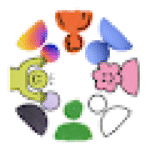
Better Canvas
By diditupe.dev
Better Canvas extension of Google Chrome offers advanced features such as customizable dark mode, color palettes for notes, assignments, and dashboard cards, a better to-do list, dashboard grades, adjustable card links, gradient dashboard cards, advanced card customization, GPA calculator, and preview of announcements and assignments.
Better Canvas Extension for Chrome
Better Canvas Extension is a feature-packed Chrome extension for Canvas that allows users to customize their Canvas interface and get the most out of it. It offers a fully customizable dark mode with automatic scheduling, dashboard card color palettes, assignments due list, dashboard notes, better todo list, custom fonts, condensed cards, dashboard grades, customizable card links, gradient dashboard cards, advanced card customization, GPA calculator (college and high school), and preview assignments and announcements from the dashboard.
Better Canvas Extension: Customize your Canvas Experience
Better Canvas Extension, a Google Chrome extension available on the Web Store platform, boasts a multitude of features. Developed by diditupe.dev, this add-on, currently at version 6.0.2, offers a versatile experience in 11 Languages, with a modest size of 407KiB. The latest update to its CRX file was rolled out on 9 June, 2025. Categorized under Tools, Better Canvas Extension’s defining trait lies in its ability to customize users’ Canvas interface, allowing users to exert control over their online experiences. Its appeal is further heightened by its seamless integration with Chrome, presenting a user-friendly interface that garners widespread acclaim on the Google Web Store.
The continual evolution of Better Canvas Extension stems from user reviews, guiding the developer’s efforts to refine and enhance both design and code, ensuring a top-notch experience. Remarkably, Better Canvas Extension is entirely free, embodying accessibility and innovation within the realm of browser extensions.

Full list of features and abilities of Better Canvas Extension:
👉Fully Customizable Dark Mode
Transform your late-night study sessions with a tailored dark mode. Better Canvas offers a variety of premade themes and detailed manual customization options, allowing users to adjust colors and contrast levels. This ensures a visually comfortable, eye-friendly interface that enhances focus while reducing strain.
👉Automatic Dark Mode Scheduling
Streamline your interface with automatic dark mode scheduling. Configure the mode to activate during specific hours, creating a seamless transition to an optimal nighttime viewing experience without manual adjustments.
👉Dashboard Card Color Palettes
Boost organization and visual appeal by personalizing your dashboard cards with custom color schemes. This feature helps you easily distinguish between courses, creating an engaging and functional workspace.
👉User-Created Themes
Explore a library of user-designed themes or craft your own for a unique Canvas experience. This feature keeps your interface fresh and aligned with your personal style, offering endless possibilities for customization.
👉Assignments Due List
Effortlessly stay on top of deadlines with a structured assignments due list. This feature provides a clear overview of upcoming tasks, making it easier to prioritize work and manage your schedule effectively.
👉Dashboard Notes
Capture important thoughts, tasks, or reminders directly on your dashboard. The integrated notes feature ensures essential details are always within reach, eliminating the need to switch between applications.
👉Enhanced To-Do List
Enjoy a more intuitive and functional to-do list with Better Canvas. This upgraded tool offers clear organization and improved tracking for assignments, helping you stay focused and stress-free.
👉Custom Fonts
Improve readability and create a more enjoyable learning experience by selecting custom fonts. This small yet impactful feature allows users to tailor their reading environment to their preferences.
👉Condensed Cards for a Streamlined Interface
Optimize your dashboard layout with condensed cards that present detailed information in a compact format. This feature reduces clutter while maintaining accessibility to all essential data.
👉Dashboard Grades Overview
Check your academic progress instantly with a grades overview on your dashboard. This feature saves time by providing quick access to your performance metrics without navigating multiple pages.
👉Remove Sidebar Logo for Minimalism
Declutter your interface by removing the Canvas sidebar logo. This subtle adjustment enhances focus, creating a cleaner and distraction-free workspace.
👉Customizable Card Links
Enhance efficiency by adding custom links to your dashboard cards. Quickly access frequently visited resources, reference materials, or external websites associated with each course with just one click.
👉Gradient Dashboard Cards
Bring a stylish flair to your dashboard with gradient-colored cards. This aesthetic feature adds personality to your workspace while maintaining functionality and organization.
👉Advanced Card Customization Options
Take personalization further with advanced dashboard card customization. Adjust layouts, styles, and colors to create a workspace that perfectly fits your study habits and aesthetic preferences.
👉GPA Calculator for Students
Easily monitor your academic performance with the built-in GPA calculator designed for both high school and college students. This tool eliminates the need for external applications, offering a simple, integrated solution for grade tracking.
👉Preview Assignments and Announcements
Save time and stay informed with assignment and announcement previews on your dashboard. This feature minimizes navigation, ensuring you never miss critical updates.
Total Control Over Features
Each feature in Better Canvas is fully adjustable through the settings menu, giving users complete control over their experience. Modify preferences in real-time without refreshing the page, ensuring a seamless and user-friendly experience.
Benefits of Better Canvas Extension:
- Better Canvas Extension enhances the Canvas user experience with a variety of powerful features designed for customization, organization, and improved functionality.
- Fully Customizable Dark Mode with Automatic Scheduling
Ideal for students who prefer a darker interface, this feature allows users to enable a personalized dark mode that can be scheduled to activate automatically, reducing eye strain and enhancing readability during late-night study sessions. - Dashboard Card Color Palettes for Easy Course Identification
Users can personalize the colors of their dashboard cards, making it visually easier to distinguish between different courses at a glance. This enhances organization and creates a more engaging interface. - Assignments Due List for Better Task Management
Staying on top of deadlines is effortless with the assignments due list, which provides a clear and structured view of upcoming assignments, ensuring students never miss an important deadline. - Dashboard Notes for Quick Reminders
The ability to add notes directly to the dashboard helps students keep track of important details, reminders, or quick study references without switching between apps. - Enhanced To-Do List for Task Organization
The improved to-do list feature provides an efficient way to track assignments and tasks, keeping students focused and organized. - Custom Fonts for a Personalized Experience
Users can change the font of their Canvas interface to suit their personal preferences, enhancing readability and making the learning experience more comfortable. - Condensed Cards for a Streamlined Dashboard
This feature allows users to maximize space by displaying more information within each dashboard card, helping them access important details without clutter. - Dashboard Grades for Instant Academic Progress Tracking
Students can conveniently view their grades directly on their dashboard, eliminating the need to navigate through multiple pages to check their progress. - Customizable Card Links for Quick Access to Resources
Users can add custom links to their dashboard cards, providing instant access to frequently used resources, class materials, or external websites relevant to their coursework. - Gradient Dashboard Cards for a Visually Appealing Look
This feature allows users to enhance their dashboard aesthetics by applying gradient effects to their dashboard cards, making the interface more modern and stylish. - Advanced Card Customization for a Fully Personalized Layout
Beyond basic modifications, this feature enables deeper customization of dashboard cards, allowing users to tailor their workspace to their unique preferences. - GPA Calculator for Academic Performance Monitoring
The built-in GPA calculator provides a simple and effective way for students to track their academic performance without needing an external tool. - Preview Assignments and Announcements Directly on the Dashboard
Users can view upcoming assignments and announcements without extra clicks, ensuring they stay updated on important course information effortlessly. - Better Canvas Extension empowers students with a more organized, customizable, and efficient learning experience, making their academic journey smoother and more productive.
How to add the Better Canvas extension on Google Chrome browser:
If you are now in Google Chrome browser, you may easily install Better Canvas Extension by clicking our Add to Chrome button at the top of this page and follow the ongoing instructions.
Or you may go through the following simple steps:
- Open Google Chrome on your computer.
- Go to the Chrome Web Store by clicking on this link: Chrome Web Store.
- In the search bar at the top left corner of the page, type Better Canvas and press Enter.
- Click on the Add to Chrome button next to the Better Canvas extension.
- A pop-up window will appear. Click on the Add Extension button to confirm the installation.
Once you have completed these steps, the Better Canvas extension will be added to your Google Chrome browser. You can now use it to simplify your Better Canvas Extension experience.
Add Better Canvas Extension to your Chrome
The Chrome Web Store, overseen by Google, is a vibrant marketplace tailored for Chrome Browser users, offering a vast array of extensions, plugins, themes, and apps to enhance browsing experiences globally. Chromewebstores.com aims to streamline users’ searches by delivering personalized recommendations, emphasizing innovation and personalization. Our commitment to user experience, security, and inclusivity makes it an indispensable asset, elevating the Chrome Browser experience worldwide while simplifying the quest for the most suitable solutions.
Transform your learning experience with the Better Canvas Extension for Chrome! Designed to enhance every aspect of your Canvas dashboard, Better Canvas ension provides a powerful, personalized approach to organization and productivity. Imagine a dashboard that adapts to your style and needs—a fully customizable dark mode for late-night study sessions, personalized color themes, and an advanced to-do list that keeps you on track. With features like automatic scheduling, a GPA calculator, assignment previews, and the ability to add custom links, Better Canvas makes managing your workload easier and more enjoyable. Start each study session inspired by a workspace designed just for you—download Better Canvas Extension and take control of your education like never before!
Frequently Asked Questions (FAQs) about Better Canvas extension of Chrome:
Q: What is Better Canvas?
Ans: Better Canvas Extension is a Google Chrome extension that enhances the user experience of Canvas, a popular learning management system. It offers a range of features such as customizable dark mode, dashboard grades, assignments due list, and much more.
Q: How do I install Better Canvas Extension?
Ans: You can install Better Canvas Extension from the Google Chrome Web Store.
Q: Is Better Canvas free?
Ans: Yes, Better Canvas extension is free to use.
Q: How do I customize the dark mode in Better Canvas?
Ans: Better Canvas Extension offers fully customizable dark mode. You can choose from premade options or manually edit dark mode. You can also schedule automatic dark mode.
Q: Does Better Canvas work on all variations of Canvas URLs?
Ans: Yes, Better Canvas Extension works on all variations of Canvas URLs.
Q: How do I contact the developer of Better Canvas?
Ans: You can contact the developer of Better Canvas Extension at ksucpea@gmail.com
Privacy
This developer declares that your data is
- Not being sold to third parties, outside of the approved use cases
- Not being used or transferred for purposes that are unrelated to the item’s core functionality
- Not being used or transferred to determine creditworthiness or for lending purposes
Support Visit support hub
2407052024
Technical Information
| Version: | 6.0.2 |
|---|---|
| File size: | 407KiB |
| Language: | Deutsch, English, Français, español, italiano, português (Portugal), svenska, русский, 中文 (简体), 中文 (繁體), 日本語 |
| Copyright: | diditupe.dev |








evolution.org.ua
I every time spent my half an hour to read this web site’s articles daily along
with a cup of coffee. https://Evolution.org.ua/