
Adobe Photoshop
By Adobe, Inc. 345 Park Ave San Jose, CA 95110 US
No Rating Available.
The Adobe Photoshop Extension brings powerful editing tools right into your browser. Instantly adjust colors, remove backgrounds, crop images to social presets, and download your edits without using extra software. Ideal for designers, creators, and marketers who need quick and professional edits directly in Chrome.
Adobe Photoshop Extension for Chrome
Adobe Photoshop Extension: Edit Images Directly in Your Browser
In today’s fast-moving digital world, waiting to download, open external software, edit, and re-upload images can feel inefficient. Enter the Adobe Photoshop Extension — a browser add-on that puts core Photoshop features right into your Chrome environment. With this extension, you can perform quick image edits, adjust colors, remove backgrounds, crop to social media presets, and download images — all without leaving your current tab.
Whether you’re a content creator, designer, marketer, or casual user in need of fast edits, the Adobe Photoshop Extension streamlines the process and saves you time. In this article, we’ll explore why this extension is a game-changer, how its features work, and best practices for maximizing it.
Adobe Photoshop Extension, a Google Chrome extension available on the Web Store platform, boasts a multitude of features. Developed by photoshop.adobe.com, this add-on, currently at version 1.0.3, offers a versatile experience in 23 Languages, with a modest size of 36.93MiB. The latest update to its CRX file was rolled out on 12 October, 2025. Categorized under Art & Design, Adobe Photoshop Extension’s defining trait lies in its ability to adjust colors, remove backgrounds, crop images, allowing users to exert control over their online experiences. Its appeal is further heightened by its seamless integration with Chrome, presenting a user-friendly interface that garners widespread acclaim on the Google Web Store.
The continual evolution of Adobe Photoshop Extension stems from user reviews, guiding the developer’s efforts to refine and enhance both design and code, ensuring a top-notch experience. Remarkably, Adobe Photoshop Extension Chrome Extension is entirely free, embodying accessibility and innovation within the realm of browser extensions.
Photoshop Power, Browser Convenience
The core proposition of the Adobe Photoshop Extension is simple: edit images, adjust colors, and remove backgrounds instantly, right inside your browser — no extra desktop software needed.
You no longer have to download an image, open Photoshop, make edits, save it, then upload — the extension allows you to pick any image (for instance via right-click) and start editing directly. This seamless experience reduces friction for visual workflows and inspires more creative momentum.
Several modern Adobe products already embrace web-based editing. For example, Adobe’s web version of Photoshop and Express offer in-browser editing tools like cropping, background removal, and color adjustments. The proposed extension would bring much of that same power into your browsing context, linked to images as you browse.
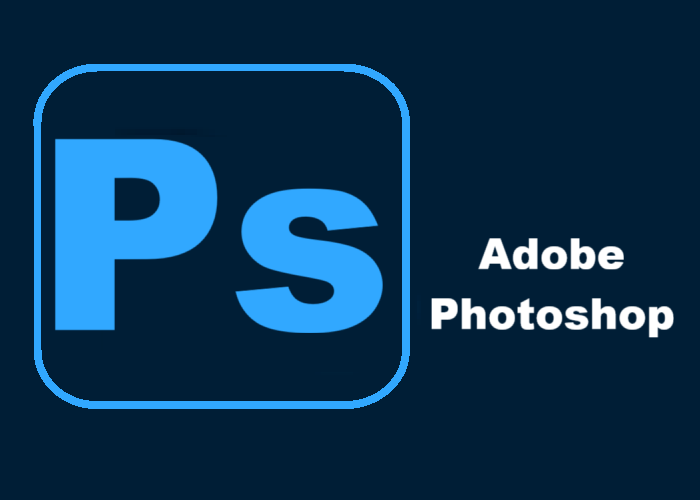
Core Features & Capabilities
Below are the key capabilities of the Adobe Photoshop Extension, as envisioned:
✅ 1. Collect Images Effortlessly
With the extension installed, you can right-click on any image in your browser and choose an “Add to Photoshop Collection” option. Alternatively, a floating Photoshop badge appears near images to let you quickly collect visual references.
This lets you build a “lightbox” or visual library of images you intend to edit — all accessible in a side panel or popup, without having to download and re-open each file manually.
🖼️ 2. Background Removal in Seconds
One standout feature is the ability to erase an image’s background instantly. Using AI-assisted removal (akin to selection tools or mask generation), the extension separates the subject from the backdrop with a single click.
This is especially useful for designers preparing product shots, social media visuals, or collages — no need to fuss with lasso tools or manual masking.
🎨 3. Fine-Tune Color & Tone
The Adobe Photoshop Extension gives you precision adjustment tools for brightness, contrast, saturation, hue, exposure, and more. Sliders or numeric input let you dial in subtle tweaks or bold changes.
These controls help you match a consistent visual style, correct exposure, or push dramatic color for engagement — all in-browser.
✂️ 4. Crop to Social Media Presets
One of the great time-savers is cropping to preset dimensions tailored for social platforms. Whether you’re preparing images for Instagram, Facebook, YouTube thumbnails, or other formats, you can instantly crop images to the right aspect ratio. You can also define custom crop sizes to fit your branding needs.
📥 5. Download & Export
After editing, the extension lets you export your images directly to your device in standard formats (e.g. JPG, PNG). No extra steps, no re-uploading. This streamlined flow ensures you stay in the creative zone.
Who Benefits Most from the Adobe Photoshop Extension?
The Adobe Photoshop Extension is especially useful for:
Content creators who often include visuals in blogs, social posts, or tutorials. Quick edits become seamless.
Designers and marketers who need lightweight on-the-fly retouching without leaving the browser.
Social media managers who frequently size and style images for different platforms.
Casual users who want to make simple edits — like background removal or color tweaks — without installing heavy software.
Because the extension runs in the browser, it reduces context switching and lets you stay focused on the content rather than file management.
Technical Considerations & Workflow Tips
To get the most out of the Adobe Photoshop Extension, here are some tips and caveats:
Browser Permissions & Performance
The extension must request permission to access images in pages and handle image data. Because edits happen in-browser, performance depends on your machine’s resources; large images may take longer to process.Non-Destructive Editing
A good design is to maintain a layer or history structure so you can revert changes. Even in a compact extension, offering “undo/redo” and toggle between before/after views enhances usability.AI & Smart Tools
For background removal or selection, leveraging AI or algorithmic tools is key. Adobe already uses AI-powered tools like Generative Fill in its flagship products to remove or fill content smoothly. Adobe Similar techniques could make background removal smoother in the extension.Image Quality & Format Support
Support standard file types (JPEG, PNG) and possibly PSD or layered formats if feasible. Ensure that exports preserve sufficient resolution for intended use.Regular Updates & Feature Expansion
As users demand more power, Adobe could roll out more advanced tools (cloning, healing brushes, layer support, filters) in updates to the extension, continually evolving its capabilities.
Sample Workflow: How It Works in Practice
To illustrate the value of the Adobe Photoshop Extension, here’s a sample workflow:
You’re browsing design inspiration sites and find images you like. Right-click → “Add to Photoshop Collection” or click the Photoshop badge — add instantly.
Open the collection panel in the extension, click on an image you want to edit.
Use background removal to wipe out the background immediately.
Adjust brightness, contrast, saturation to match brand style.
Crop it to an Instagram square or Facebook banner using presets.
Download the edited image (PNG or JPG) and upload directly to your content platform.
This flow avoids juggling downloads, file imports, and switching apps — saving valuable time.
Comparisons & Alternatives
While the Adobe Photoshop Extension brings Photoshop-like editing in-browser, there are already web-based image tools worth knowing:
Adobe Photoshop (web / online version): Adobe itself offers browser-based editing via its online Photoshop tools.
Adobe Express: A web app with editing, filters, templates, background removal, resizing, and more.
Photopea: A full-featured browser-based image editor with PSD support and tools similar to Photoshop.
What makes the Adobe Photoshop Extension distinctive is its integration with your browsing — the ability to collect and edit images in situ, not just a separate web tool.
Benefits & Value Proposition
Let’s summarize the key advantages of adopting the Adobe Photoshop Extension:
Speed & efficiency — Immediate edits without leaving the browser.
Reduced friction — No need to download, open external software, then reimport files.
Consistency — Crop to social presets, maintain brand visuals.
Accessibility — Photoshop-style tools in a lightweight add-on.
Scalability — Adobe can expand functionality over time (e.g., filters, effects, layer support).
These advantages make it compelling for professionals and hobbyists alike.
Add Adobe Photoshop Extension to your Chrome
The Chrome Web Store, overseen by Google, is a vibrant marketplace tailored for Chrome Browser users, offering a vast array of extensions, plugins, themes, and apps to enhance browsing experiences globally. Chromewebstores.com aims to streamline users’ searches by delivering personalized recommendations, emphasizing innovation and personalization. Our commitment to user experience, security, and inclusivity makes it an indispensable asset, elevating the Chrome Browser experience worldwide while simplifying the quest for the most suitable solutions.
The Adobe Photoshop Extension reimagines image editing by embedding Photoshop’s essential functionalities into your Chrome browser. From background removal and color adjustments to smart cropping and seamless downloads, this extension brings powerful tools to your fingertips — no desktop application required.
As web-based workflows become more common, this extension bridges the gap between convenience and creative control. Whether you’re a designer, content creator, marketer, or casual user, it offers a fast, integrated, and functional approach to visual editing.
Frequently Asked Questions (FAQs) about Adobe Photoshop Extension
1. What is the Adobe Photoshop Extension?
The Adobe Photoshop Extension is a Chrome browser add-on that lets users edit images directly from their browser. It enables quick adjustments, background removal, cropping, and downloading — all without needing to open the desktop version of Photoshop.
2. How do I install the Adobe Photoshop Extension?
You can install it from the Chrome Web Store by searching for “Adobe Photoshop Extension.” Click Add to Chrome, follow the prompts, and the extension will appear in your browser toolbar.
3. Is the Adobe Photoshop Extension free to use?
Yes. The extension offers free access to essential editing tools such as background removal, color adjustment, and cropping. Some advanced features may require an Adobe account or subscription for full functionality.
4. What features does the Adobe Photoshop Extension include?
Core features include background removal, color and brightness adjustment, cropping to social media sizes, collecting images, and exporting final edits in common file formats like JPG or PNG.
5. Can I remove image backgrounds with this extension?
Absolutely. The Adobe Photoshop Extension includes a one-click background removal tool powered by Adobe’s AI technology, allowing you to isolate subjects cleanly and efficiently.
6. Do I need to install Adobe Photoshop on my computer to use the extension?
No. The extension works entirely within your Chrome browser. You can edit and export images without having Photoshop installed locally.
7. Can I crop images for social media platforms?
Yes. The extension provides built-in crop presets for platforms like Instagram, Facebook, YouTube, and more, ensuring your visuals fit perfectly.
8. Does the Adobe Photoshop Extension support offline use?
Currently, it’s primarily designed for online use to access Adobe’s cloud-based tools. However, you can save and download your edited files to your local device for offline storage.
9. Can I save my edited images directly to my device?
Yes. Once you finish editing, you can instantly download the image in your preferred format (JPEG or PNG) directly to your device.
10. Who should use the Adobe Photoshop Extension?
The extension is perfect for content creators, marketers, designers, and students who need fast, professional-quality edits without switching between multiple tools.
11. Does the Adobe Photoshop Extension support different image formats?
Yes. You can upload and edit popular formats such as JPG, PNG, and WEBP, with options to export in high-quality outputs.
12. Can I access my collected images later?
Yes. Images added through the collection feature remain available in your Photoshop Collection Panel, allowing you to revisit and re-edit them anytime.
14. Will Adobe add more features to this extension?
Yes. Adobe plans to expand the Adobe Photoshop Extension with new tools and updates, making browser-based editing faster, smarter, and more powerful over time.
15. Why should I use the Adobe Photoshop Extension instead of other image editors?
The Adobe Photoshop Extension stands out because it combines Adobe’s trusted editing quality with the convenience of browser-based access — giving you instant editing capabilities backed by professional-grade precision.
Privacy
Adobe Photoshop has disclosed the following information regarding the collection and usage of your data. More detailed information can be found in the developer’s privacy policy.
Adobe Photoshop handles the following:
This developer declares that your data is
- Not being sold to third parties, outside of the approved use cases
- Not being used or transferred for purposes that are unrelated to the item’s core functionality
- Not being used or transferred to determine creditworthiness or for lending purposes
Technical Information
| Version: | 1.0.3 |
|---|---|
| File size: | 1.0.3 |
| Language: | Deutsch, English, Indonesia, Nederlands, Tiếng Việt, Türkçe, dansk, español, français, italiano, magyar, norsk, polski, português (Brasil), suomi, svenska, čeština, русский, українська, 中文(中国), 中文(台灣), 日本語, 한국어 |
| Copyright: | Adobe, Inc. 345 Park Ave San Jose, CA 95110 US |







