
Buffer
By Buffer Inc. 2443 Fillmore St San Francisco, CA 94115-1814 US
No Rating Available.
The Buffer Chrome Extension makes it easy to share content across your social media accounts without leaving your browser. It allows you to schedule posts through Buffer.com to your favorite social sites like Instagram, Facebook, TikTok, and more!
Buffer Extension for Chrome
Unlock the Power of Social Media Scheduling with Buffer Chrome Extension
In today’s fast-paced digital world, managing your social media presence is more important than ever. Businesses, influencers, and everyday users alike strive to maintain an active online presence that engages their audience. Enter the Buffer Chrome Extension — a simple yet powerful tool developed by Buffer Inc. (buffer.com) to make social media scheduling and management a breeze.
Buffer Chrome Extension, a Google Chrome extension available on the Web Store platform, boasts a multitude of features. Developed by buffer.com, this add-on, currently at version 6.0.25, offers a versatile experience in English, with a modest size of 88.66KiB. The latest update to its CRX file was rolled out on 20 March, 2025. Categorized under Social Netwarking, Buffer Chrome Extension’s defining trait lies in its ability to schedule social media posts directly through Buffer.com, allowing users to exert control over their online experiences. Its appeal is further heightened by its seamless integration with Chrome, presenting a user-friendly interface that garners widespread acclaim on the Google Web Store.
The continual evolution of Buffer Chrome Extension stems from user reviews, guiding the developer’s efforts to refine and enhance both design and code, ensuring a top-notch experience. Remarkably, Buffer Chrome Extension Chrome Extension is entirely free, embodying accessibility and innovation within the realm of browser extensions.
What is the Buffer Chrome Extension?
The Buffer Chrome Extension is a versatile tool that integrates seamlessly into your browser, enabling users to schedule social media posts directly through Buffer.com. Whether you’re sharing content to Instagram, Facebook, TikTok, or other platforms, this extension provides an effortless way to plan and share your updates.
With just a click, you can:
- Share articles, images, and videos.
- Schedule posts for a future date and time.
- Sync your content across desktop and mobile devices.
The Buffer Chrome Extension is the perfect companion for anyone looking to enhance their social media strategy while saving time and effort.
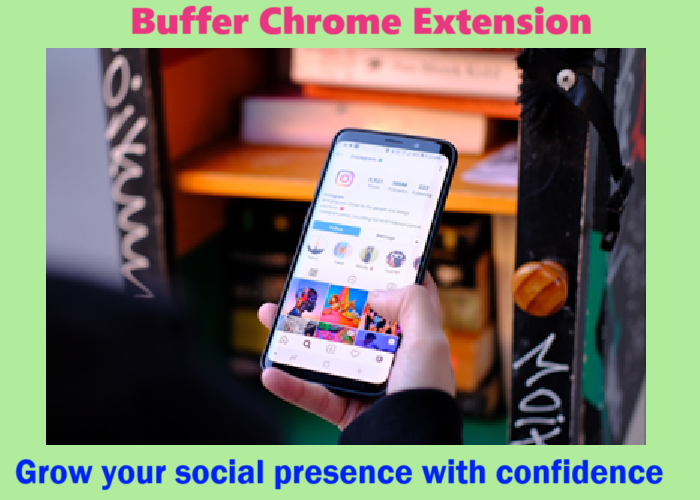
Key Features of the Buffer Chrome Extension
1. Easy Content Sharing
The Buffer Chrome Extension helps you share content from any website quickly. If you find an interesting article or a nice image, just click the Buffer icon in your browser. It will be ready to schedule or share right away.
This feature saves you from copying and pasting links, making it much easier and faster to share good content.
2. Streamlined Scheduling
One of the best things about the Buffer Chrome Extension is that it lets you schedule your posts ahead of time. Whether you want to plan posts for the next hour, tomorrow, or next week, the extension allows you to:
- Choose the exact date and time for each post.
- Customize your message for different social media platforms.
- Post regularly to keep your followers engaged.
3. Cross-Platform Compatibility
The extension works with many social media platforms, such as:
- Instagram – Share photos, Reels, and Stories.
- Facebook – Post to your profile, business pages, and groups.
- TikTok – Easily schedule your videos.
Also works with LinkedIn, Pinterest, Twitter, and more.
4. Sync Across Devices
Any post you schedule with the Buffer Chrome Extension is saved to your Buffer account. This means you can:
- Start creating a post on your computer.
- Edit it later on your phone.
- Publish it from any device, wherever you are.
This makes it easy to manage your social media anytime and from anywhere.
5. Analytics and Engagement Tools
While the extension is made for scheduling, the Buffer web app adds extra features to help you track your success. These tools let you:
- See how your posts are doing by checking likes, shares, and comments.
- Understand what content works best for your audience.
- Improve your strategy based on performance.
You can also reply to comments and connect with your audience through the Buffer platform.
How to Get Started with Buffer Chrome Extension
Step 1: Create a Buffer Account
To use the Buffer Chrome Extension, you need a Buffer account. Signing up is easy:
- Visit Buffer.com.
- Choose a plan that suits your needs (free and premium options are available).
- Set up your profile and connect your social accounts.
Step 2: Install the Extension
- Open the Chrome Web Store.
- Search for “Buffer Chrome Extension.”
- Click “Add to Chrome.”
Once installed, the Buffer icon will appear in your browser’s toolbar, ready for action.
Step 3: Start Scheduling
- Browse the web and find content you want to share.
- Click the Buffer icon to schedule your post.
- Customize your message, select the platforms, and choose the posting time.
With these steps, you’ll be on your way to mastering social media scheduling.
Benefits of Using the Buffer Chrome Extension
1. Saves Time
The Buffer Chrome Extension lets you plan posts in advance, so you don’t have to post manually all the time. This gives you more time to focus on creating better content and interacting with your followers.
2. Boosts Productivity
Its simple design and ability to sync across devices help you get more done with less effort. The analytics tools also help you make smart choices based on data, so your social media strategy keeps getting better.
3. Enhances Content Quality
When you plan posts ahead of time, you have more time to think about what to write and how to present it. With Buffer’s tools, you can make sure each post is well-written and connects with your audience.
4. Grows Your Audience
Posting regularly is important if you want more followers. The Buffer Chrome Extension helps you stay active on social media, so your followers don’t forget about you and new people discover your content more often.
Who Should Use the Buffer Chrome Extension?
The Buffer Chrome Extension is ideal for:
- Social Media Managers: Streamline your workflow and manage multiple accounts effortlessly.
- Small Business Owners: Build your brand’s online presence without hiring extra staff.
- Content Creators and Influencers: Focus on creating engaging content while Buffer handles the scheduling.
- Students and Professionals: Share relevant articles and insights with your network in just a few clicks.
Tips for Maximizing the Buffer Chrome Extension
- Plan Ahead: Use the Buffer Chrome Extension to schedule posts for peak engagement times. Leverage analytics to find the best posting times for your audience.
- Use Visuals: Posts with high-quality images or videos tend to perform better. Incorporate eye-catching visuals to stand out in crowded feeds.
- Stay Consistent: Consistency is key in social media marketing. Schedule regular posts to keep your audience engaged.
- Monitor Performance: Regularly check your Buffer analytics to understand what’s working and what isn’t. Adjust your strategy accordingly.
- Engage with Your Audience: Use Buffer’s comment management tools to respond to questions and feedback promptly.
Add Buffer Chrome Extension to your Browser.
The Chrome Web Store, overseen by Google, is a vibrant marketplace tailored for Chrome Browser users, offering a vast array of extensions, plugins, themes, and apps to enhance browsing experiences globally. Chromewebstores.com aims to streamline users’ searches by delivering personalized recommendations, emphasizing innovation and personalization. Our commitment to user experience, security, and inclusivity makes it an indispensable asset, elevating the Chrome Browser experience worldwide while simplifying the quest for the most suitable solutions.
The Buffer Chrome Extension is more than just a scheduling tool; it’s your gateway to a streamlined and effective social media strategy. By integrating this extension into your workflow, you can save time, increase productivity, and grow your online presence effortlessly.
Whether you’re a seasoned marketer or just starting out, the Buffer Chrome Extension provides the tools you need to succeed. Install it today and experience the difference for yourself. Your social media game will thank you!
Visit Buffer.com to get started and take your social media management to the next level.
Frequently Asked Questions (FAQs) about Buffer Chrome Extension:
Question: What is the Buffer Chrome Extension used for?
Answer: The Buffer Chrome Extension is used to schedule and share social media posts directly from your browser. It allows you to manage multiple platforms like Instagram, Facebook, TikTok, and more, saving time and effort.
Question: Do I need a Buffer account to use the Chrome extension?
Answer: Yes, a Buffer account is required to use the Buffer Chrome Extension. You can sign up for free or choose a premium plan at Buffer.com.
Question: Can I use the Buffer Chrome Extension on mobile devices?
Answer: While the extension itself is for desktop browsers, all scheduled content syncs with your Buffer account, which you can access and manage via the Buffer mobile app.
Question: What social media platforms are supported?
Answer: The Buffer Chrome Extension supports popular platforms like Instagram, Facebook, TikTok, LinkedIn, Pinterest, and Twitter.
Question: Is the Buffer Chrome Extension free?
Answer: The extension is free to install and use, but some features may require a premium Buffer plan.
Question: Can I analyze the performance of my posts?
Answer: Yes, Buffer’s analytics tools provide insights into engagement metrics, allowing you to monitor and optimize your social media strategy.
Privacy
Buffer has disclosed the following information regarding the collection and usage of your data. More detailed information can be found in the developer’s privacy policy.
Buffer handles the following:
- Personally identifiable information
- Personal communications
- Website content
This developer declares that your data is
- Not being sold to third parties, outside of the approved use cases
- Not being used or transferred for purposes that are unrelated to the item’s core functionality
- Not being used or transferred to determine creditworthiness or for lending purposes
Support
For help with questions, suggestions, or problems, visit the developer’s support site
Technical Information
| Version: | 6.0.25 |
|---|---|
| File size: | 88.66KiB |
| Language: | English |
| Copyright: | Buffer Inc. 2443 Fillmore St San Francisco, CA 94115-1814 US |







