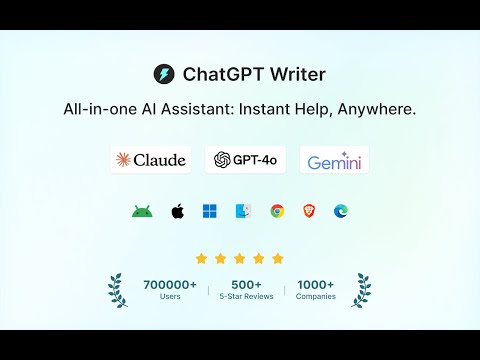ChatGPT Writer – Write mail, messages with AI
By chatgptwriter.ai
No Rating Available.
ChatGPT Writer Extension offered by Google Chrome browser to write emails, messages, fix grammar mistakes, rephrase text, change writing tone, summarize text, and much more using ChatGPT AI. Works on all sites. Free to use.
ChatGPT Writer – Write mail, messages with AI Extension for Chrome
The ChatGPT Writer extension for Chrome is a versatile AI-powered tool designed to elevate your writing, streamline communication, and assist in a variety of tasks with incredible ease and speed. Whether you’re drafting emails, correcting grammar, translating text, researching, or summarizing information, this tool provides access to top AI models in a single click, offering an impressive array of capabilities for users of all kinds.
ChatGPT Writer Extension – New Gateway to write mail, messages with AI on Google Chrome:
ChatGPT Writer Extension, a Google Chrome add-ons available on the Web Store platform, boasts a multitude of features. Developed by chatgptwriter.ai, this add-on, currently at version 25.6.26 offers a versatile experience in 4 languages, with a modest size of 498KiB. The latest update to its CRX file was rolled out on 27 June, 2025. Categorized under Workflow and planning, ChatGPT Writer Extension’s defining trait lies in its ability to write emails, messages, and more using ChatGPT AI, allowing users to exert control over their online experiences. Its appeal is further heightened by its seamless integration with Chrome, presenting a user-friendly interface that garners widespread acclaim on the Google Web Store.
Continual evolution of ChatGPT Writer Extension stems from user reviews, guiding the developer’s efforts to refine and enhance both design and code, ensuring a top-notch experience. Remarkably, ChatGPT Writer Extension is entirely free, embodying accessibility and innovation within the realm of browser extensions.

Why Choose ChatGPT Writer Extension?
ChatGPT Writer Extension serves as your personal AI assistant, enabling you to achieve more with less effort. Its intuitive design and robust functionality make it an ideal choice for professionals, students, and anyone looking to optimize their online activities. Here’s why it stands out:
- Write and Edit Content: From crafting professional emails, cover letters, and resumes to drafting engaging social media posts, ChatGPT Writer has you covered.
- Grammar and Style: Correct grammatical errors, rephrase sentences, and enhance your writing’s clarity and impact.
- Translation: Break language barriers with high-quality translations.
- Research and Knowledge Expansion: Fact-check information, learn new concepts, and broaden your understanding with ease.
- Summarization: Condense lengthy texts into concise summaries without losing essential details.
- Creative Assistance: Discover gift ideas, create unique recipes, and generate innovative solutions to everyday problems.
Key Features of ChatGPT Writer Extension:
Effortless Writing and Communication
The ChatGPT Writer Extension simplifies writing by using cutting-edge AI to assist with various tasks:
- Compose Emails and Messages: Create polished, high-quality emails and messages with ease. Provide a brief prompt, and the extension generates tailored responses for any context or tone.
- Grammar Correction: Identify and fix typos, punctuation mistakes, and grammatical errors instantly, ensuring your text looks professional and error-free.
- Rephrasing for Impact: Enhance the clarity, readability, and engagement of your text by rewording sentences for better expression.
- Tone Adaptation: Adjust your writing style to fit any occasion, whether formal, casual, or assertive, ensuring the message resonates with its audience.
- Summarization: Quickly distill lengthy content into concise, easy-to-read summaries without losing critical information.
Seamless Multi-Turn Conversations and Markdown Support
ChatGPT Writer Extension supports dynamic, multi-turn conversations, enabling natural, fluid dialogues within a single prompt window. Additionally, markdown formatting allows users to structure their text creatively with headings, bullet points, and other stylistic elements, perfect for professional or personal use.
Advanced AI Model Integration
This extension incorporates the latest in AI technology, offering access to models such as GPT-4o, Claude Sonnet 3.5, and Gemini 1.5 Flash. These options empower users to select the best model for specific tasks, ensuring high-quality results for diverse writing needs.
Effortless Gmail Integration
Handling emails becomes a breeze with the ChatGPT Writer Extension’s seamless Gmail integration:
- Open Gmail and select the email requiring a reply.
- Click the ChatGPT Writer Extension icon in the reply box.
- Provide a brief prompt describing the desired response.
- Click “Generate Reply” to receive a contextually accurate, professional draft.
This feature saves time, enhances communication quality, and keeps your email workflow smooth and efficient.
Customizable Output
Personalize responses to suit your needs. Adjust the length, tone, or level of detail to match the requirements of any situation, ensuring that every piece of content is perfectly aligned with your objectives.
Lightweight and Performance-Oriented
Despite its robust capabilities, the ChatGPT Writer Extension is incredibly lightweight, with a file size of under 1 MB. This ensures fast performance and smooth functionality without compromising your browser’s speed.
Comprehensive Language Support and Robust Privacy
With support for all major languages, this extension bridges global communication gaps effortlessly. It also prioritizes user privacy, ensuring all data is securely processed, making it a reliable tool for both personal and professional applications.
Creative and Research Assistance
Beyond writing and editing, the ChatGPT Writer Extension offers creative and research capabilities:
- Creative Assistance: Generate unique ideas for gifts, recipes, and innovative solutions to everyday challenges.
- Knowledge Expansion: Conduct research, fact-check information, and learn new concepts efficiently, broadening your understanding and knowledge base.
The ChatGPT Writer Extension is not just a tool—it’s your ultimate partner in productivity, providing tailored, high-quality assistance for all your writing and communication needs.
Exceptional Characteristics of ChatGPT Writer Extension:
✅ Unmatched Response Quality: Delivers the highest-quality responses, outperforming other AI tools on the market.
✅ Privacy & Security First: Designed with user privacy in mind, ensuring all interactions remain secure.
✅ Supports All Languages: Communicate effortlessly in any language, making it ideal for global users.
✅ Compatible with All Chromium-Based Browsers: Works seamlessly on Chrome, Brave, Edge, and more.
✅ Works Everywhere: Fully functional on all websites and optimized for Gmail, providing an even better experience.
With the ChatGPT Writer Extension, you can generate prompts and responses effortlessly—directly on any website you’re browsing!
Versatile Applications of ChatGPT Writer Extension
✍️ Email & Message Writing: Compose well-structured, polished emails and messages instantly.
🔍 Grammar Correction: Detect and fix typos, punctuation mistakes, and grammar errors effortlessly.
🔄 Rephrasing: Improve the clarity, tone, and effectiveness of your text.
💼 Tone Adjustment: Instantly modify the tone of your writing to fit any situation.
📝 Summarization: Condense long passages, articles, or emails into concise, easy-to-read summaries.
The ChatGPT Writer Extension is your ultimate AI-powered writing assistant, enhancing productivity across all your communication needs! 🚀
How to generate responses in ChatGPT Writer Extension:
Enter your command in the ChatGPT Writer command input field to generate the response. A command can be any instruction like:
- write an email about any open position in marketing team
- write email about salary negotiation
Write command in any language 🇵🇹🇫🇷🇪🇸🇰🇷🇨🇳🇷🇺🇩🇪🌎
You can write commands in any language in ChatGPT Writer Extension. Command examples:
- Écrivez une réponse disant que je suis intéressé par cette opportunité d’emploi
- Escriba una respuesta diciendo que estoy interesado/a en esta oportunidad laboral
FOUR ways to launch ChatGPT Writer Extension:
Select text to open ChatGPT Writer
Press and hold the Control key, then highlight text on any website to quickly open ChatGPT Writer.From Gmail reply toolbar
If you’re on Gmail, click ChatGPT Writer logo from the Gmail reply toolbar. Here, the previous email will be added to the Command context so that you can write the command to generate a reply.From the extension icon
Click on the ChatGPT Writer extension icon from your browser’s extensions toolbar.Via keyboard shortcut
Set a keyboard shortcut of your choice to launch ChatGPT Writer Extension. See how to set keyboard shortcut.
Use cases
Product Demonstration of ChatGPT Writer Extension:
In the below video, ChatGPT Writer generated whole email draft to respond to a recruiter. (click to play)
How to add the ChatGPT Writer extension on Google Chrome browser:
If you are at now in Google Chrome browser, you may easily install ChatGPT Writer Extension by clicking our Add to Chrome button at the top of this page and follow the ongoing instructions.
Or you may go through the following simple steps:
- Open Google Chrome on your computer.
- Go to the Chrome Web Store by clicking on this link: Chrome Web Store.
- In the search bar at the top left corner of the page, type ChatGPT Writer and press Enter.
- Click on the Add to Chrome button next to the ChatGPT Writer extension.
- A pop-up window will appear. Click on the Add Extension button to confirm the installation.
Once you have completed these steps, the ChatGPT Writer extension will be added to your Google Chrome browser. You can now use it to simplify your ChatGPT Writer experience.
Add ChatGPT Writer Extension on your Browser:
The Chrome Web Store, overseen by Google, is a vibrant marketplace tailored for Chrome Browser users, offering a vast array of extensions, plugins, themes, and apps to enhance browsing experiences globally. Chromewebstores.com aims to streamline users’ searches by delivering personalized recommendations, emphasizing innovation and personalization. Our commitment to user experience, security, and inclusivity makes it an indispensable asset, elevating the Chrome Browser experience worldwide while simplifying the quest for the most suitable solutions.
Privacy-friendly Chrome extension to write emails, messages, fix grammar mistakes, rephrase text, change writing tone, summarize text, and much more using ChatGPT AI. Works on all sites. Free to use.
Frequently asked questions(FAQs) on ChatGPT Writer Extension:
Q. Is ChatGPT Writer Extension really free?
Ans: Yes, ChatGPT Writer Extension free version uses your OpenAI ChatGPT account to generate responses. You can optionally upgrade to Pro Version that uses our dedicated servers instead of your ChatGPT account for best writing experience.
Q. What is ChatGPT?
Ans: Chat GPT is a computer program that can understand and generate natural language text. It uses a neural network, a type of machine learning model, to generate text based on the patterns it has learned from the large amount of text data it was trained on. This allows it to respond to prompts and generate text in a way that resembles human writing.
Q. Which all websites does ChatGPT Writer Extension support?
Ans:It works on all sites. Just click the extension icon to open popup window. If you are on Gmail, launch the extension from the icon in Gmail text editor to get even better user experience.
Q. Which data is shared with the AI model?
When writing a new email, the data sent is the user prompt. When replying to an email, the data sent is the previous email text content (which can be edited to remove sensitive information) and the user prompt.
Q. Which all languages does ChatGPT Writer Extension support?
Ans: All popular languages. Just mention the language in the text prompt. For example: “Write an email in German language about internship opportunity.”
Q. How to make ChatGPT Writer Extension work on Brave browser?
Ans:Note: Pro Version will work on Brave browser without any issues.
- Go to brave://settings/shields
- Disable Prevent sites from fingerprinting me based on my language preferences
Report a concern on this extension, if needed.
Privacy
The developer has disclosed that it will not collect or use your data. To learn more, see the developer’s privacy policy.
This developer declares that your data is
- Not being sold to third parties, outside of the approved use cases
- Not being used or transferred for purposes that are unrelated to the item’s core functionality
- Not being used or transferred to determine creditworthiness or for lending purposes
Support
2404062024
Technical Information
| Version: | 25.6.26 |
|---|---|
| File size: | 498KiB |
| Language: | English, Français, español, 한국어 |
| Copyright: | chatgptwriter.ai |