
Colorful Rubik’s Cube
By Christopher Sprague, 1700 Early Drive Felton, CA 95018 US
No Rating Available.
The Colorful Rubik's Cube Chrome extension allows users to play a virtual Rubik's Cube directly in their browser. It offers a quick launch into a popup without redirecting to a website, enabling users to rotate the cube, rows, and columns by clicking or dragging.
Colorful Rubik’s Cube Extension for Chrome
If you’re a fan of puzzles, brain teasers, or the classic Rubik’s Cube, there’s a new way to enjoy your favorite pastime — right in your browser. Meet Colorful Rubik’s Cube, a stunning and interactive Chrome extension developed by tCubed. This innovative extension brings the vibrant world of Rubik’s Cube directly to your fingertips, making it an irresistible addition to your online activities.
In this article, we’ll explore the features, benefits, and reasons why Colorful Rubik’s Cube is a must-have Chrome extension for puzzle lovers and casual gamers alike.
Colorful Rubik’s Cube: The Ultimate Google Chrome Extension for Puzzle Enthusiasts
Colorful Rubik’s Cube Extension, a Google Chrome extension available on the Web Store platform, boasts a multitude of features. Developed by Christopher Sprague (www.playtcubed.com) , this add-on, currently at version 3.1.0, offers a versatile experience in English (United States), with a modest size of 2.87MiB. The latest update to its CRX file was rolled out on 31 May 2024. Categorized under Just for Fun, Colorful Rubik’s Cube Extension’s defining trait lies in its ability to play a virtual Rubik’s Cube directly in their browser, allowing users to exert control over their online experiences. Its appeal is further heightened by its seamless integration with Chrome, presenting a user-friendly interface that garners widespread acclaim on the Google Web Store.
The continual evolution of Colorful Rubik’s Cube Extension stems from user reviews, guiding the developer’s efforts to refine and enhance both design and code, ensuring a top-notch experience. Remarkably, Colorful Rubik’s Cube Extension is entirely free, embodying accessibility and innovation within the realm of browser extensions.
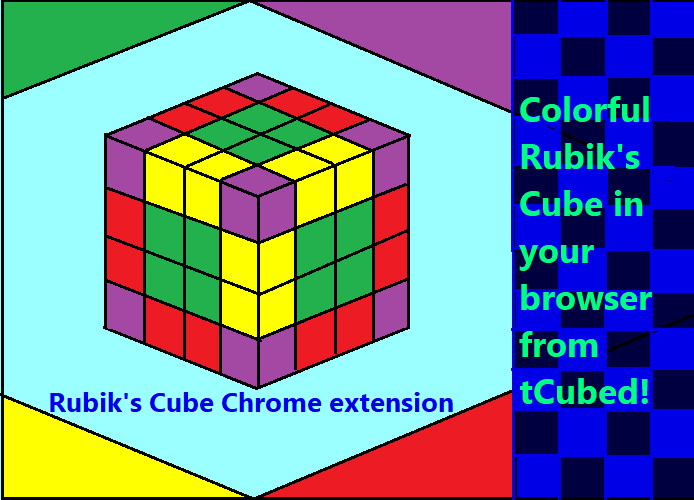
What is the Colorful Rubik’s Cube Extension?
The Colorful Rubik’s Cube is a Chrome extension developed by tCubed that allows users to play a virtual Rubik’s Cube directly in their browser. It offers a quick launch into a popup without redirecting to a website, enabling users to rotate the cube, rows, and columns by clicking or dragging. The extension features automatic save and restore functionality, fun sounds (with an option to mute), and a one-click solution to watch the computer solve the puzzle. It also tracks your total moves and solved puzzles.
Colorful Rubik’s Cube is more than just a virtual Rubik’s Cube; it’s an immersive experience designed for modern users. Available as a Chrome extension, it enables users to play, solve, and enjoy the classic puzzle game without leaving their browser. No redirects, no fuss—just quick, colorful fun in a single click.
Whether you’re an experienced cuber or a curious beginner, the extension caters to all skill levels. Its vivid colors, smooth functionality, and intuitive design make it stand out from other Rubik’s Cube simulators.
Key Features of Colorful Rubik’s Cube
Here’s why Colorful Rubik’s Cube is the ultimate choice for Chrome users:
Instant Access, No Hassle
Forget the trouble of visiting external websites or installing separate apps—Colorful Rubik’s Cube is just a click away. Launch the game instantly from your Chrome toolbar by simply selecting the extension icon. The puzzle opens in a sleek, compact interface, ready for you to start solving.
Seamless and Intuitive Controls
Interacting with the Rubik’s Cube has never been easier. Rotate the cube, twist rows and columns, or manipulate individual pieces effortlessly by clicking or dragging. The smooth, responsive controls offer the same tactile satisfaction as a physical cube, making every move feel natural and precise.
Automatic Save and Resume
Need to take a break before completing your puzzle? No worries! Colorful Rubik’s Cube automatically saves your progress, allowing you to pick up right where you left off the next time you open the extension. Whether you step away for minutes or days, your hard work is never lost.
Vibrant Visuals and Playful Sounds
As its name suggests, Colorful Rubik’s Cube delivers a visually engaging experience. The bright, attractive tiles make solving the puzzle even more enjoyable, while lively sound effects add an extra layer of fun. Prefer a quieter session? You can easily mute the sounds with a single click.
Watch the Cube Solve Itself
Stuck on a tricky arrangement? Or just curious to see the solution in action? The built-in solver feature allows you to watch the cube solve itself in real time. It’s both a fascinating visual experience and a helpful learning tool to improve your solving skills.
Track Your Achievements
Push yourself to improve with built-in performance tracking. The extension keeps a record of your total moves and completed puzzles, helping you set personal goals and monitor your progress over time. Whether you’re a casual player or an aspiring speedcuber, you’ll love seeing how far you’ve come.
Why Choose Colorful Rubik’s Cube?
With so many puzzle games and Rubik’s Cube simulators available, what makes Colorful Rubik’s Cube stand out?
Effortless, Browser-Based Play
As a Chrome extension, there’s no need for bulky downloads or compatibility concerns. Whether you’re using a work laptop, home computer, or school device, Colorful Rubik’s Cube runs smoothly in any Chrome browser, providing a seamless experience across multiple setups.
Perfect for Quick Breaks
Need a short mental refresh? Whether you’re waiting for a download, taking a coffee break, or just looking for a quick escape, Colorful Rubik’s Cube is the perfect way to unwind. Its instant launch and easy-to-use interface let you jump straight into the fun without any delay.
Fun for All Ages
Designed to be accessible and engaging, Colorful Rubik’s Cube is perfect for kids, teens, and adults alike. It’s a family-friendly activity that encourages critical thinking and problem-solving while delivering endless entertainment.
How to Install and Use Colorful Rubik’s Cube
Installing and using the Colorful Rubik’s Cube Chrome extension is a breeze. Follow these simple steps:
Click the “Add to Chrome“ button at the top of this page .
Or
- Visit the Chrome Web Store
Search for Colorful Rubik’s Cube in the Chrome Web Store or navigate directly to the extension page. - Click “Add to Chrome”
Hit the “Add to Chrome” button to install the extension. Within seconds, you’ll see the cube icon appear in your toolbar. - Launch and Play
Click the cube icon to open the game in a popup window. Start rotating, twisting, and solving to your heart’s content!
Tips for Enjoying Colorful Rubik’s Cube
To get the most out of this extension, keep these tips in mind:
- Experiment with Strategies: Use the solver feature to learn new techniques and improve your skills.
- Set Personal Challenges: Track your move count and aim to solve the puzzle in fewer steps.
- Share the Fun: Introduce friends and family to Colorful Rubik’s Cube for friendly competitions.
- Stay Updated: Bookmark the official tCubed website for news, updates, and other exciting games.
More Games by tCubed
If you’re a fan of creative and engaging browser-based games, explore more offerings from tCubed. Check out their collection at PlaytCubed.com/games/rubiks-cube. The website is a treasure trove of fun games designed to challenge and entertain.
Add Colorful Rubik’s Cube Chrome Extension to your Browser.
The Chrome Web Store, overseen by Google, is a vibrant marketplace tailored for Chrome Browser users, offering a vast array of extensions, plugins, themes, and apps to enhance browsing experiences globally. Chromewebstores.com aims to streamline users’ searches by delivering personalized recommendations, emphasizing innovation and personalization. Our commitment to user experience, security, and inclusivity makes it an indispensable asset, elevating the Chrome Browser experience worldwide while simplifying the quest for the most suitable solutions.
The Colorful Rubik’s Cube Chrome extension is a delightful blend of classic puzzle-solving and modern convenience. Its vibrant design, intuitive features, and browser-based accessibility make it a standout choice for anyone looking to enjoy a quick mental workout or dive deep into the world of Rubik’s Cubes.
So, why wait? Install Colorful Rubik’s Cube today and start twisting, turning, and solving in the most colorful way possible!
Frequently Asked Questions about Colorful Rubik’s Cube
Question: What is Colorful Rubik’s Cube?
Answer: Colorful Rubik’s Cube is a Google Chrome extension developed by tCubed. It allows users to play and solve a virtual Rubik’s Cube directly in their browser. The extension features vibrant colors, intuitive controls, and convenient tools like automatic saving and a built-in solver.
Question: Can I play the game offline?
Answer: Yes! Once the extension is installed, you can play Colorful Rubik’s Cube without an internet connection.
Question: Does the extension save my progress if I close the browser?
Answer: Absolutely. The extension features automatic saving, so your progress is stored and restored the next time you open the game.
Question: How do I control the Rubik’s Cube?
Answer: You can control the cube using intuitive click-and-drag gestures:
- Rotate the entire cube by dragging.
- Twist rows or columns by clicking and dragging in the desired direction.
Question: Is there a way to mute the sound effects?
Answer: Yes! If you prefer to play without sound, you can easily mute the sound effects by clicking the mute button in the game interface.
Question: Can I watch the computer solve the puzzle?
Answer: Yes! The extension includes a one-click solver feature. By selecting this option, you can watch the computer solve the cube step by step. It’s a great way to learn solving techniques.
Question: Does the extension track my performance?
Answer: Yes, the extension automatically tracks:
- Your total moves during a game.
- The number of puzzles you’ve solved.
- This feature helps you monitor your progress and set personal goals.
Question: Is Colorful Rubik’s Cube suitable for beginners?
Answer: Definitely! The intuitive controls, vibrant visuals, and built-in solver make it perfect for beginners. You can also learn solving strategies by observing the computer’s moves.
Question: Are there any additional games or features?
Answer: Yes! You can explore more games and features by visiting the tCubed website at PlaytCubed.com/games/rubiks-cube.
Question: Can I use Colorful Rubik’s Cube on devices other than my computer?
Answer: The extension is specifically designed for the Google Chrome browser, which works best on desktop and laptop devices. However, you can use Chrome on tablets or other devices to try it out.
Question: How do I uninstall the Colorful Rubik’s Cube extension?
Answer: To uninstall:
- Go to Chrome’s settings by clicking the three-dot menu in the top-right corner.
- Navigate to “Extensions.”
- Find Colorful Rubik’s Cube and click “Remove.”
Question: Can I share this extension with friends?
Answer: Of course! You can share the link to the Chrome Web Store or the tCubed website so your friends can enjoy Colorful Rubik’s Cube too.
Privacy
This developer declares that your data is
- Not being sold to third parties, outside of the approved use cases
- Not being used or transferred for purposes that are unrelated to the item’s core functionality
- Not being used or transferred to determine creditworthiness or for lending purposes
Technical Information
| Version: | 3.1.0 |
|---|---|
| File size: | 2.87MiB |
| Language: | English (United States) |
| Copyright: | Christopher Sprague, 1700 Early Drive Felton, CA 95018 US |







