
Extensity
By sergiokas.github.io/Extensity
No Rating Available.
Streamline your Chrome experience with the Extensity Extension, the ultimate tool for managing, enabling, and disabling your Chrome extensions effortlessly. Discover its powerful features, including one-click management, profiles for workflows, and Chrome Cloud sync, all designed to boost productivity and browser performance.
Extensity Extension for Chrome
The digital age has revolutionized how we interact with technology, with browsers like Google Chrome acting as our gateway to the internet. While extensions enhance Chrome’s functionality, managing them effectively can become a challenge. Enter Extensity Extension, a powerful yet simple tool developed by sergiokas.github.io/Extensity to streamline your Chrome experience. This article explores the features, benefits, and use cases of Extensity, demonstrating why it stands out as the ultimate Chrome extension manager.
Extensity Extension: The Ultimate Chrome Extension Manager
Extensity Extension, a Google Chrome extension available on the Web Store platform, boasts a multitude of features. Developed by sergiokas.github.io/Extensity, this add-on, currently at version 1.14.0, offers a versatile experience in English, with a modest size of 171KiB. The latest update to its CRX file was rolled out on 2 September, 2024. Categorized under Workflow & Planning, Extensity Chrome Extension’s defining trait lies in its ability to quickly enable/disable Google Chrome extensions, allowing users to exert control over their online experiences. Its appeal is further heightened by its seamless integration with Chrome, presenting a user-friendly interface that garners widespread acclaim on the Google Web Store.
The continual evolution of Extensity Chrome Extension stems from user reviews, guiding the developer’s efforts to refine and enhance both design and code, ensuring a top-notch experience. Remarkably, Extensity Extension Chrome Extension is entirely free, embodying accessibility and innovation within the realm of browser extensions.
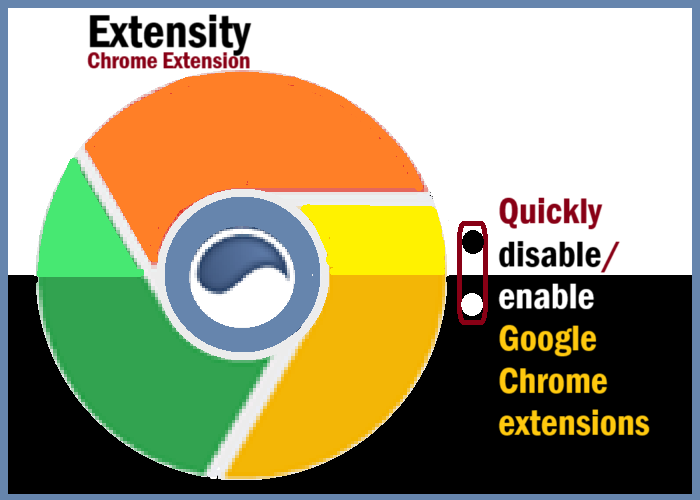
What is the Extensity Extension?
The Extensity Extension is a lightweight and efficient Chrome extension manager designed to simplify the enabling and disabling of Chrome extensions. Instead of being overwhelmed by a cluttered toolbar, users can enable or disable extensions with a single click. This ensures a lean browser setup while maintaining access to all essential tools.
Key Features of the Extensity Extension
1. Quick Enable/Disable Functionality
One of Extensity’s standout features is its ability to enable or disable extensions instantly. Users can activate extensions only when needed and disable them when they’re no longer in use, keeping the browser optimized and clutter-free.
2. Toolbar Organization
A crowded Chrome toolbar can hinder productivity. Extensity Extension addresses this issue by keeping your toolbar clean and organized. Only active extensions appear, giving you a streamlined browsing experience.
3. One-Click Disable/Enable All Extensions
Extensity Chrome Extension allows users to disable or enable all extensions simultaneously with just one click. This feature is particularly useful when troubleshooting browser issues or switching between different browsing setups.
4. Profiles Feature
For users who rely on different sets of extensions for various tasks, Extensity’s Profiles feature is a game-changer. Create multiple profiles for specific workflows, such as work, gaming, or personal browsing, and switch between them effortlessly.
5. Chrome Cloud Storage Support
With Chrome Cloud Storage support, Extensity Extensionensures that your extension configurations are synced across multiple devices. This is especially beneficial for users who frequently switch between devices or work on shared systems.
6. Always-On Extensions
Extensity Chrome Extension recognizes that some extensions are indispensable. The tool allows you to keep your most important extensions always enabled, ensuring seamless functionality for critical tasks.
7. Chrome Apps Launcher
In addition to managing extensions, Extensity serves as a launcher for Chrome Apps. This dual functionality enhances productivity and convenience.
8. Open-Source Software
As free and open-source software, Extensity Extension provides complete transparency. Users can access the source code on GitHub, contributing to or customizing it as needed.
Benefits of Using the Extensity Extension
1. Enhanced Browser Performance
By disabling unused extensions, Extensity reduces memory consumption and boosts browser speed. This ensures a smoother browsing experience, particularly on resource-constrained devices.
2. Improved Productivity
A clean toolbar and quick access to necessary extensions eliminate distractions, allowing users to focus on their tasks.
3. Customizable Workflows
The Profiles feature lets users tailor their browsing environment to specific needs, making it ideal for multitaskers and professionals.
4. Convenience and Simplicity
Extensity’s intuitive interface and one-click functionality make it accessible to users of all technical backgrounds.
5. Privacy and Security
Since Extensity Extension is open-source, users can trust its transparency and verify its code for security.
How to Get Started with the Extensity Extension
- Install Extensity: Visit the official Extensity website or search for Extensity in the Chrome Web Store.
- Add to Chrome: Click the “Add to Chrome” button and follow the prompts.
- Launch Extensity: Once installed, the Extensity icon will appear in your toolbar.
- Manage Extensions: Click the Extensity icon to view and manage your extensions.
- Create Profiles: Use the Profiles feature to organize extensions for different tasks.
Use Cases for the Extensity Extension
1. Students and Researchers
Students can use Extensity to manage extensions like citation tools, grammar checkers, and research aids, switching them on only when needed.
2. Developers and Designers
Developers often use multiple extensions for testing, debugging, and designing. Extensity’s Profiles feature allows them to switch between development and browsing setups seamlessly.
3. Business Professionals
Professionals can maintain separate profiles for work-related tools and personal browsing, ensuring a clear boundary between the two.
4. Extension Enthusiasts
For users who enjoy experimenting with various extensions, Extensity Extension offers an organized way to manage and explore new tools without overwhelming their browser.
Why Choose Extensity Extension?
The Extensity Extension’s combination of simplicity, efficiency, and robust features makes it the go-to tool for managing Chrome extensions. Whether you’re a casual user or a power user, Extensity Chrome Extension enhances your Chrome experience by optimizing performance and organization.
Add Extensity Extension to your Chrome
The Chrome Web Store, overseen by Google, is a vibrant marketplace tailored for Chrome Browser users, offering a vast array of extensions, plugins, themes, and apps to enhance browsing experiences globally. Chromewebstores.com aims to streamline users’ searches by delivering personalized recommendations, emphasizing innovation and personalization. Our commitment to user experience, security, and inclusivity makes it an indispensable asset, elevating the Chrome Browser experience worldwide while simplifying the quest for the most suitable solutions.
In an era where browser efficiency and organization are paramount, the Extensity Extension emerges as an indispensable tool. Its user-friendly interface, powerful features, and open-source nature make it a must-have for anyone looking to optimize their Chrome experience. Download Extensity today and take the first step toward a faster, cleaner, and more productive browser.
Stay Connected
Follow Extensity on Twitter for updates and tips. For more information, visit the Extensity website.
Extensity is free software. Full source code at GitHub https://github.com/sergiokas/Extensity
FAQs About Extensity Extension:
Question: Is Extensity free to use?
Answer: Yes, Extensity Extension is completely free to use. It is also open-source, allowing users to access and modify the source code if needed.
Question: Can I use Extensity on multiple devices?
Answer: Absolutely! With Chrome Cloud Storage support, your extension configurations are synced across all devices where you use Chrome.
Question: Does Extensity slow down my browser?
Answer: No, Extensity Extension designed to enhance browser performance. By allowing you to disable unused extensions, it helps reduce memory consumption and improves browser speed.
Question: How do I create and switch between profiles?
Answer: To create profiles, open the Extensity Extension menu, select the Profiles option, and configure groups of extensions for different tasks. You can switch between profiles directly from the menu.
Question: Can Extensity manage Chrome Apps as well?
Answer: Yes, Extensity includes a Chrome Apps launcher, making it easy to access your Chrome Apps alongside managing extensions.
Question: Is Extensity safe to use?
Answer: Yes, Extensity Extension is safe to use. Being open-source, it provides full transparency, allowing users to review its code for security and privacy assurance.
Question: How do I report issues or suggest features Extensity Extension?
Answer: You can report issues or suggest features on Extensity’s GitHub page.
Privacy
This developer declares that your data is
- Not being sold to third parties, outside of the approved use cases
- Not being used or transferred for purposes that are unrelated to the item’s core functionality
- Not being used or transferred to determine creditworthiness or for lending purposes
Technical Information
| Version: | 1.14.0 |
|---|---|
| File size: | 171KiB |
| Language: | English |
| Copyright: | sergiokas.github.io/Extensity |







