
Just Read
By justread.link
No Rating Available.
Discover the Just Read Chrome Extension, a feature-packed tool that eliminates distractions and enhances your online reading experience. From customizable themes and AI-powered summaries to advanced navigation and privacy-focused design, this extension is your ultimate solution for distraction-free, personalized reading.
Just Read Extension for Chrome
In the modern digital age, web users are constantly bombarded with distracting ads, popups, comments, and an overwhelming array of styling on websites. These distractions can make reading an article online a challenging experience. Enter the Just Read Chrome Extension – a revolutionary tool designed to simplify and enhance your reading experience on the web.
Just Read Chrome Extension: Your Gateway to Distraction-Free Reading
Just Read Chrome Extension, a Google Chrome extension available on the Web Store platform, boasts a multitude of features. Developed by justread.link, this add-on, currently at version 6.0.10, offers a versatile experience in English, with a modest size of 388KiB. The latest update to its CRX file was rolled out on 21 April 2025. Categorized under Functionality & UI, Just Read Chrome Extension’s defining trait lies in its ability to Simplify your online reading experience, allowing users to exert control over their online experiences. Its appeal is further heightened by its seamless integration with Chrome, presenting a user-friendly interface that garners widespread acclaim on the Google Web Store.
The continual evolution of Just Read Chrome Extension stems from user reviews, guiding the developer’s efforts to refine and enhance both design and code, ensuring a top-notch experience. Remarkably, Just Read Chrome Extension is entirely free, embodying accessibility and innovation within the realm of browser extensions.
This feature-packed, customizable reader extension transforms how you consume content online. With its sleek, user-friendly interface and powerful capabilities, Just Read Chrome Extension has quickly become a favorite among users looking for a distraction-free reading solution. Let’s explore what makes this extension an essential tool for every internet user.
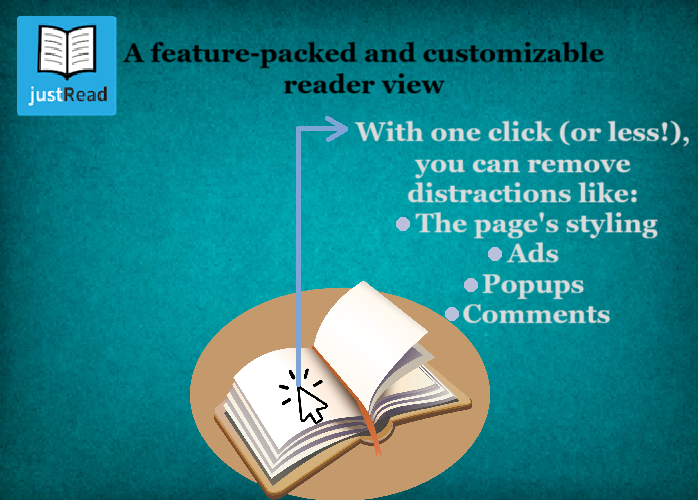
Key Features of the Just Read Chrome Extension
1. Distraction-Free Reading with One Click
The Just Read Chrome Extension enables you to remove distractions from any webpage with a single click. Say goodbye to cluttered layouts, intrusive ads, and irrelevant comments. The extension simplifies articles into a clean, easy-to-read format, offering a superior alternative to traditional read modes.
By removing extraneous elements, Just Read ensures that users can focus on the content that truly matters. Whether you’re reading a news article, a blog post, or research material, this extension enhances clarity and minimizes distractions, allowing for a seamless reading experience.
2. Customizable Themes
Whether you prefer a white theme, a dark theme, or your very own custom styling, Just Read has got you covered. Users can:
- Utilize default white and dark themes for quick readability.
- Modify themes using a graphical editor or CSS for a tailored experience.
- Access themes created by other users (available at this link).
This level of customization ensures that users can adapt the reading experience to their specific preferences, enhancing both comfort and usability. For night-time readers, the dark theme reduces eye strain, while CSS enthusiasts can create highly personalized styles for a unique touch.
3. AI-Powered Summaries
Harness the power of artificial intelligence to summarize lengthy articles into concise formats. This feature saves time while ensuring you grasp the essential points of any content. Whether you’re in a rush or simply want a quick overview, the AI-powered summaries make reading more efficient and effective.
4. Advanced Reader Controls
With Just Read, you’re in charge. The extension lets you:
- Select specific text to read using the selection mode.
- Delete unwanted content post-selection using the deletion mode.
- Edit incorrect meta information for accurate reading.
- Control which reader options are enabled, ensuring a personalized reading experience.
These advanced controls are particularly beneficial for users who deal with complex or poorly formatted web pages. The ability to fine-tune what you see and how you see it makes Just Read a versatile tool for all kinds of content.
5. Enhanced Navigation
The extension’s navigation features allow users to:
- Auto-run the reader format on specific websites.
- Use keyboard shortcuts for quick access.
- Seamlessly jump to the next chapter in reader view.
These navigation enhancements are perfect for avid readers, researchers, and students who frequently engage with multi-page articles or long-form content. With Just Read, navigating through extensive material becomes a breeze.
6. Print-Friendly Options
Print your customized, distraction-free articles directly from the reader view. This feature is ideal for professionals and students who require hard copies of clean, formatted content. By eliminating unnecessary elements, Just Read ensures that printed materials are both aesthetically pleasing and functional.
Premium Features for Advanced Users
For those seeking even more functionality, Just Read Premium offers a host of additional features:
- Permanently save reader versions of pages for offline access.
- Share reader-optimized pages with others.
- Highlight and annotate text for better comprehension.
- Add comments to specific sections for personal notes or collaboration.
- Use a custom scrollbar for enhanced aesthetics.
- Auto-scroll through articles for hands-free reading.
- Apply domain-specific selectors for unparalleled control over content selection.
These premium features cater to power users who require advanced tools for reading, sharing, and annotating content. The ability to save and share reader versions is particularly useful for collaborative projects, while auto-scrolling adds a layer of convenience for extended reading sessions.
Privacy and Open Source Transparency
Just Read Chrome Extension prioritizes your privacy. By default, it collects zero user data. If you opt to create an account, only your email address is stored securely. No analytics are sent to third parties, ensuring your data remains private and protected.
Moreover, the extension is entirely open-source. Developers and tech enthusiasts can review its code on GitHub to better understand its functionalities and contribute to its development. This transparency fosters trust and encourages community involvement in improving the extension.
How to Download the Just Read Chrome Extension
Getting started with the Just Read Chrome Extension is effortless:
- Visit the Chrome Web Store and search for “Just Read.”
- Click on the Add to Chrome button.
- Follow the installation prompts and start enjoying distraction-free reading immediately!
The simplicity of the installation process ensures that users of all technical skill levels can quickly access the benefits of Just Read. Within minutes, you’ll be transforming cluttered web pages into clean, readable formats.
Why Choose Just Read Chrome Extension?
With its robust features, user-focused design, and commitment to privacy, the Just Read Chrome Extension stands out as a must-have tool for anyone who values an optimal online reading experience. Whether you’re a student, professional, or casual browser, this extension will enhance your productivity and reading enjoyment.
By enabling users to customize their reading environment and eliminate distractions, Just Read fosters a focused and efficient workflow. Its advanced capabilities, coupled with an intuitive interface, make it an indispensable tool for anyone who spends significant time reading online content.
Add Just Read Chrome Extension to your browser,
The Chrome Web Store, overseen by Google, is a vibrant marketplace tailored for Chrome Browser users, offering a vast array of extensions, plugins, themes, and apps to enhance browsing experiences globally. Chromewebstores.com aims to streamline users’ searches by delivering personalized recommendations, emphasizing innovation and personalization. Our commitment to user experience, security, and inclusivity makes it an indispensable asset, elevating the Chrome Browser experience worldwide while simplifying the quest for the most suitable solutions.
The Just Read Chrome Extension revolutionizes how users interact with online content. By eliminating distractions and offering unparalleled customization, this extension provides an exceptional reading experience. Don’t wait – download the Just Read Chrome Extension today and take control of your online reading journey!
Whether you’re a casual reader, a researcher, or a professional, Just Read equips you with the tools you need to read smarter, faster, and better. Upgrade your reading experience and enjoy the web like never before.
Frequently Asked Questions (FAQs)
Question: Is Just Read Chrome Extension free to use?
Answer: Yes, Just Read is free to use with a variety of features. For more advanced functionalities, you can upgrade to Just Read Premium.
Question: Does the extension collect user data?
Answer: By default, Just Read collects no user data. If you create an account, only your email address is securely stored.
Question: Can I customize the reading themes?
Answer: Absolutely! You can use the default themes, modify them via CSS or a graphical editor, or choose from themes created by other users.
Question: Where can I find support or contribute to the extension’s development?
Answer: Visit the GitHub repository for detailed documentation, support, and contribution opportunities.
Question: Is Just Read compatible with other browsers?
Answer:Currently, Just Read is designed for Google Chrome. However, its open-source nature allows developers to adapt it for other platforms.
Question: Can I revert to the original webpage view after enabling the reader mode?
Answer: Yes, disabling the reader mode will take you back to the original webpage view without any changes.
Privacy
Just Read has disclosed the following information regarding the collection and usage of your data. More detailed information can be found in the developer’s privacy policy.
Just Read handles the following:
- Website content
This developer declares that your data is
- Not being sold to third parties, outside of the approved use cases
- Not being used or transferred for purposes that are unrelated to the item’s core functionality
- Not being used or transferred to determine creditworthiness or for lending purposes
Technical Information
| Version: | 6.0.10 |
|---|---|
| File size: | 388KiB |
| Language: | English |
| Copyright: | justread.link |








