
KahootGPT
By itsmarzzzzzz
No Rating Available.
KahootGPT is a Chrome extension that integrates ChatGPT 4o to assist users in answering Kahoot questions. It uses AI to generate possible answers, highlight the best choice, or auto-select the most accurate response, enhancing the Kahoot gaming experience.
KahootGPT Extension for Chrome
Kahoot has become one of the most popular platforms for interactive learning, quiz competitions, and educational engagement. Whether you’re a student looking to sharpen your knowledge, a teacher aiming to make classes more engaging, or just someone who loves trivia games, Kahoot is a go-to choice. But what if there was a way to enhance your Kahoot experience and boost your performance?
Enter KahootGPT, a powerful Chrome extension designed to help players maximize their Kahoot scores through AI-powered assistance. With the latest ChatGPT 4o integration, KahootGPT brings a whole new level of efficiency and accuracy to Kahoot quizzes.
KahootGPT | AI Integration (NEW: ChatGPT 4o) – The Ultimate Chrome Extension for Kahoot Players
KahootGPT, a Google Chrome extension available on the Web Store platform, boasts a multitude of features. Developed by itsmarzzzzzz this add-on, currently at version 3.8.3, offers a versatile experience in English, with a modest size of 824KiB. The latest update to its CRX file was rolled out on 15 January, 2025. Categorized under Tools, KahootGPT’s defining trait lies in its ability to enhance search engines with the power of ChatGPT, allowing users to exert control over their online experiences. Its appeal is further heightened by its seamless integration with Chrome, presenting a user-friendly interface that garners widespread acclaim on the Google Web Store.
The continual evolution of KahootGPT stems from user reviews, guiding the developer’s efforts to refine and enhance both design and code, ensuring a top-notch experience. Remarkably, it is entirely free, embodying accessibility and innovation within the realm of browser extensions.
What is KahootGPT?
This is a Chrome extension that utilizes OpenAI’s ChatGPT 4o model to analyze Kahoot questions and provide optimal answers in real time. By integrating advanced AI technology, KahootGPT allows users to:
- Generate the four best possible answers for each Kahoot question.
- Highlight the most accurate answer for easy selection.
- Auto-tap the best answer to maximize response speed.
This extension is designed for students, quiz enthusiasts, and even educators who want to make the most out of their Kahoot experience. It simplifies decision-making, improves accuracy, and enhances gameplay, making it a valuable tool for any Kahoot player.
How Does KahootGPT Work?
It leverages ChatGPT 4o, OpenAI’s most advanced AI model, to analyze Kahoot questions and predict the best possible answers. The process works as follows:
- This scans the question displayed on the Kahoot game screen.
- The extension sends the question to OpenAI’s ChatGPT 4o for real-time analysis.
- The AI model generates the four most likely answers based on context, previous knowledge, and question structure.
- Depending on the user’s settings, It can either:
- Highlight the most accurate answer.
- Auto-select the best-fitting answer instantly.
This process ensures quick and precise responses, giving players a significant advantage in Kahoot quizzes.
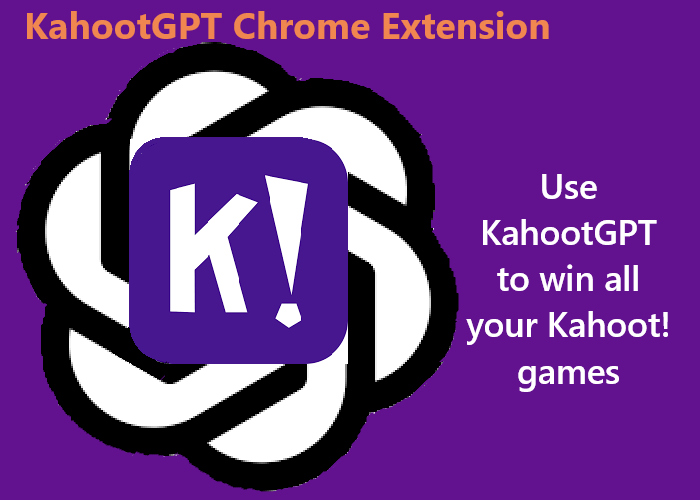
Why Choose KahootGPT?
There are several reasons why this stands out from other AI tools and Kahoot answer generators:
Integration with ChatGPT 4o
The latest ChatGPT 4o model is the most sophisticated AI language model available, capable of processing text, understanding context, and generating highly accurate answers. With this integration, it provides top-tier assistance to Kahoot players.
Accuracy and Speed
Unlike traditional Kahoot cheats or answer bots, it doesn’t rely on hacks or unethical practices. Instead, it analyzes questions using AI-driven predictions, ensuring a legitimate and effective way to enhance gameplay.
User-Friendly Interface
It’s intuitive design makes it accessible to all users, regardless of technical expertise. Once installed, players can activate the extension with a single click and start receiving AI-generated answers instantly.
Customizable Features
Users can choose between different modes:
- Answer Generation Mode – Displays four possible answers for the user to choose from.
- Highlight Mode – Highlights the most accurate answer based on AI predictions.
- Auto-Tap Mode – Automatically selects the best-fitting answer for faster responses.
Enhancing Learning and Retention
Rather than simply providing answers, it helps users understand question patterns and improve their knowledge over time. By using AI-generated answers, students can recognize trends in quiz questions and improve retention.
How to Install KahootGPT?
Installing it is quick and easy. Follow these steps to get started:
Click on “Add to Chrome” bar at the top of this article.
Or
- Open Google Chrome and go to the Chrome Web Store.
- Search for KahootGPT | AI Integration (NEW: ChatGPT 4o) or visit the official extension page.
- Click “Add to Chrome” and confirm the installation.
- Once installed, the KahootGPT icon will appear in the Chrome toolbar.
- Open a Kahoot game, enable the extension, and let KahootGPT assist you with AI-powered answers.
How to Use KahootGPT?
After installing the extension, using this is straightforward:
- Open a Kahoot game session.
- Click on the KahootGPT Chrome extension icon to activate AI assistance.
- Choose between Answer Generation, Highlight Mode, or Auto-Tap Mode based on your preference.
- Let KahootGPT analyze the question and provide the best possible answer.
- Select the recommended answer (or let auto-tap do it for you) and watch your score improve!
Who Can Benefit from KahootGPT?
Students
Students can use it to study more efficiently, enhance learning, and increase quiz scores without having to memorize extensive materials.
Teachers
Educators can leverage this to create better quizzes, understand question structures, and improve student engagement by analyzing AI-generated answers.
Quiz Enthusiasts
For those who love quiz challenges, it provides an extra edge by helping players identify correct answers quickly.
Content Creators
Youtubers, Twitch streamers, and educators who create Kahoot-related content can use it to showcase AI-driven quiz strategies and boost audience engagement.
Does KahootGPT Require an OpenAI API Key?
Yes, users need to obtain their own OpenAI API key to use this. The extension does not provide an API key by default. However, OpenAI offers $5 in free credit for new users, which can be used to play numerous Kahoot games with AI assistance.
To get an API key:
- Visit OpenAI’s website.
- Sign in or create an account.
- Go to the API section and generate a new API key.
- Copy and paste the key into KahootGPT’s settings to enable AI-powered answers.
KahootGPT Reviews and Ratings
As of 2025, this has gained over 40,000 active users on the Chrome Web Store. It currently holds an average rating of 2.9 out of 5 stars, based on 29 reviews.
Pros
✔ Accurate AI-generated answers
✔ Fast response time
✔ Easy to install and use
✔ Customizable answer modes
✔ Enhances learning retention
Cons
❌ Requires an OpenAI API key
❌ Some users experience difficulty setting up the extension
❌ Limited support for certain question types
Privacy and Security
It does not collect, store, or share personal data. The extension only interacts with Kahoot game questions and does not track user activity beyond quiz-related interactions.
Add KahootGPT Chrome Extension to your Browser.
By using this, you can:
✅ Improve Kahoot scores
✅ Boost learning efficiency
✅ Enhance quiz-taking strategies
Frequently Asked Question(FAQs) on KahootGPT
Question: Is KahootGPT free to use?
Answer: Yes, it is free to download from the Chrome Web Store. However, it requires an OpenAI API key, which may have usage costs depending on OpenAI’s pricing. New users receive $5 in free credits from OpenAI, which can cover multiple Kahoot sessions.
Question: Do I need an OpenAI API key to use KahootGPT?
Answer: Yes. Users must obtain their own OpenAI API key to use the extension. this does not provide a built-in API key due to OpenAI’s usage policies.
Question: How can I get an OpenAI API key for KahootGPT?
Answer: To get an OpenAI API key:
- Go to OpenAI’s official website.
- Sign in or create an account.
- Navigate to the API section and generate a new key.
- Copy and paste the key into the KahootGPT extension settings.
Question: Does KahootGPT work on all devices?
Answer: This is a Chrome extension, meaning it works on Google Chrome browsers for Windows, Mac, Linux, and ChromeOS devices. It does not work on mobile devices unless Chrome extensions are supported.
Question: Can KahootGPT be used for any type of quiz?
Answer: It is specifically designed for Kahoot quizzes. It works best when the host enables the “Show questions & answers” option, allowing the AI to read and analyze the questions.
Question: Is KahootGPT considered cheating?
Answer: This is an AI-powered assistant designed to enhance learning and engagement. While it provides answer suggestions, it is up to the user to decide how to use it. Educators and players should follow ethical guidelines when using AI tools in quiz environments.
Question: Does KahootGPT work with Kahoot Live games?
Answer: Yes, it works with live Kahoot games, but it depends on the game settings. The “Show questions & answers” option must be enabled for it to function properly.
Question: How accurate is KahootGPT?
Answer: This uses ChatGPT 4o, OpenAI’s latest AI model, which is known for high accuracy in text analysis. However, results may vary based on the complexity of the questions and how well they are structured.
Question: Can I customize how KahootGPT provides answers?
Answer: Yes! it offers three answer modes:
- Answer Generation Mode – Provides four possible answers.
- Highlight Mode – Highlights the best-fitting answer.
- Auto-Tap Mode – Automatically selects the best answer for quicker responses.
Question: Does KahootGPT collect user data?
Answer: No, It does not collect, store, or share personal data. It only interacts with Kahoot game questions and does not track browsing activity.
Privacy
KahootGPT | AI Integration (NEW: ChatGPT 4o) has disclosed the following information regarding the collection and usage of your data. More detailed information can be found in the developer’s privacy policy.
KahootGPT | AI Integration (NEW: ChatGPT 4o) handles the following:
- Authentication information
- Website content
This developer declares that your data is
- Not being sold to third parties, outside of the approved use cases
- Not being used or transferred for purposes that are unrelated to the item’s core functionality
- Not being used or transferred to determine creditworthiness or for lending purposes
Support
Technical Information
| Version: | 3.8.3 |
|---|---|
| File size: | 824KiB |
| Language: | English |
| Copyright: | itsmarzzzzzz |








