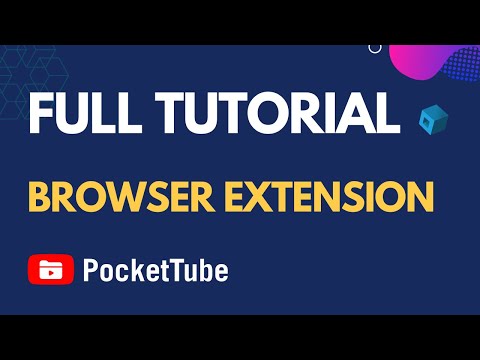PocketTube: Youtube Subscription Manager
By pockettube.io
No Rating Available.
PocketTube Chrome Extension- a YouTube Subscription Manager is a Chrome extension that helps organize YouTube subscriptions into custom collections, filter videos, and manage inactive channels. It features a unique Video Deck mode and syncs across devices, making it a popular tool for over 250,000 users seeking a more streamlined YouTube experience.
PocketTube: Youtube Subscription Manager Extension for Chrome
Managing YouTube subscriptions can become overwhelming as your list of favorite creators grows. Luckily, the PocketTube Chrome Extension provides an innovative way to organize and streamline your YouTube experience. With over 250,000 users and thousands of five-star reviews, PocketTube is a must-have tool for anyone looking to take control of their YouTube subscriptions.
Organize Your YouTube Experience with PocketTube Chrome Extension
PocketTube Chrome Extension, a Google Chrome extension available on the Web Store platform, boasts a multitude of features. Developed by pockettube.io, this add-on, currently at version 17.5.3, offers a versatile experience in 54 languages, with a modest size of 10.46MiB. The latest update to its CRX file was rolled out on 1 September, 2025. Categorized under Tools, PocketTube Chrome Extension’s defining trait lies in its ability to manage YouTube subscriptions into groups or folders, allowing users to exert control over their online experiences. Its appeal is further heightened by its seamless integration with Chrome, presenting a user-friendly interface that garners widespread acclaim on the Google Web Store.
The continual evolution of PocketTube Chrome Extension stems from user reviews, guiding the developer’s efforts to refine and enhance both design and code, ensuring a top-notch experience. Remarkably, PocketTube Chrome Extension is entirely free, embodying accessibility and innovation within the realm of browser extensions.

What is PocketTube?
PocketTube is an advanced subscription management tool designed for YouTube, enabling users to efficiently organize their subscriptions into collections, groups, or folders based on specific topics or personal preferences. By using the PocketTube Chrome Extension, users can seamlessly integrate this functionality into YouTube’s interface, resulting in a more streamlined and organized subscription feed. Whether your goal is to categorize channels by themes, filter videos according to your interests, or remove shorts from your feed entirely, PocketTube provides the tools to tailor your YouTube experience to suit your needs.
Key Features of PocketTube Chrome extension:
Organize Subscriptions into Folders
PocketTube Chrome Extension gives you complete control over your YouTube subscriptions by letting you sort channels into custom folders or sub-groups. You can place one channel into multiple groups, offering maximum flexibility in organizing your content. For example, you might create folders such as Tech Reviews, Fitness, Cooking, Music, or Comedy. To make groups visually appealing and easier to recognize, you can assign a unique icon to each folder. PocketTube provides built-in icon packs, but it also allows you to upload your own icons for a more personalized touch.
Video Deck for YouTube
A standout feature of PocketTube is the Video Deck, which works similarly to TweetDeck. With this tool, you can view multiple columns simultaneously, each representing a different group of channels. This setup gives you a clear, organized overview of your subscriptions. Instead of scrolling endlessly through YouTube’s feed, you can focus on the content you want, group by group, and manage your viewing experience more efficiently.
Advanced Filtering and Sorting Options
PocketTube enhances your YouTube experience by offering powerful filtering and sorting tools that help you find exactly what you want to watch. With these features, you can:
- Filter videos by topic or category directly from your subscription feed.
- Sort videos based on length, channel activity, upload date, and more.
- Hide specific types of content, such as YouTube Shorts or videos you’ve already watched.
These options let you customize your feed so you only see the videos that fit your interests, saving you time and eliminating unwanted clutter.
Notifications and Channel Health Monitoring
With PocketTube, you can receive notifications whenever new videos are published in your custom groups, ensuring you never miss updates from your favorite creators. Another smart feature is subscription health monitoring. PocketTube identifies inactive or low-activity channels and displays them for you, so you can unsubscribe in bulk if needed. This helps you keep your subscriptions fresh, organized, and focused on active creators who consistently produce new content.
Seamless Sync Across Devices
PocketTube works not only on Chrome but also across Android and iOS devices, offering a seamless experience on all platforms. Your groups, settings, and preferences stay synced no matter where you use YouTube. The extension syncs data through Google Drive or your Chrome profile, so you can switch between devices without losing your organized subscription setup.
Mark as Watched and Export Subscriptions
The “Mark as Watched” option helps you stay on top of your viewing activity. It integrates with your YouTube watch history so you can clearly track what you’ve already seen. Additionally, PocketTube allows you to export your subscriptions into a CSV file. This feature is especially useful if you want to back up your subscription list or share it with others, ensuring your curated collection of channels remains safe and portable.
Automatic YouTube Tags and Playlist Integration
PocketTube also improves video discovery and playback through its automatic tagging system. By generating smart tags, the extension makes it easier to find content that matches your interests. On top of that, it automatically creates playlists for your custom groups. This allows you to watch all the videos in a specific collection continuously, turning your groups into curated viewing hubs that simplify binge-watching and streamline content enjoyment.
PocketTube Chrome Extension:
★ Create groups / sub-groups with subscriptions based on topic
★ Group YouTube subscriptions / channels to collections / groups. One subscription/channel can have a few collections
★ Add custom icons for any collection. Set icons from prepared icon packs or upload your own.
★ Show the latest videos feed by collections / group. Play all videos by collections using the auto-generated playlist on YouTube
★ Auto-sync your collections on Android, iOS or other browsers using Google Drive or your Chrome profile
★ Integration on the main page
★ Integration in the left sidebar
★ Ability to video filter by topic on the subscriptions page
★ Filter and sort videos by duration, activity, and date on feed mode and channel page
★ Auto Youtube Tags
★ Enable Youtube Deck mode – special mode like TweetDeck
★ Notification about new videos on group
★ Health status for your subscriptions and bulk unsubscribing channels without activity
★ Mark as watched which sync with history
★ Remove shorts or watched videos on subscriptions or channel page
★ Export subscriptions to CSV
Install an extension to organize your subscriptions. After installing, please reload all tabs for the extension to take effect. For issues/suggestions, please get in touch with us via email: hello@pockettube.io
How to Use PocketTube Chrome Extension
Getting started is easy:
Install the PocketTube Chrome Extension from the Chrome Web Store.
Reload all open YouTube tabs to activate the extension.
Start creating and customizing collections using the intuitive interface.
PocketTube Chrome Extension integrates into the main YouTube page and left sidebar for easy access, blending seamlessly into YouTube’s layout.
Support and Community
The developers behind PocketTube Chrome Extension are committed to improving the extension continuously. Users can report issues or share suggestions via email at hello@pockettube.io.
If you love the extension and want to support its ongoing development, consider contributing via Patreon or Buy Me a Coffee. You can also follow PocketTube Chrome Extension on social media to stay updated:
- Twitter: @PocketTubeIO
- Reddit: r/pockettube
- YouTube: PocketTube HQ
Why Choose PocketTube Chrome Extension?
PocketTube Chrome Extension revolutionizes how you manage YouTube subscriptions by offering features that are unavailable on the platform natively. From grouping and filtering to comprehensive syncing and notifications, it’s a game-changer for content enthusiasts.
It’s important to note that PocketTube Chrome Extension operates independently and is not affiliated with YouTube™ or Google Inc., ensuring your subscriptions remain private and secure.
To like & Follow PocketTube: Youtube Subscription Manager:
Twitter: https://twitter.com/PocketTubeIO
Reddit: https://www.reddit.com/r/pockettube/
Github: https://github.com/NabokD/pockettube
YouTube channel: https://www.youtube.com/@PocketTubeHQ
Add PocketTube Chrome Extension to your Browser:
The Chrome Web Store, overseen by Google, is a vibrant marketplace tailored for Chrome Browser users, offering a vast array of extensions, plugins, themes, and apps to enhance browsing experiences globally. Chromewebstores.com aims to streamline users’ searches by delivering personalized recommendations, emphasizing innovation and personalization. Our commitment to user experience, security, and inclusivity makes it an indispensable asset, elevating the Chrome Browser experience worldwide while simplifying the quest for the most suitable solutions.
Ready to take control of your YouTube subscriptions? Download PocketTube Chrome Extension and start organizing your YouTube feed today. With its rich features and user-friendly interface, it’s no surprise that so many users swear by this extension.
Download for Android | Download for iOS
Transform your YouTube experience with PocketTube Chrome Extension—because managing subscriptions should be as enjoyable as watching your favorite videos!
Frequently Asked Questions about PocketTube Chrome Extension:
Question: What is PocketTube?
Answer: PocketTube is a Google Chrome extension designed to help you organize your YouTube subscriptions. It allows you to group channels into collections, filter videos by topics, and access advanced subscription management tools, all integrated seamlessly into the YouTube interface.
Question: How do I install PocketTube?
Answer: You can install PocketTube Chrome Extension from the Chrome Web Store. Once installed, reload all open YouTube tabs to activate the extension.
Question: Can I use PocketTube on multiple devices?
Answer: Yes! PocketTube Chrome Extension supports syncing across devices via Google Drive or your Chrome profile. You can access your collections on Android, iOS, or other browsers where PocketTube is installed.
Question: What are collections, and how do they work?
Answer: Collections are custom groups where you can organize your YouTube subscriptions. For example, you can create categories like “Gaming,” “News,” or “Education” to organize channels by interest. A channel can belong to multiple collections, and you can customize collections with unique icons.
Question: What is Video Deck mode?
Answer: Video Deck mode is a feature that displays your collections in multiple columns, similar to TweetDeck. It allows you to monitor and manage your subscriptions more efficiently.
Question: Can PocketTube remove shorts or already-watched videos from my feed?
Answer: Yes! PocketTube Chrome Extension lets you filter out shorts or watched videos from your subscription or channel pages, keeping your feed clutter-free.
Question: How do I filter and sort videos using PocketTube?
Answer: You can filter videos by topic on the subscription page and sort them by duration, activity, or upload date. This feature helps you quickly find the content you’re looking for.
Question: Can I export my subscriptions?
Answer: Absolutely! PocketTube Chrome Extension allows you to export your YouTube subscriptions to a CSV file, giving you a backup or a way to share your subscription list with others.
Question: Is PocketTube free?
Answer: PocketTube Chrome Extension offers a free version with robust features. However, users can support the extension’s development by becoming a Patreon or making a donation through Buy Me a Coffee.
Question: Is PocketTube affiliated with YouTube or Google?
Answer: No. PocketTube Chrome Extension is an independent extension not owned by, licensed by, or affiliated with YouTube™ or Google Inc. All copyrights belong to their respective owners.
Question: How do I report issues or provide suggestions?
Answer: You can contact the PocketTube team via email at hello@pockettube.io for support, issue reporting, or suggestions.
Question: Can I use PocketTube on mobile devices?
Answer: Yes! PocketTube Chrome Extension is available as an app for both Android and iOS, offering similar functionality to its browser extension.
Question: What is the “Mark as Watched” feature?
Answer: The “Mark as Watched” feature helps you manage your viewing history by marking videos as watched, which syncs with your YouTube history.
Question: How do I support PocketTube’s development?
Answer: You can support the ongoing development of PocketTube Chrome Extensione by contributing on Patreon or Buy Me a Coffee.
Privacy
PocketTube: Youtube Subscription Manager has disclosed the following information regarding the collection and usage of your data. More detailed information can be found in the developer’s privacy policy.
PocketTube: Youtube Subscription Manager handles the following:
This developer declares that your data is
- Not being sold to third parties, outside of the approved use cases
- Not being used or transferred for purposes that are unrelated to the item’s core functionality
- Not being used or transferred to determine creditworthiness or for lending purposes
Technical Information
| Version: | 17.5.3 |
|---|---|
| File size: | 10.46MiB |
| Language: | Bahasa Indonesia, Bahasa Melayu, Deutsch, English, English (UK), English (United States), Filipino, Français, Kiswahili, Nederlands, Norsk, Tiếng Việt, Türkçe, català, dansk, eesti, español, español (Latinoamérica), hrvatski, italiano, latviešu, lietuvių, magyar, polski, português (Brasil), português (Portugal), română, slovenský, slovenščina, suomi, svenska, čeština, Ελληνικά, Српски, български, русский, українська, עברית, فارسی, मराठी, हिन्दी, বাংলা, ગુજરાતી, தமிழ், తెలుగు, ಕನ್ನಡ, മലയാളം, ไทย, አማርኛ, العربية, 中文 (简体), 中文 (繁體), 日本語, 한국어 |
| Copyright: | pockettube.io |