
Rologin Client
By rologin.link
No Rating Available.
The Rologin Extension for Chrome simplifies Roblox account management by automating logins for up to ten accounts, saving time and enhancing your gaming experience.
Rologin Client Extension for Chrome
In the ever-evolving world of online gaming, efficiency is the key to maximizing your enjoyment. If you’re a fan of Roblox, you know how tedious it can be to manage multiple accounts. Fortunately, the Rologin client Extension has arrived to simplify your experience. Developed by rologin.link, this innovative Google Chrome extension streamlines account management, saving you time and effort. Let’s delve into the features, benefits, and reasons why the Rologin Extension is a must-have for Roblox enthusiasts.
Enhance Your Roblox Experience with the Rologin Extension for Chrome
Rologin client Extension, a Google Chrome extension available on the Web Store platform, boasts a multitude of features. Developed by rologin.link, this add-on, currently at version 1.1.11, offers a versatile experience in English, with a modest size of 283KiB. The latest update to its CRX file was rolled out on 21 April, 2025. Categorized under Games, Rologin Extension’s defining trait lies in its ability to manage of multiple Roblox accounts efficiently, allowing users to exert control over their online experiences. Its appeal is further heightened by its seamless integration with Chrome, presenting a user-friendly interface that garners widespread acclaim on the Google Web Store.
The continual evolution of Rologin Extension stems from user reviews, guiding the developer’s efforts to refine and enhance both design and code, ensuring a top-notch experience. Remarkably, Rologin Extension Chrome Extension is entirely free, embodying accessibility and innovation within the realm of browser extensions.
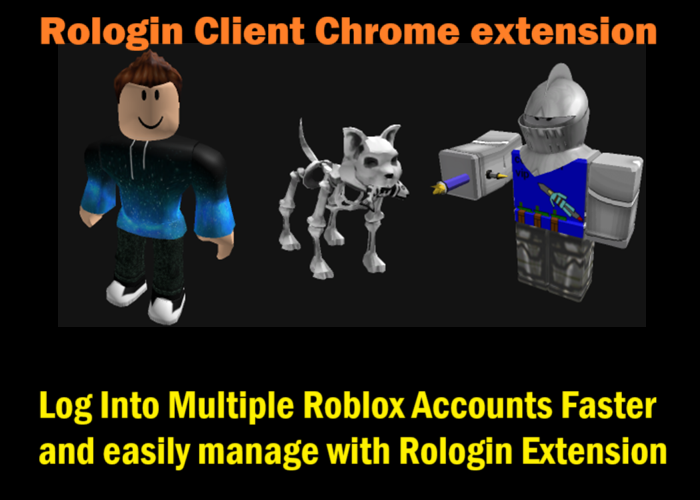
What is the Rologin Extension?
The Rologin client Extension is a Google Chrome plugin designed to make logging into your Roblox accounts faster and easier. Whether you’re managing one account or juggling up to ten, this tool eliminates the repetitive task of manually entering login credentials. By automating the login process, the Rologin Extension enhances efficiency, giving you more time to enjoy your gaming sessions.
Key Features of the Rologin Extension
The Rologin client Extension is packed with features that cater to both casual and hardcore Roblox players. Here’s what it brings to the table:
- Bulk Login:
- The standout feature of the Rologin Extension is its ability to log into multiple Roblox accounts simultaneously. With just a few clicks, you can access up to 10 accounts without breaking a sweat.
- Fast and Efficient:
- Say goodbye to the slow, manual login process. The extension opens multiple tabs and logs you into your accounts within seconds, saving you valuable time.
- Security:
- Your privacy is a top priority. The Rologin Extension does not store your personal data, ensuring a secure experience.
- Easy Installation:
- Installing the extension is a breeze. Simply visit the Chrome Web Store, add the extension to your browser, and start using it right away.
- Enhanced Gaming Time:
- By automating the login process, the Rologin Extension allows you to focus on what truly matters – enjoying Roblox to the fullest.
How to Install the Rologin client Extension
Getting started with the Rologin Extension is simple. Follow these steps to install it:
- Open your Google Chrome browser and visit the Chrome Web Store.
- Search for “Rologin Client Extension.”
- Click on the “Add to Chrome” button.
- Confirm the installation by clicking “Add Extension.”
- Once installed, the extension will appear as an icon in your browser toolbar.
How to Use the Rologin Extension
Using the Rologin client Extension is as straightforward as its installation. Here’s a quick guide:
- Click on the Rologin client icon in your Chrome toolbar.
- Input your Roblox account credentials for each account you want to manage.
- Initiate the bulk login process by selecting the accounts you wish to access.
- The extension will open multiple tabs and log you in automatically. You’ll receive instant feedback on successful logins and any issues that may arise.
Benefits of Using the Rologin client Extension
Roblox players who integrate the Rologin Extension into their gaming routine reap several benefits:
- Time-Saving:
- Skip the repetitive task of manual logins and get into the game faster.
- Convenience:
- Managing multiple accounts has never been easier, making the extension ideal for families or individuals with separate accounts.
- Increased Productivity:
- Spend less time managing accounts and more time exploring Roblox’s vast virtual universe.
- User-Friendly Interface:
- The extension’s intuitive design ensures a smooth user experience, even for first-time users.
Why Choose the Rologin Extension?
With numerous tools available for Roblox, what sets the Rologin client Extension apart? Here are a few reasons why this extension stands out:
- Developer Reliability:
- Created by rologin.link, a trusted name in gaming tools, the extension ensures quality and performance.
- Positive User Feedback:
- Many users praise the extension for its ease of use and efficiency, making it a highly recommended choice for Roblox players.
- Focus on Security:
- Unlike some alternatives, the Rologin Extension prioritizes your privacy by not storing sensitive information.
Add Rologin Client Extension to your browser:
The Chrome Web Store, overseen by Google, is a vibrant marketplace tailored for Chrome Browser users, offering a vast array of extensions, plugins, themes, and apps to enhance browsing experiences globally. Chromewebstores.com aims to streamline users’ searches by delivering personalized recommendations, emphasizing innovation and personalization. Our commitment to user experience, security, and inclusivity makes it an indispensable asset, elevating the Chrome Browser experience worldwide while simplifying the quest for the most suitable solutions.
The Rologin Extension for Chrome is a game-changer for Roblox players looking to streamline account management. With features like bulk login, fast processing, and robust security, it’s the ultimate tool for enhancing your gaming experience. Whether you’re a casual player or a dedicated fan, this extension is a valuable addition to your toolkit.
Don’t let manual logins slow you down. Install the Rologin Extension today and take your Roblox adventures to the next level. Visit the Chrome Web Store now to get started!
Frequently Asked Questions (FAQs)
Question: Is the Rologin Extension free to use?
Answer: Yes, the Rologin Extension is free to download and use. Simply install it from the Chrome Web Store to get started.
Question: Can I use the extension on browsers other than Chrome? Answer: Currently, the Rologin Extension is optimized for Google Chrome. Compatibility with other browsers may vary.
Question: Does the extension work for accounts with two-factor authentication (2FA)?
Answer: The extension supports accounts with 2FA enabled, but you may need to input verification codes manually during the login process.
Question: How secure is the Rologin Extension?
Answer: The extension is designed with security in mind. It does not store your personal data or account credentials.
Question: What should I do if the extension fails to log in to an account?
Answer: If an account fails to log in, check your credentials and internet connection. You can also consult the extension’s help documentation or contact support for assistance.
Privacy
This developer declares that your data is
- Not being sold to third parties, outside of the approved use cases
- Not being used or transferred for purposes that are unrelated to the item’s core functionality
- Not being used or transferred to determine creditworthiness or for lending purposes
Technical Information
| Version: | 1.1.11 |
|---|---|
| File size: | 283KiB |
| Language: | English |
| Copyright: | rologin.link |







