
Wordtune: AI Paraphrasing and Grammar Tool
By AI21 LABS, INC. 1 Bush St #1200 San Francisco, CA 94104-4493 US
No Rating Available.
The Wordtune Extension is an AI-powered writing assistant available as a Google Chrome extension. It helps users paraphrase, rewrite, translate, and correct grammar directly within their browser.
Wordtune: AI Paraphrasing and Grammar Tool Extension for Chrome
In the digital age, effective communication is essential. Whether crafting an email, writing a blog post, or refining a school assignment, clarity and precision matter. Enter the Wordtune Extension, a powerful AI-powered tool designed to elevate your writing experience. Developed by AI21 Labs, Inc., Wordtune seamlessly integrates into your browser to offer features like paraphrasing, grammar correction, text generation, and much more. This article dives deep into why the Wordtune Extension is a must-have for writers, professionals, and students alike.
Wordtune Extension: Revolutionizing Writing with AI
Wordtune Extension, a Google Chrome extension available on the Web Store platform, boasts a multitude of features. Developed by AI21 Labs, Inc. (wordtune.com,) this add-on, currently at version 9.16.1, offers a versatile experience in 9 Languages, with a modest size of 3.59MiB. The latest update to its CRX file was rolled out on 9 April, 2025. Categorized under Tools, Wordtune Extension’s defining trait lies in its ability to elevate your writing with Wordtune’s GenAI tools, allowing users to exert control over their online experiences. Its appeal is further heightened by its seamless integration with Chrome, presenting a user-friendly interface that garners widespread acclaim on the Google Web Store.
The continual evolution of Wordtune Extension stems from user reviews, guiding the developer’s efforts to refine and enhance both design and code, ensuring a top-notch experience. Remarkably, Wordtune Extension Chrome Extension is entirely free, embodying accessibility and innovation within the realm of browser extensions.
What is the Wordtune Extension?
The Wordtune Extension is a free AI writer available as a Google Chrome extension. Designed to unlock your writing potential, it leverages cutting-edge artificial intelligence to help users paraphrase, rewrite, translate, and perfect their text. Whether you’re a professional writer, a student, or someone who simply wants to communicate better, Wordtune acts as your personal AI writing companion.
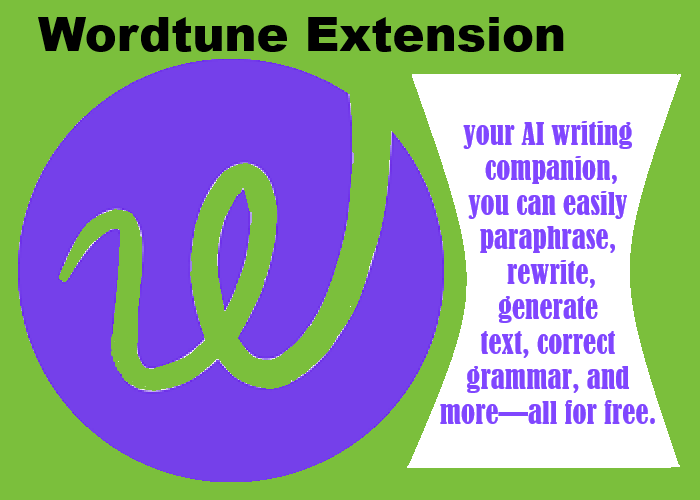
Key Features of the Wordtune Extension
📝 Paraphrase for Clearer Communication
One of the best features of the Wordtune Extension is its ability to rephrase sentences. With one click, Wordtune changes your sentences into clearer and more interesting versions. It matches your tone, the situation, and who you’re writing for. Unlike basic tools, Wordtune keeps your original meaning while making the text easier to understand and more engaging.
✅ Perfect Grammar and Spelling
Tired of grammar and spelling errors? The Wordtune Extension fixes them for you. It carefully checks your text to correct mistakes. This helps you avoid errors and makes sure your writing looks professional.
💻 Seamless Integration
Wordtune works where you do. Whether you are writing an email in Gmail, working on a Google Docs file, or writing a tweet, Wordtune fits right into your browser. You don’t have to open new tabs or use different tools—Wordtune is ready to help whenever you write.
➡️ Text Generation
Need help creating new content? The Wordtune Extension can write sentences that fit the topic and the tone you need. Whether you are thinking of new ideas, writing a first paragraph, or adding more details, it gives you helpful suggestions that match your style.
🎓 Minimize Plagiarism
In school and work, it’s important to be original. Wordtune helps you rewrite content so it becomes your own. This helps students, writers, and researchers avoid copying and keeps their work unique.
🤖 AI Detection Resistance
Worried that your writing sounds like it was made by AI? Wordtune makes your writing sound more natural and human. This makes it less likely to be flagged as AI-written by content detectors and gives your work a more personal feel.
🌐 Translation for Global Communication
It’s easier than ever to cross language barriers. Wordtune lets you translate from your language into English, and it makes sure the translation sounds right. This is very helpful for people who are not native English speakers but want to write clearly and effectively.
🖊️ Custom Writing Tones
Change your writing style with ease. Whether you want to sound formal and professional or casual and friendly, Wordtune helps you adjust your tone. This way, your message always matches the people you’re writing to.
Why Choose the Wordtune Extension?
With so many writing tools available, what makes Wordtune special? Here are some great reasons to use it:
Enhanced Productivity
Wordtune helps you save time by checking grammar, rephrasing text, and creating content for you. It’s like having a personal writing assistant available all the time.
Versatility
Wordtune is great for all kinds of writing. Whether you are writing a school paper, a business report, or a social media post, it gives you the tools you need in one place.
Privacy and Security
Wordtune keeps your data safe. It removes any personal information and does not link your writing to your account. This means your information stays private.
Accessibility
Wordtune is free to use, and you can pay to unlock more features if needed. Whether you’re a student on a budget or a professional who wants more options, Wordtune works for you.
Trusted by Millions
Millions of people around the world use Wordtune to make their writing better. Thanks to its simple design and powerful features, Wordtune is a favorite tool for many writers and professionals.With so many writing tools available, what makes Wordtune special? Here are some great reasons to use it:
Enhanced Productivity
Wordtune helps you save time by checking grammar, rephrasing text, and creating content for you. It’s like having a personal writing assistant available all the time.
Versatility
Wordtune is great for all kinds of writing. Whether you are writing a school paper, a business report, or a social media post, it gives you the tools you need in one place.
Privacy and Security
Wordtune keeps your data safe. It removes any personal information and does not link your writing to your account. This means your information stays private.
Accessibility
Wordtune is free to use, and you can pay to unlock more features if needed. Whether you’re a student on a budget or a professional who wants more options, Wordtune works for you.
Trusted by Millions
Millions of people around the world use Wordtune to make their writing better. Thanks to its simple design and powerful features, Wordtune is a favorite tool for many writers and professionals.
How to Install the Wordtune Extension
Getting started with Wordtune is quick and easy. Follow these simple steps:
- Visit the Chrome Web Store: Search for “Wordtune Extension” in the Chrome Web Store.
- Add to Chrome: Click on the “Add to Chrome” button and confirm the installation.
- Sign In: Create a Wordtune account or sign in with your existing credentials.
- Start Writing: Begin using Wordtune directly within your favorite websites. Enjoy seamless integration and powerful AI-driven features!
Premium Features
While the free version of Wordtune is packed with robust tools, upgrading to the premium plan unlocks additional features:
- Advanced paraphrasing options
- Expanded tone customization
- Enhanced text generation capabilities
- Priority customer support
Premium users enjoy an even more refined writing experience, making it an excellent investment for professionals and content creators.
Real-World Applications
For Students
Wordtune is a game-changer for academic writing. From crafting essays to paraphrasing research content, it ensures originality and clarity while saving valuable time.
For Professionals
Whether drafting business emails, reports, or presentations, Wordtune guarantees polished and professional communication.
For Content Creators
Content creators can use Wordtune to generate fresh ideas, rephrase existing content, and ensure plagiarism-free outputs. It’s an indispensable tool for bloggers, marketers, and social media managers.
Add Wordtune Extension to your Chrome
The Chrome Web Store, overseen by Google, is a vibrant marketplace tailored for Chrome Browser users, offering a vast array of extensions, plugins, themes, and apps to enhance browsing experiences globally. Chromewebstores.com aims to streamline users’ searches by delivering personalized recommendations, emphasizing innovation and personalization. Our commitment to user experience, security, and inclusivity makes it an indispensable asset, elevating the Chrome Browser experience worldwide while simplifying the quest for the most suitable solutions.
The Wordtune Extension is more than just a writing tool—it’s a revolutionary AI companion that enhances the way you communicate. With features like paraphrasing, grammar correction, text generation, and translation, it caters to diverse writing needs while maintaining an intuitive user experience.
Whether you’re a student, professional, or casual writer, Wordtune offers a reliable solution to elevate your writing. Install the Wordtune Extension on Chrome today and join millions of users worldwide who are transforming their writing with AI. Unlock your potential and write with confidence!
For more information, visit Wordtune’s official website.
Frequently Asked Questions (FAQs) about the Wordtune Extension:
Question: What is the Wordtune Extension?
Answer: The Wordtune Extension is an AI-powered writing assistant available as a Google Chrome extension. It helps users paraphrase, rewrite, translate, and correct grammar directly within their browser.
Question: Is Wordtune free to use?
Answer: Yes, Wordtune offers a free plan with robust features. Users can also upgrade to a premium plan for additional tools like advanced paraphrasing, tone customization, and enhanced text generation.
Question: Does Wordtune work on all websites?
Answer: Wordtune integrates seamlessly with most websites where you write, such as Gmail, Google Docs, and social media platforms, making it a versatile tool.
Question: Is Wordtune secure?
Answer: Absolutely. Wordtune anonymizes all user inputs, ensuring no data is linked to specific accounts or individuals. It also removes personal information to maintain user privacy.
Question: Can Wordtune help with non-English texts?
Answer: Yes, Wordtune provides translation features, allowing users to translate their native language into perfectly worded English.
Question: Does Wordtune generate original content?
Answer: Yes, Wordtune can generate context-aware, original text, helping users create unique and plagiarism-free content.
Question: How do I install the Wordtune Extension?
Answer: To install Wordtune, visit the Chrome Web Store, search for the extension, and click “Add to Chrome.” Sign in with your Wordtune account, and you’re ready to go!
Privacy
Wordtune: AI Paraphrasing and Grammar Tool has disclosed the following information regarding the collection and usage of your data. More detailed information can be found in the developer’s privacy policy.
Wordtune: AI Paraphrasing and Grammar Tool handles the following:
- Personally identifiable information
- Personal communications
- Website content
This developer declares that your data is
- Not being sold to third parties, outside of the approved use cases
- Not being used or transferred for purposes that are unrelated to the item’s core functionality
- Not being used or transferred to determine creditworthiness or for lending purposes
Technical Information
| Version: | 9.16.1 |
|---|---|
| File size: | 3.59MiB |
| Language: | Deutsch, English, Français, Nederlands, español, italiano, português (Brasil), português (Portugal), العربية |
| Copyright: | AI21 LABS, INC. 1 Bush St #1200 San Francisco, CA 94104-4493 US |







