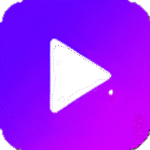
Youtube Dubbing
No Rating Available.
The YouTube Dubbing Extension is a cutting-edge Chrome browser tool that auto-translates YouTube videos and dubs them in real time, enabling viewers to enjoy global content in their preferred language. With both free and premium features, it offers seamless access to multilingual content while preserving original audio quality and enhancing user experience.
Youtube Dubbing Extension for Chrome
In today’s globalized world, access to diverse content is at our fingertips. However, language barriers often hinder the enjoyment and understanding of online videos. Enter YouTube Dubbing Extension, a revolutionary Chrome extension designed to break these barriers and provide a seamless viewing experience for users worldwide. The YouTube Dubbing Extension empowers viewers by making foreign-language videos accessible in real-time, enabling you to enjoy content as if it were created in your native tongue.
YouTube Dubbing Extension: Bridging the Language Gap in Online Videos
Youtube Dubbing Extension, a Google Chrome extension available on the Web Store platform, boasts a multitude of features. Developed by youtube-dubbing.com, this add-on, currently at version 2.9.4, offers a versatile experience in 13 Languages, with a modest size of 5.57MiB. The latest update to its CRX file was rolled out on 13 May, 2025. Categorized under Tools, Youtube Dubbing Extension’s defining trait lies in its ability to auto-translate YouTube videos, allowing users to exert control over their online experiences. Its appeal is further heightened by its seamless integration with Chrome, presenting a user-friendly interface that garners widespread acclaim on the Google Web Store.
The continual evolution of Youtube Dubbing Extension stems from user reviews, guiding the developer’s efforts to refine and enhance both design and code, ensuring a top-notch experience. Remarkably, Youtube Dubbing Extension Chrome Extension is entirely free, embodying accessibility and innovation within the realm of browser extensions.
What is the YouTube Dubbing Extension?
The YouTube Dubbing Extension is a browser add-on that automatically translates YouTube videos and plays the dubbed audio in your preferred language. By focusing on simplicity and accessibility, this extension transforms how users interact with foreign-language videos. Instead of relying solely on subtitles, it enables real-time audio translation, creating an immersive experience that feels natural and engaging.
With the YouTube Dubbing Extension, you no longer have to split your attention between reading subtitles and watching the visuals. This extension brings the content directly to you in your language, making it as smooth as watching native-language videos. Whether you are a casual viewer or someone who frequently consumes global content, this extension is the perfect tool to enhance your video-watching experience.
Key Features of the YouTube Dubbing Extension
1. One-Click Translation & Dubbing
With a simple click, the extension instantly translates subtitles and generates a dubbed audio track. This quick and effortless feature ensures that even users with minimal technical expertise can enjoy its benefits. The YouTube Dubbing Extension simplifies the process, making it accessible to users of all ages and technical skill levels.
2. Support for Videos Without Subtitles (Premium Feature)
For videos that lack subtitles, the extension uses advanced AI to create subtitles, which are then dubbed. The subtitles are generated and optimized using leading language models and emailed to the user once complete, ensuring no video is left untranslated. This premium feature is particularly useful for educational and professional content on YouTube and other supported platforms.
3. Multi-Model Translation (Premium Feature)
Powered by cutting-edge AI technologies like GPT and Claude, the extension delivers translations that are natural and contextually accurate. These models ensure the output aligns with the nuances of the original content. The YouTube Dubbing Extension excels in providing high-quality translations that make videos more enjoyable and understandable.
4. Cross-Platform Compatibility
The YouTube Dubbing Extension works seamlessly across Chrome-based browsers, Firefox, and Safari. It is compatible with multiple devices, including PCs, Android, and iOS, ensuring accessibility for all users. Regardless of your preferred browser or device, the extension ensures consistent performance and convenience.
5. Multi-Site Support
In addition to YouTube, the YouTube Dubbing Extension is compatible with platforms like Udemy, Bilibili, and Gamedev.tv. The developers are continuously expanding support to include more websites, broadening the scope of content available for translation and dubbing.
6. Extensive Voice Library
The extension provides a diverse library of voice options, including male, female, and regional accents. It automatically selects the most suitable voice for your target language, enhancing the audio’s realism and appeal. This feature of the YouTube Dubbing Extension ensures that the dubbed audio feels authentic and engaging.
7. Speed-Adaptive Playback
With adjustable playback speeds ranging from 0.5× to 2×, users can tailor their viewing experience without worrying about syncing issues. The dubbed audio always stays perfectly aligned with the visuals, providing a smooth and flexible viewing experience with the YouTube Dubbing Extension.
8. Background Audio Retention (Premium Feature)
The extension preserves the original background music and sound effects, enriching the overall viewing experience. This premium feature ensures the video’s ambiance remains intact while delivering high-quality dubbed audio. With the YouTube Dubbing Extension, users can enjoy a rich auditory experience that stays true to the original content.
9. Smart Speaker Identification (Premium Feature)
The YouTube Dubbing Extension can differentiate between multiple speakers and assign distinct voices to each. This feature improves clarity and ensures that conversations in videos are easy to follow. It’s an invaluable tool for complex videos with multiple narrators or speakers.
10. Additional Tools
- On-screen translated subtitles (optional)
- Text-to-speech for webpage text
- Independent volume controls for original audio and dubbed audio (not available on iOS due to system limitations)
Free vs. Premium Features
The core functionalities of the YouTube Dubbing Extension, including basic translation and dubbing, are available for free. However, advanced features such as AI subtitle generation, background audio preservation, speaker recognition, and multi-model translation require a premium subscription.
This tiered approach ensures that casual users can benefit from essential services while offering additional tools for those with more advanced needs. The YouTube Dubbing Extension caters to all user types, balancing affordability with premium-level features.
Usage Policy and Limitations
To maintain the integrity of the platform, free users are limited to watching five videos per day. This policy was introduced to address misuse by individuals who exploited the extension to mass-produce screen-recorded content for resale. Repeated viewings of the same video do not count toward the daily limit, allowing users to revisit their favorite content without restrictions. The developers urge users to respect this policy and avoid leaving negative reviews based on these limitations.
How to Install the YouTube Dubbing Extension
Installing the YouTube Dubbing Extension is simple:
- Visit the official website: https://youtube-dubbing.com/.
- Click on the download link and follow the installation instructions for your browser.
- Once installed, activate the extension and start enjoying content in your preferred language.
The installation process is straightforward, and the official website provides clear instructions for first-time users of the YouTube Dubbing Extension.
Why Choose YouTube Dubbing Extension?
The YouTube Dubbing Extension is not just another translation tool. Its innovative features and user-friendly interface set it apart from competitors. Whether you’re a student, professional, or casual viewer, this extension allows you to explore global content without language barriers. By combining real-time translation, high-quality dubbing, and cross-platform support, the YouTube Dubbing Extension is a game-changer for video accessibility.
Unlike traditional translation tools, the YouTube Dubbing Extension focuses on creating an immersive and enjoyable experience. Its ability to preserve background audio, identify multiple speakers, and provide a diverse voice library makes it a unique and versatile tool.
Add Youtube Dubbing Extension to your Chrome.
The Chrome Web Store, overseen by Google, is a vibrant marketplace tailored for Chrome Browser users, offering a vast array of extensions, plugins, themes, and apps to enhance browsing experiences globally. Chromewebstores.com aims to streamline users’ searches by delivering personalized recommendations, emphasizing innovation and personalization. Our commitment to user experience, security, and inclusivity makes it an indispensable asset, elevating the Chrome Browser experience worldwide while simplifying the quest for the most suitable solutions.
The YouTube Dubbing Extension is an essential tool for anyone seeking to enjoy foreign-language videos effortlessly. With its intuitive design and robust features, it bridges the gap between content creators and a global audience. By addressing common pain points such as subtitle dependency and language restrictions, it empowers users to explore diverse content like never before.
Whether you opt for the free version or upgrade to premium, the YouTube Dubbing Extension ensures a world of content is just a click away. Visit the official website today and transform your video-watching experience with the YouTube Dubbing Extension.
FAQs About the YouTube Dubbing Extension
Question: How does the Youtube Dubbing extension work?
Answer: With just one click, the extension translates subtitles and generates dubbed audio that syncs perfectly with the video. Premium features include subtitle creation for videos without subtitles and advanced translation models.
Question: Is the YouTube Dubbing Extension free?
Answer: Yes, the extension offers core features like real-time translation and dubbing for free. Premium features, such as AI subtitle generation, multi-model translation, and background audio retention, require a subscription.
Question: How many videos can I watch daily as a free user?
Answer: Free users can watch up to 5 videos per day. Repeat viewings of the same video do not count toward this limit.
Question: Which platforms are supported by the Youtube Dubbing extension?
Answer: In addition to YouTube, the extension works on platforms like Udemy, Bilibili, and Gamedev.tv, with plans to expand to more sites.
Question: Can I use the Youtube Dubbing extension on mobile devices?
Answer: Yes, the extension is compatible with Chrome-based browsers, Firefox, and Safari on PCs, Android devices, and iOS.
Question: What voices are available for dubbing?
Answer: The extension offers a wide range of voice options, including male, female, and regional accents. It automatically selects the most appropriate voice for the target language.
Question: Why is there a video limit for free users?
Answer: The limit ensures fair usage and prevents exploitation of the extension for commercial purposes, such as reselling translated content.
Question: Who can benefit from the YouTube Dubbing Extension?
Answer: Anyone who enjoys global content, including students, professionals, and casual viewers, will find this tool invaluable for bridging language barriers and enhancing their video-watching experience.
Privacy
This developer declares that your data is
- Not being sold to third parties, outside of the approved use cases
- Not being used or transferred for purposes that are unrelated to the item’s core functionality
- Not being used or transferred to determine creditworthiness or for lending purposes
Support
For help with questions, suggestions, or problems, visit the developer’s support site
Technical Information
| Version: | 2.9.4 |
|---|---|
| File size: | 2.44MiB |
| Language: | Deutsch, English, Français, Tiếng Việt, Türkçe, español, italiano, русский, हिन्दी, ไทย, 中文 (简体), 日本語, 한국어 |









