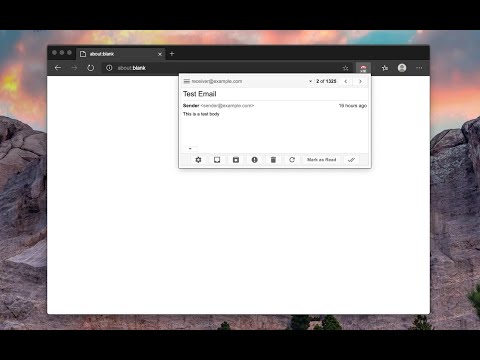Email Notifier for Gmail
By add0n.com
No Rating Available.
Notifier for Gmail stands out as an indispensable tool for Chrome users seeking to optimize their email management experience.
Email Notifier for Gmail Extension for Chrome
Managing multiple Gmail accounts and labels efficiently can be a challenge, especially for professionals juggling work and personal correspondence. Notifier for Gmail, a powerful Google Chrome extension, simplifies this task by providing a seamless, user-friendly way to stay on top of your emails. Here’s everything you need to know about this tool, its features, and why it’s a must-have for Gmail users.
Notifier for Gmail: A Comprehensive Guide to the Google Chrome Extension
Notifier for Gmail, a Google Chrome extension available on the Web Store platform, boasts a multitude of features. Developed by addOn.com., this add-on, currently at version 1.2.0, offers a versatile experience in 19 Languages, with a modest size of 318KiB. The latest update to its CRX file was rolled out on 22 February, 2025. Categorized under Social Netwarking, Notifier for Gmail’s defining trait lies in its ability to notifies user about incoming emails from all their Google Mail accounts and labels, allowing users to exert control over their online experiences. Its appeal is further heightened by its seamless integration with Chrome, presenting a user-friendly interface that garners widespread acclaim on the Google Web Store.
The continual evolution of Notifier for Gmail stems from user reviews, guiding the developer’s efforts to refine and enhance both design and code, ensuring a top-notch experience. Remarkably, Notifier for Gmail is entirely free, embodying accessibility and innovation within the realm of browser extensions.

What is Notifier for Gmail?
Notifier for Gmail is an open-source Google Chrome extension designed to notify users about incoming emails across multiple Gmail accounts and labels. The extension leverages RSS technology for low-bandwidth operation, ensuring swift and efficient notifications without slowing down your browser.
Whether you’re a multitasker with several Gmail accounts or someone who organizes emails into multiple labels, Notifier for Gmail keeps you updated, allowing you to manage your inbox effectively without switching between tabs.
Key Features of Notifier for Gmail:
Instant Real-Time Notifications
Notifier for Gmail ensures that you’re always in sync with your inbox through its real-time notification system. As soon as a new message arrives, the extension immediately delivers an alert to your browser, eliminating the need to manually check or refresh your Gmail tab. This feature is especially valuable for users who rely on timely communication, allowing them to respond to messages quickly and stay ahead of important conversations.
No Login Credentials Required
Setting up Notifier for Gmail is quick and secure, thanks to its use of your browser’s existing authentication sessions. You don’t need to manually enter your Gmail credentials, which not only simplifies the setup process but also minimizes the risk associated with handling sensitive login data. This method leverages built-in browser sessions to securely access your email, ensuring privacy while maintaining user convenience.
Customizable Notification Alerts
Every user has different preferences when it comes to how they receive notifications, and Notifier for Gmail offers comprehensive customization options to suit all needs. You can choose the type of alerts that work best for your workflow—whether it’s subtle banner notifications, sound alerts, or more prominent visual cues. These custom settings let you tailor how and when you’re notified, creating a distraction-free yet responsive email experience.
Supports Multiple Gmail Accounts
For users juggling several Gmail accounts, Notifier for Gmail simplifies email management by consolidating notifications from all connected accounts into one unified interface. Whether you’re switching between personal, work, or project-specific inboxes, the extension ensures you’re promptly alerted to all incoming messages without having to log in and out of each account. This capability streamlines multi-account usage and ensures no message goes unnoticed.
Label-Specific Notifications for Better Organization
Organization is key when managing high volumes of email, and Notifier for Gmail enhances this with label-specific notification settings. This feature allows you to receive alerts only for messages associated with selected labels—such as client communications, project updates, or high-priority tasks. By filtering notifications through Gmail labels, the extension helps you maintain focus on what truly matters while minimizing distractions from less relevant emails.
Minimal Bandwidth Usage with RSS Technology
Designed with efficiency in mind, Notifier for Gmail utilizes RSS technology to fetch new email notifications in a lightweight manner. This approach drastically reduces bandwidth consumption, allowing the extension to run quietly in the background without affecting your browser performance or slowing down your system. It delivers functionality without compromise, keeping your internet and hardware resources optimized.
Convenient Toolbar Actions
Notifier for Gmail doesn’t just alert you to incoming messages—it also empowers you to act on them directly from your browser’s toolbar. You can mark messages as read, archive emails, delete spam, or move them to the trash—all without opening the full Gmail interface. These quick-action tools provide a faster, more efficient way to manage your inbox, saving time and streamlining your daily email workflow.
Dark Mode for a Comfortable Viewing Experience
For users who prefer darker themes or often work during late hours, Notifier for Gmail includes a dark mode interface. This visual mode helps reduce eye strain, conserves battery life on OLED screens, and offers a sleek, modern aesthetic. Whether used out of preference or necessity, dark mode makes using the extension more comfortable and visually appealing, particularly in low-light environments.
Open-Source and Fully Customizable
Notifier for Gmail embraces transparency and flexibility through its open-source nature. The entire source code is publicly available, allowing developers and advanced users to customize or extend the extension’s features to meet their specific needs. This open development model ensures users have full control over how the extension behaves, while also inviting contributions that help drive future innovation and improvements.
Quick One-Click Access to Gmail
Accessing your inbox has never been easier. With a single click on the Notifier for Gmail icon in your browser’s toolbar, you can instantly open your Gmail account. There’s no need to navigate through multiple tabs or bookmarks—this direct-access feature ensures you’re just one click away from managing your emails, making your workflow faster and more intuitive.
Bug Reporting and Community Contributions
Notifier for Gmail is built on a community-driven foundation, and user feedback plays a crucial role in its ongoing development. Users are encouraged to report bugs, suggest enhancements, or submit improvements directly through its public repository. This collaborative environment not only speeds up bug fixes and feature rollouts but also ensures the extension evolves in ways that best serve its users.
Source Code:
Source code of the extension is available on Github: https://github.com/inbasic/ignotifier
To report bugs and track them submit them: https://github.com/inbasic/ignotifier/issues?state=open
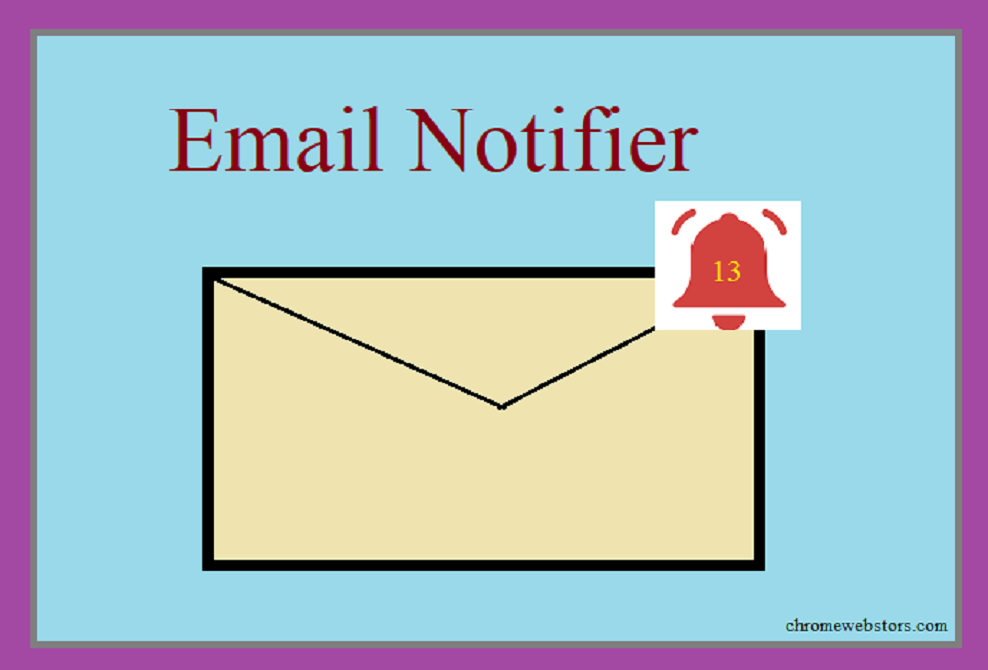
Why Choose Notifier for Gmail?
Notifier for Gmail stands out as a comprehensive email management tool that combines simplicity, efficiency, and powerful customization. Designed for both casual users and professionals, the extension makes handling multiple Gmail accounts easier and faster, without sacrificing control or security.
Efficiency: Get instant email notifications, quick-access actions, and seamless integration that speeds up your workflow.
Security: Your account credentials remain protected as the extension works through your browser’s secure session, eliminating the need for manual login input.
Flexibility: Handle multiple accounts and tailor your notification settings with customizable alerts, labels, and themes.
Transparency: With open-source accessibility, users and developers alike can audit, modify, and contribute to the extension’s growth.
Whether you’re managing client communications, coordinating project emails, or staying updated with personal messages, Notifier for Gmail is designed to fit effortlessly into your routine. Its real-time alerts, intuitive interface, and flexible options ensure that you remain organized, responsive, and in control of your inbox at all times.
Notifier for Gmail stands out as an indispensable tool for Chrome users seeking to optimize their email management experience. Its real-time notifications, customizable alerts, and time-saving features make it a valuable addition to anyone’s digital toolkit. By seamlessly integrating with Gmail and providing a user-friendly interface, this Chrome extension transforms the way you interact with your inbox, offering a more efficient and enjoyable email experience.
Watch YouTube to follow the instructions for the Notifier for Gmail.
Add Notifier for Gmail to your Chrome
Chrome Web Store functions as a lively digital marketplace, serving as a sanctuary for both users and developers. Managed by Google, this bustling platform is exclusively tailored for Chrome Browser users, presenting an expansive assortment of extensions, plugins, themes, and apps. Its diverse range caters to a global audience, intending to elevate and customize the browsing experience for millions. This pivotal hub serves as the go-to Launchpad for extensions, plugins, and add-ons, all geared towards optimizing the usability of the Chrome Browser.
At Chromewebstores.com, our primary mission orbits around delivering an exceptional browsing expedition. Our strategy not only aids users in discovering fitting options but also rescues their valuable time from the abundance of choices available. By providing personalized recommendations, Chromewebstores.com fosters innovation, promotes personalization, and empowers both users and developers. Its unwavering dedication to user experience, security, and inclusivity renders it an indispensable asset in the digital realm, elevating the Chrome Browser experience for users worldwide while effortlessly streamlining the search for the most fitting solutions.
Frequently Asked Questions (FAQs) about Notifier for Gmail:
Question: What is Notifier for Gmail™?
Answer: Notifier for Gmail™ is a Google Chrome extension that alerts users when they receive new emails in their Gmail account. It displays a notification icon in the browser toolbar and provides a quick preview of new emails.
Question: How do I install Notifier for Gmail™?
Answer: You can install the Notifier for Gmail™ extension from the Chrome Web Store. Simply search for “Notifier for Gmail™,” click “Add to Chrome,” and then confirm by clicking “Add Extension.”
Question: Can I use Notifier for Gmail™ with multiple Gmail accounts?
Answer: Yes, Notifier for Gmail™ allows you to monitor multiple Gmail accounts simultaneously. You can add multiple accounts in the extension’s settings and switch between them easily.
Question: How does the notification system work?
Answer: When a new email arrives, the Notifier for Gmail™ icon in the Chrome toolbar will display a count of unread messages. Additionally, you can enable desktop notifications to receive alerts directly on your screen.
Question: What information is displayed in the email preview?
Answer: The email preview typically includes the sender’s name, subject, and a brief snippet of the email content. This allows you to quickly assess the importance of the email without opening Gmail.
Question: Can I customize the notification sound?
Answer: Yes, you can customize the notification sound in the extension’s settings. You can choose from the default sounds provided or upload your own custom sound.
Question: How often does Notifier for Gmail™ check for new emails?
Answer: The extension checks for new emails at regular intervals, which can be adjusted in the settings. You can set the interval time according to your preference, ranging from a few seconds to several minutes.
Question: Is Notifier for Gmail™ secure?
Answer: Notifier for Gmail™ uses OAuth 2.0 for authentication, ensuring that your credentials are secure. The extension only accesses your Gmail data with your permission and does not store any personal information.
Question: Why am I not receiving notifications from Notifier for Gmail™?
Answer: If you’re not receiving notifications, ensure that the extension is enabled and that you are signed in to your Gmail account. Also, check the notification settings both in the extension and your browser. If the issue persists, try reinstalling the extension or clearing your browser’s cache.
Question: Can I disable the email preview in notifications?
Answer: Yes, you can disable the email preview in the settings. This will allow you to receive notifications with just the sender’s name and subject, without displaying the email content.
Question: Does Notifier for Gmail™ work offline?
Answer: No, Notifier for Gmail™ requires an active internet connection to check for new emails and provide notifications.
Question: Is there a mobile version of Notifier for Gmail™?
Answer: Notifier for Gmail™ is specifically designed for the Google Chrome desktop browser. However, Gmail has its own mobile app with built-in notifications.
Question: Can I mute notifications for a specific period?
Answer: While Notifier for Gmail™ does not have a built-in do-not-disturb mode, you can manually mute notifications by disabling the extension temporarily or by turning off Chrome notifications in your system settings.
Question: Is Notifier for Gmail™ free to use?
Answer: Yes, Notifier for Gmail™ is a free extension. There may be some premium features or versions available, but the basic functionality is free for all users.
Privacy
This developer declares that your data is
- Not being sold to third parties, outside of the approved use cases
- Not being used or transferred for purposes that are unrelated to the item’s core functionality
- Not being used or transferred to determine creditworthiness or for lending purposes
Support
For help with questions, suggestions, or problems, visit the developer’s support site
2320052024
Technical Information
| Version: | 1.2.0 |
|---|---|
| File size: | 318KiB |
| Language: | Deutsch, English, Français, Nederlands, Türkçe, català, español, italiano, magyar, polski, Ελληνικά, Српски, български, русский, українська, עברית, العربية, 中文 (简体), 日本語 |
| Copyright: | add0n.com |