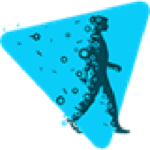FetchV Video Downloader Extension
By fetchv.net
No Rating Available.
FetchV Video Downloader Chrome Extension is a universal web video downloader, which is free, safe and easy to download m3u8 videos, streaming videos, mp4, webm and other mainstream web videos. It can be used without logging in. It will automatically sniff the video resources on the webpage.
FetchV Video Downloader Extension Extension for Chrome
The FetchV Video Downloader extension for Google Chrome provides users with a powerful, versatile solution to download online videos directly to their computers. As a universal tool, FetchV supports various formats and streaming protocols, making it ideal for downloading standard videos and live streams, including HLS (HTTP Live Streaming), MP4, WebM, and more. With features designed to enhance the video downloading experience, FetchV is a go-to extension for saving media content from the web.
FetchV Video Downloader: Your Ultimate Video Downloader Google Chrome Extension
FetchV Video Downloader, a Google Chrome extension available on the Web Store platform, boasts a multitude of features. Developed by Fetchv.net, this add-on, currently at version 3.0 offers a versatile experience in 36 languages, with a modest size of 426KiB. The latest update to its CRX file was rolled out on 19 April, 2025. Categorized under Tools, FetchV Video Downloader’s defining trait lies in its ability to Download or record all kinds of video online, allowing users to exert control over their online experiences. Its appeal is further heightened by its seamless integration with Chrome, presenting a user-friendly interface that garners widespread acclaim on the Google Web Store.
Continual evolution of FetchV Video Downloader stems from user reviews, guiding the developer’s efforts to refine and enhance both design and code, ensuring a top-notch experience. Remarkably, FetchV Video Downloader is entirely free, embodying accessibility and innovation within the realm of browser extensions.

Key Features of Fetchv Video Downloader Extension for Chrome:
1. Advanced HLS Video Support
FetchV Video Downloader Extension is engineered with comprehensive support for HLS (HTTP Live Streaming) videos, a prevalent format used in live broadcasts. It effectively identifies and compiles all segmented media fragments listed in the .m3u8 playlist file and seamlessly merges them into a cohesive MP4 video. This ensures a reliable and straightforward method for downloading HLS-streamed videos for later offline viewing, without the need for additional software or technical expertise.
2. Real-Time Live Stream Downloading
FetchV enables users to download live-streamed content as it’s being broadcast. With this real-time download capability, users can capture videos during live sessions, store them locally, and replay them at their own pace. This feature is especially useful for webinars, live events, and streaming broadcasts that users may want to revisit later.
3. Blob Prefix Video Handling
Many modern websites serve videos through blob URLs, making them inaccessible through conventional downloading tools. FetchV tackles this issue through a built-in “recording mode,” which actively captures and buffers video data even when the media’s direct URL is unavailable. Once captured, the content is saved as an MP4 file, offering a reliable solution for downloading blob-streamed videos that otherwise resist traditional download attempts.
4. Extensive Compatibility with Static Video Formats
FetchV supports numerous static video formats, including MP4 and WebM. As long as a video plays within the browser, FetchV can generally detect and make it available for download. This broad compatibility makes the extension an adaptable and powerful tool for acquiring content from countless online sources, including educational, entertainment, and social media platforms.
5. Streaming MP4 Download Support
The extension offers full compatibility with streaming MP4 formats, including support for HLS version 7. With future updates aiming to integrate MPEG-DASH support, FetchV remains on the cutting edge of streaming video technology, ensuring it remains capable of handling both current and evolving video standards used by popular content platforms.
6. Accelerated Multi-Threaded Downloading
FetchV employs advanced multi-threaded downloading technology to accelerate the video retrieval process. By breaking downloads into multiple streams and utilizing available bandwidth more efficiently, it significantly reduces the time required to download large video files. This is especially beneficial for high-definition and long-duration videos where speed and performance are critical.
7. Customizable Resolution Selection
When videos offer multiple resolutions within their .m3u8 structure, FetchV gives users the ability to select their preferred quality before initiating the download. This feature empowers users to strike the perfect balance between video quality and file size based on device limitations, storage space, or data usage preferences.
8. Convenient Media Preview Feature
When a webpage contains several video files, FetchV includes a built-in media preview function. This allows users to visually confirm which video they wish to download before committing to the process, minimizing errors and ensuring precise file selection. It is a helpful feature for pages with mixed content or multiple embedded video players.
9. Intuitive, Feature-Rich User Interface
FetchV is designed with a user-centric interface that offers real-time visibility into the download process. Users can monitor download speed, track progress, and fine-tune parameters such as resolution, the number of threads used, and file naming conventions. This high level of control ensures a smooth, customizable, and optimized experience for all types of users.
10. Secure, Browser-Based Processing for Privacy Protection
All processing activities are handled locally within the user’s browser, eliminating reliance on external servers. This localized approach improves performance while enhancing data privacy, as no information is transmitted to third-party services. FetchV prioritizes user privacy and security by ensuring complete in-browser handling of all downloaded media.
How to use FetxhV Video Downloader:
Downloading Mode Recording Mode
Why you should use FetchV Video Downloader Extension:
Convenience and Ease of Use
FetchV offers a streamlined, modern interface that integrates effortlessly with the Chrome browser. It is built for both novice and experienced users, allowing anyone to begin downloading videos with minimal effort. Navigation is straightforward, with clear prompts and quick access to downloading options, making the extension exceptionally user-friendly.
Versatility Across Platforms
One of FetchV’s most compelling features is its wide-ranging compatibility with video-hosting websites, including major platforms like YouTube, Vimeo, Dailymotion, and Facebook. This flexibility ensures that users do not need separate tools for different platforms—FetchV serves as a comprehensive solution for capturing video content from nearly any source on the web.
Flexible Download Options
FetchV provides users with a choice of download formats and video resolutions. Whether you need HD video for presentations or low-resolution clips for mobile devices, FetchV allows you to download in the format that best fits your viewing needs. This flexibility ensures that the extension is suitable for a wide range of use cases and device capabilities.
Batch Downloading for Greater Efficiency
For those who need to download multiple videos, FetchV supports batch downloading. Users can queue several downloads simultaneously, dramatically reducing the time and effort required to build a video collection. This feature is perfect for educators, researchers, or content curators who need to gather large volumes of video content efficiently.
Adaptability to Different Devices
FetchV supports various output formats such as MP4, FLV, and MP3. This ensures smooth playback on virtually any device—from laptops and desktops to smartphones and tablets. The ability to download in audio-only formats also makes it easy to extract just the soundtrack or dialogue from a video when needed, such as for podcasts or study purposes.
Offline Viewing
The extension is ideal for users who wish to access their favorite content offline. Whether you’re traveling, conserving data, or in an area with unstable internet, FetchV allows you to build a personal offline video library. This ensures uninterrupted entertainment or study, regardless of internet availability.
Content Archiving for Educational and Professional Use
FetchV is particularly valuable for students, professionals, and educators looking to save video tutorials, lectures, and conference recordings. By archiving important videos, users can create reference libraries to revisit for study, research, or work-related needs, making the tool an asset for both academic and corporate environments.
Effortless Video Sharing
Once videos are downloaded using FetchV, sharing them becomes simple and hassle-free. Whether for educational collaboration, entertainment, or work, videos can be quickly transferred or sent to others without requiring them to access the original site. This ensures more flexible, convenient, and secure content distribution.
How to add the FetchV Video Downloader extension on Google Chrome browser:
If you are at now in Google Chrome browser, you may easily install FetchV Video Downloader Extension by clicking our Add to Chrome button at the top of this page and follow the ongoing instructions.
Or you may go through the following simple steps:
- Open Google Chrome on your computer.
- Go to the Chrome Web Store by clicking on this link: Chrome Web Store.
- In the search bar at the top left corner of the page, type FetchV Video Downloader and press Enter.
- Click on the Add to Chrome button next to the FetchV Video Downloader extension.
- A pop-up window will appear. Click on the Add Extension button to confirm the installation.
Once you have completed these steps, the FetchV Video Downloader extension will be added to your Google Chrome browser. You can now use it to simplify your FetchV Video Downloader experience.
Important Notes for FetchV Video Downloader:
Technical Standard Compliance
FetchV performs best when used with videos that adhere to widely accepted web playback protocols. While it supports a diverse range of formats and streaming technologies, compatibility with certain non-standard or proprietary video systems may be limited.
No Support for Encrypted Videos
FetchV does not support the downloading of encrypted video streams. Users are advised to respect copyright laws and confirm the legal rights of content before downloading to ensure compliance with intellectual property regulations.
Adaptation Limitations
Although FetchV is built for extensive compatibility, it may not function on every website. Some video platforms employ protective measures that prevent detection or downloading. In such instances, users may need to explore alternate solutions or tools tailored to those specific websites.
Add FetchV Video Downloader to your Google Chrome
The Chrome Web Store, overseen by Google, is a vibrant marketplace tailored for Chrome Browser users, offering a vast array of extensions, plugins, themes, and apps to enhance browsing experiences globally. Chromewebstores.com aims to streamline users’ searches by delivering personalized recommendations, emphasizing innovation and personalization. Our commitment to user experience, security, and inclusivity makes it an indispensable asset, elevating the Chrome Browser experience worldwide while simplifying the quest for the most suitable solutions.
FetchV Video Downloader is the perfect Google Chrome extension for effortlessly downloading and saving online videos. Whether you’re dealing with live streams, video content in m3u8 or hls format, FetchV simplifies the process by providing a user-friendly interface that grabs the videos directly from your browser. No need for complicated software or extra steps—just click and download. Ideal for anyone who wants to capture online videos for offline viewing, FetchV Video Downloader is your go-to tool for seamless, high-quality downloads.
Frequently Asked Questions (FAQs) about FetchV Video Downloader extension Extension:
Q: What is FetchV, and how does it work?
Ans: FetchV is a Google Chrome extension designed for video downloading. It works by integrating seamlessly with your Chrome browser, allowing you to download videos from a variety of platforms. Once installed, FetchV adds a download button to compatible video pages, making the downloading process as simple as a click.
Q: Which video platforms does FetchV support?
Ans: FetchV Video Downloader supports a wide range of video hosting platforms, including popular sites like YouTube, Vimeo, Facebook, and many others. Its versatility ensures compatibility with various sources, making it a comprehensive solution for video downloading.
Q: Can I choose the quality and format of the downloaded videos?
Ans:Yes, FetchVVideo Downloader Exension offers flexibility in video downloads. You can choose from different resolutions to match your preferences, and the extension supports various formats, including MP4, FLV, and even audio-only formats like MP3.
Q: Does FetchV allow batch downloading of videos?
Ans: Absolutely! FetchV supports batch downloading, enabling you to queue up multiple videos for download simultaneously. This feature enhances efficiency, making it easy to build a library of your favorite content without the need for individual downloads.
Q: Is it possible to watch videos offline with FetchV?
Ans: Yes, FetchV Video Downloader empowers you to enjoy your favorite videos offline. Once downloaded, you can watch your videos anytime, anywhere, even in areas with limited internet access or when you want to conserve data.
Q: How does FetchV ensure user privacy and security?
Ans: FetchV Video Downloader prioritizes user privacy and operates within the security protocols of the Chrome browser. It requires only the necessary permissions, ensuring that your personal information remains secure during the video downloading process.
Q: Can I download videos for educational or research purposes using FetchV?
Ans: Absolutely. FetchV Video Downloader is a valuable tool for researchers, students, and professionals. It facilitates the archiving of educational videos, tutorials, and informative content, providing a convenient way to store and reference material for future use.
Q: Is FetchV compatible with different devices?
Ans: Yes, FetchV Video Downloader Extension allows you to download videos in various formats, making it adaptable to different devices. Whether you’re watching on a computer, tablet, or smartphone, FetchV ensures a seamless playback experience.
Q: Can I share the videos I download using FetchV with others?
Ans: Yes, FetchV simplifies the sharing process. Once you’ve downloaded a video, you can easily share it with friends, family, or colleagues, making it a convenient tool for sharing your favorite content.
Q: Is FetchV free to use?
Ans: Yes, FetchV Video Downloader is a free Google Chrome extension. You can add it to your browser without any cost.
Flag concern on FetchV Video Downloader Extension.
Privacy
This developer declares that your data is
- Not being sold to third parties, outside of the approved use cases
- Not being used or transferred for purposes that are unrelated to the item’s core functionality
- Not being used or transferred to determine creditworthiness or for lending purposes
Support
Visit support hub for FetchV Video Downloader Chrome Extension.
2302062024
Technical Information
| Version: | 3.0 |
|---|---|
| File size: | 426KiB |
| Language: | Bahasa Indonesia, Bahasa Melayu, Deutsch, English, English (Australia), English (UK), English (United States), Filipino, Français, Nederlands, Norsk, Tiếng Việt, Türkçe, dansk, eesti, español, español (Latinoamérica), italiano, magyar, polski, português (Brasil), português (Portugal), română, slovenský, suomi, svenska, čeština, Ελληνικά, български, русский, हिन्दी, ไทย, 中文 (简体), 中文 (繁體), 日本語, 한국어 |
| Copyright: | fetchv.net |