
Keyword Surfer
By surferseo
No Rating Available.
Keyword Surfer for Chrome allows you to see search volume directly in Google search results. For every new search in Google, you'll uncover valuable insights on search volume, CPC, keyword suggestions, related terms, visibility metrics, and on-page data.
Keyword Surfer Extension for Chrome
In today’s digital age, where information is just a few clicks away, search engine optimization (SEO) has become a fundamental aspect of online success. Whether you’re a seasoned digital marketer or a novice blogger, understanding the nuances of SEO can be a game-changer. Among the many tools available, Keyword Surfer Extension stands out as a powerful and user-friendly extension that helps you navigate the complex world of keywords and SEO with ease.
Keyword Surfer Extension: A Comprehensive Google Chrome Extension for SEO Enthusiasts
Keyword Surfer Extension, a Google Chrome extension available on the Web Store platform, boasts a multitude of features. Developed by surferseo.com, this add-on, currently at version 6.3.1, offers a versatile experience in English, with a modest size of 6.66MiB. The latest update to its CRX file was rolled out on 05 March, 2025. Categorized under Workflow & Planning, Keyword Surfer Extension’s defining trait lies in its ability to streamline SEO, allowing users to exert control over their online experiences. Its appeal is further heightened by its seamless integration with Chrome, presenting a user-friendly interface that garners widespread acclaim on the Google Web Store.
The continual evolution of Keyword Surfer Extension stems from user reviews, guiding the developer’s efforts to refine and enhance both design and code, ensuring a top-notch experience. Remarkably, Keyword Surfer Extension is entirely free, embodying accessibility and innovation within the realm of browser extensions.
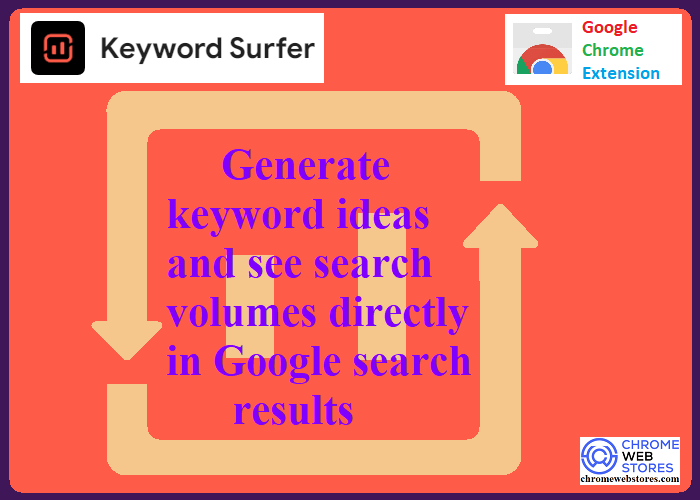
What is Keyword Surfer Extension?
The Keyword Surfer Extension is a free browser tool developed by Surfer SEO, designed to support digital marketers, content creators, and website owners in refining their SEO strategies. This powerful extension seamlessly integrates with Google Chrome, ensuring that valuable keyword insights are always within reach without requiring additional software or multiple browser tabs. Its accessibility and ease of use make it a must-have for anyone looking to enhance their search engine optimization efforts.
Understanding Keyword Surfer Extension
The Keyword Surfer Extension is an intuitive and user-friendly Chrome tool that simplifies keyword research and analysis. Tailored to meet the demands of digital marketers, it allows users to retrieve crucial SEO data directly from their search results. By leveraging this extension, users gain access to key insights such as search volume, keyword recommendations, and related search terms. This makes it easier to make well-informed decisions when optimizing website content. Thanks to its seamless integration with Chrome, Keyword Surfer eliminates the need for switching between multiple tools, streamlining the SEO workflow for greater efficiency.
Key Features of Keyword Surfer
SEO is an ever-evolving field, with search engine algorithms constantly being updated. Staying ahead of these changes and optimizing content accordingly is essential for online success. The Keyword Surfer Extension has gained popularity due to the wide range of features it offers. Here’s a closer look at some of its standout functionalities:
1. Simplified Keyword Research
Keyword research is the cornerstone of any successful SEO strategy, and Keyword Surfer makes this process straightforward. The extension delivers essential keyword insights, such as search volume and cost per click (CPC), directly within the search results page. This eliminates the hassle of switching between different platforms, allowing users to conduct research more efficiently and make data-driven decisions with ease.
2. Real-Time Keyword Data
One of the most valuable features of Keyword Surfer is its ability to provide real-time search volume data. As users browse Google, the extension displays keyword frequency information directly within the search results. This real-time data allows for quick and efficient analysis, ensuring that users always have the most up-to-date insights at their fingertips.
3. Domain-Level Metrics
Keyword Surfer also provides domain-level insights, including backlink counts and traffic estimations for top-ranking websites. These metrics play a crucial role in competitive analysis, enabling users to assess the authority of competing websites and adjust their SEO strategies accordingly.
4. Competitor Analysis
Understanding competitor strategies is key to gaining a competitive edge in digital marketing. The Keyword Surfer Extension offers the unique ability to analyze keyword data from top-ranking pages directly within Google search results. This provides valuable insights into what is working for competitors, helping users identify gaps and opportunities in their own content strategy.
5. Content Optimization
Creating high-quality content is just one piece of the SEO puzzle; ensuring that it is optimized for the right keywords is equally important. The Keyword Surfer Extension analyzes top-ranking pages for a given search term and provides a list of frequently used keywords. This enables users to fine-tune their content to align with search engine expectations, increasing the likelihood of achieving higher rankings.
6. On-Page SEO Analysis
Keyword Surfer takes SEO one step further by offering an on-page SEO analysis feature. This function assesses key on-page elements of a webpage and delivers actionable recommendations for improvement. By implementing these suggestions, users can enhance their content’s relevance and overall optimization, ensuring better search engine performance.
7. Comprehensive Keyword Metrics
Beyond search volume and CPC, the extension also offers insights such as word count, estimated traffic, and backlink data. These additional metrics provide a holistic view of keyword potential, allowing users to refine their content and link-building strategies with precision.
8. Enhanced Domain Metrics
Keyword Surfer provides deeper domain-level insights, including estimated traffic figures and backlink profiles for top-ranking sites. These details help users understand their competition better and refine their SEO strategies to improve their website’s authority.
How to Use Keyword Surfer Extension
Getting started with the Keyword Surfer Extension is quick and straightforward. Follow these simple steps to begin leveraging its powerful SEO capabilities:
- Install the Extension – Visit the Chrome Web Store, search for “Keyword Surfer,” and click “Add to Chrome” to install the extension.
- Activate the Extension – Once installed, activate it by clicking on its icon in your Chrome toolbar.
- Start Searching – Perform a Google search, and Keyword Surfer will automatically display keyword data directly within the search results.
- Access Additional Features – Click on the Keyword Surfer icon to explore extra features such as content optimization and on-page SEO analysis.
- Analyze Competitor Keywords – While on a search results page, click the “Analyze” button next to a search result to view detailed keyword data for that page.
Download the extension and add it to any Chromium-based browser. After installation, be sure to grant the necessary permissions, and you’re all set. To begin, search for a term on Google, and Keyword Surfer will show up in the side panel of your results. You may need to scroll down to find it. With Keyword Surfer, you can save keywords for easy access without needing to search for them again. Additionally, you can export your keyword collections as a .csv file whenever needed. Simplify your content research process, all while staying on the Google results page.
For more information, go to https://docs.surferseo.com/keyword-surfer-extension
Looking for Google Docs extension for effortless writing with SEO optimization in mind? [You can find it here!](https://chromewebstore.google.com/detail/surfer-for-google-docs/faapilcgnafanfcdhlkjijhoimmlhmjn)
The Benefits of Keyword Surfer Extension
The Keyword Surfer Extension provides numerous advantages, making it an essential tool for digital marketers and content creators alike. Some of the key benefits include:
1. Increased Efficiency in Keyword Research
By delivering keyword data directly within Google’s search results, Keyword Surfer eliminates the need for switching between multiple SEO tools. This streamlines the research process, helping SEO professionals work faster and more efficiently.
2. Enhanced Content Strategy
With features such as keyword suggestions and content outline creation, Keyword Surfer helps content creators produce more targeted and comprehensive content. This can lead to improved engagement, better readability, and higher rankings on search engines.
3. Competitive Analysis Made Simple
The domain-level insights provided by Keyword Surfer give users a clearer view of their competitive landscape. By understanding their competitors’ strengths and weaknesses, users can develop more effective SEO strategies and identify new ranking opportunities.
4. Data-Driven Decision Making
Real-time keyword data empowers users to make well-informed SEO decisions. Whether it’s selecting the right keywords to target or determining the ideal content length, Keyword Surfer equips users with the information they need to optimize their strategies effectively.
5. Cost-Effective SEO Solution
Unlike many premium SEO tools, Keyword Surfer is completely free, making it an accessible resource for businesses and individuals working with limited budgets. Despite being free, it offers a robust feature set that competes with many paid keyword research tools.
Add Keyword Surfer Extension to your Chrome Browser:
The Chrome Web Store, overseen by Google, is a vibrant marketplace tailored for Chrome Browser users, offering a vast array of extensions, plugins, themes, and apps to enhance browsing experiences globally. Chromewebstores.com aims to streamline users’ searches by delivering personalized recommendations, emphasizing innovation and personalization. Our commitment to user experience, security, and inclusivity makes it an indispensable asset, elevating the Chrome Browser experience worldwide while simplifying the quest for the most suitable solutions.
As the demand for online visibility continues to rise, embracing tools like Keyword Surfer Extension is not just an option but a necessity. By harnessing the power of this remarkable extension, businesses and individuals can unlock new opportunities, reach a wider audience, and achieve sustainable growth in the digital landscape. So, don’t wait – install Keyword Surfer for Chrome today and embark on a journey toward SEO excellence. Your website’s success awaits at the click of a button!
Frequently Asked Questions (FAQs) for Keyword Surfer
Question: What is Keyword Surfer?
Answer: Keyword Surfer is a free Google Chrome extension that provides search volume data directly in Google search results. It helps users with keyword research by showing monthly search volumes, related keywords, and content suggestions.
Question: How do I install Keyword Surfer?
Answer: To install Keyword Surfer, follow these steps:
Open the Google Chrome browser.
Go to the Chrome Web Store.
Search for “Keyword Surfer.”
Click “Add to Chrome.”
Confirm the installation by clicking “Add extension.”
Question: Is Keyword Surfer free to use?
Answer: Yes, Keyword Surfer is completely free to use. It provides valuable keyword data without any cost.
Question: How accurate is the search volume data provided by Keyword Surfer?
Answer: Keyword Surfer’s search volume data is based on a variety of sources and algorithms to provide accurate estimates. While the data is generally reliable, it should be used in conjunction with other keyword research tools for the best results.
Question: Can I use Keyword Surfer for international keyword research?
Answer: Yes, Keyword Surfer supports keyword research for multiple countries. You can change the country setting to get search volume data relevant to your target audience in different regions.
Question: How do I change the country setting in Keyword Surfer?
Answer: To change the country setting in Keyword Surfer:
Click on the Keyword Surfer icon in your Chrome toolbar.
Click on the country dropdown menu.
Select the desired country from the list.
Question: Can Keyword Surfer be used for competitive analysis?
Answer: Yes, Keyword Surfer can be used for competitive analysis by showing you related keywords and their search volumes, which can help you understand what keywords your competitors might be targeting.
Question: Does Keyword Surfer provide keyword difficulty scores?
Answer: No, Keyword Surfer does not provide keyword difficulty scores. For keyword difficulty analysis, you might need to use other SEO tools that offer this feature.
Question: How can I uninstall Keyword Surfer?
Answer: To uninstall Keyword Surfer:
Open the Google Chrome browser.
Click on the three vertical dots in the upper-right corner.
Go to “More tools” > “Extensions.”
Find Keyword Surfer in the list of installed extensions.
Click “Remove” and confirm the uninstallation.
Privacy Policy: https://surferseo.com/keyword-surfer-privacy-policy/
Privacy
Keyword Surfer has disclosed the following information regarding the collection and usage of your data. More detailed information can be found in the developer’s privacy policy.
Keyword Surfer handles the following:
🔸Location 🔸User activity 🔸Website content
This developer declares that your data is
- Not being sold to third parties, outside of the approved use cases
- Not being used or transferred for purposes that are unrelated to the item’s core functionality
- Not being used or transferred to determine creditworthiness or for lending purposes
2313052024
Technical Information
| Version: | 6.3.1 |
|---|---|
| File size: | 6.66MiB |
| Language: | English |
| Copyright: | surferseo |







