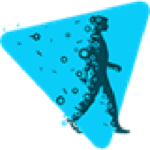MEGA
By Mega Limited
No Rating Available.
MEGA Extension of Chrome browser is a secure, user-controlled end-to-end encrypted cloud storage and communications service with 20 GB free storage space. Unlike other cloud storage providers, your data is encrypted and decrypted by your client devices only and never by Chrome.
MEGA Extension for Chrome
MEGA Extension: A Secure and Efficient Google Chrome Extension for Cloud Storage and Communication. MEGA has become a trusted name in secure cloud storage and communication services, offering users an end-to-end encrypted platform for storing files, chatting, and hosting virtual meetings. The MEGA Extension is a powerful tool that enhances user experience by improving speed, security, and efficiency when accessing MEGA’s services.
MEGA Extension: A Secure Cloud Storage and Communication Service.
MEGA Extension, a Google Chrome extension available on the Web Store platform, boasts a multitude of features. Developed by Mega Limited, this add-on, currently at version 6.6.2, offers a versatile experience in 18 languages, with a modest size of 9.25MiB. The latest update to its CRX file was rolled out on 20 June, 2025. Categorized under Workflow and planning, MEGA Extension’s defining trait lies in its ability to provide Secure Cloud Storage and Chat service, allowing users to exert control over their online experiences. Its appeal is further heightened by its seamless integration with Chrome, presenting a user-friendly interface that garners widespread acclaim on the Google Web Store.
Continual evolution of MEGA Extension stems from user reviews, guiding the developer’s efforts to refine and enhance both design and code, ensuring a top-notch experience. Remarkably, MEGA Extension is entirely free, embodying accessibility and innovation within the realm of browser extensions.

Features of the MEGA Chrome Extension:
Unmatched Data Security
The MEGA Chrome Extension prioritizes user privacy with state-of-the-art end-to-end encryption. All files are encrypted and decrypted locally on the user’s device, ensuring that no unauthorized party—including MEGA itself—can access the contents. By handling MEGA URLs internally within the browser, the extension avoids executing external JavaScript from MEGA’s servers, thereby further reducing exposure to potential vulnerabilities and reinforcing overall security.
Faster Loading and Optimized Performance
This extension boosts performance by preloading essential MEGA components such as HTML, CSS, and JavaScript directly into the browser environment. As a result, page loading times are significantly reduced, and download processes are streamlined. By eliminating repeated verifications and redundant resource downloads, it enhances responsiveness and reduces bandwidth consumption, delivering a faster and more reliable user experience.
Enhanced Security Framework
With local code execution, the extension minimizes dependence on remote servers, which helps reduce risks associated with data transfers over the internet. Every update of the extension undergoes cryptographic integrity checks to confirm authenticity and ensure it has not been tampered with. This continuous verification process strengthens user trust in the extension’s security model and operational reliability.
Open Source and Transparent
MEGA’s commitment to transparency is demonstrated through the public availability of its source code. This allows developers, privacy experts, and security researchers to audit and validate the platform’s cryptographic architecture. Users interested in understanding the technical aspects of MEGA’s encryption systems can also explore the detailed documentation and whitepaper available, which outline the extension’s foundational privacy mechanisms.
Seamless Cloud Integration
The MEGA Chrome Extension integrates naturally into the browser interface, granting users direct access to their MEGA cloud storage without the need to open a separate tab or application. Users can manage files—uploading, downloading, organizing, and previewing—all from within the Chrome browser. This integrated access simplifies workflows and makes file operations more convenient and intuitive.
Secure and Rapid File Transfers
With its robust encryption framework, the extension ensures that files remain fully protected throughout upload and download processes. This guarantees that data is secure in transit and at rest. Furthermore, the optimization of file handling procedures enhances transfer speed, making the extension suitable for those who regularly deal with large files or require fast and secure file management.
Intuitive User Interface
Designed with user experience in mind, the MEGA Chrome Extension features a clean and straightforward interface. The toolbar icon provides immediate access to core features, while drag-and-drop capabilities allow users to effortlessly upload files to their cloud storage. A context menu, accessible by right-clicking, offers additional file-saving options directly from the browser, streamlining file capture and storage from web content.
Cross-Device Synchronization
The extension supports real-time synchronization across all devices linked to the user’s MEGA account. Whether using a desktop, laptop, tablet, or smartphone, users can always access the most up-to-date versions of their files. This synchronization ensures continuity in workflows and prevents data inconsistencies, delivering a consistent cloud experience regardless of the platform used.
Effortless Collaboration
Collaboration is simplified with features such as shared folders and secure link generation. Users can grant selective access to files or directories, managing permissions to control who can view, edit, or download content. These sharing capabilities are essential for both team environments and personal use, making the extension a powerful tool for file distribution and collaborative work.
Usefulness of the MEGA Chrome Extension:
Privacy and Security
The MEGA Chrome Extension offers unmatched levels of privacy by ensuring that data encryption occurs entirely on the user’s device. This client-side encryption means only users with the correct decryption keys can access the files. The extension processes MEGA URLs locally and reduces external server reliance, providing a secure environment for managing confidential information and safeguarding against unauthorized access or surveillance.
Effortless File Management
Users benefit from streamlined file management within the Chrome browser. The extension eliminates the need to open the MEGA web app separately, allowing quick upload, download, and file organization on the fly. Built-in features like drag-and-drop uploading and right-click options make it easy for users to handle their files, supporting a smooth and efficient experience ideal for both everyday users and business professionals.
Flexible Sharing Options
Sharing files with the MEGA Chrome Extension is straightforward and secure. Users can generate encrypted links for individual files or entire folders and configure permissions to control recipient access. Whether setting links to read-only or granting full edit privileges, users maintain control while enabling seamless sharing with coworkers, clients, or friends.
Access Anywhere, Anytime
MEGA ensures that your files are accessible from virtually any device with cross-platform compatibility. The Chrome extension extends this convenience by giving you immediate access to your cloud storage from your browser, and synchronizing changes across all connected devices. This constant accessibility allows users to manage and retrieve data at any time, no matter their location.
Plans for Every User
The MEGA platform supports a wide range of storage needs with both free and premium subscription options. The Chrome extension complements these plans by offering a centralized and efficient way to manage cloud storage through the browser. Whether users require basic storage for personal documents or expansive capacity and transfer limits for professional work, MEGA provides scalable solutions suitable for diverse usage scenarios.
How to add the MEGA extension on Google Chrome browser:
If you are at now in Google Chrome browser, you may easily install MEGA Extension by clicking our Add to Chrome button at the top of this page and follow the ongoing instructions.
Or you may go through the following simple steps:
- Open Google Chrome on your computer.
- Go to the Chrome Web Store by clicking on this link: Chrome Web Store.
- In the search bar at the top left corner of the page, type MEGA and press Enter.
- Click on the Add to Chrome button next to the MEGA extension.
- A pop-up window will appear. Click on the Add Extension button to confirm the installation.
Once you have completed these steps, the MEGA extension will be added to your Google Chrome browser. You can now use it to simplify your MEGA experience.
MEGA’s source code files (HTML, CSS and JavaScript) are loaded from the extension itself and do not require additional integrity verification. This saves time by not downloading these files from MEGA’s servers and verifying them each time you visit the MEGA website. The executable client code runs directly from the user’s local machine, rather than being loaded from MEGA over TLS/SSL. Browser extension updates are cryptographically protected. For more information see section 2.2 of our whitepaper https://mega.io/SecurityWhitepaper.pdf.
Security reviewers can find our source code at https://mega.io/sourcecode.
Add MEGA Extension on your Chrome browser:
The Chrome Web Store, overseen by Google, is a vibrant marketplace tailored for Chrome Browser users, offering a vast array of extensions, plugins, themes, and apps to enhance browsing experiences globally. Chromewebstores.com aims to streamline users’ searches by delivering personalized recommendations, emphasizing innovation and personalization. Our commitment to user experience, security, and inclusivity makes it an indispensable asset, elevating the Chrome Browser experience worldwide while simplifying the quest for the most suitable solutions.
Unlock a new level of privacy, performance, and convenience with the MEGA Extension for Chrome. Imagine a world where your files, chats, and meetings are protected by cutting-edge end-to-end encryption, ensuring only you control your data. With this extension, you can access MEGA’s secure cloud storage faster than ever, enjoying reduced loading times and seamless downloads. By running directly from your browser, it not only speeds up your experience but fortifies your security, keeping your information safe from external threats. With generous free storage and a commitment to transparency through open-source code, MEGA Extension empowers you to take control of your digital life. Transform the way you store, share, and connect—install the MEGA Chrome Extension today!
Frequently Asked Questions (FAQs) on MEGA Extension:
Q: What is MEGA for Google Chrome?
Ans: MEGA Extension for Google Chrome is a browser extension that allows users to access and manage their MEGA cloud storage directly from the Chrome browser. It provides a convenient way to upload, download, and manage files stored on the MEGA cloud platform.
Q: Is the MEGA extension free to use?
Ans: Yes, the MEGA extension for Google Chrome is free to use. However, MEGA also offers premium plans with additional features and higher storage capacities for users who require more space and advanced functionality.
Q: How do I log in to my MEGA account using the Chrome extension?
Ans: After installing the extension, click on the MEGA icon in the Chrome toolbar. If you already have a MEGA account, enter your credentials to log in. If you don’t have an account, you can sign up directly through the extension.
Q: Can I upload files to MEGA directly from my Chrome browser?
Ans: Yes, the MEGA extension allows you to upload files to your MEGA cloud storage directly from your Chrome browser. Simply click on the MEGA icon, select “Upload,” and choose the files you want to upload.
Q: Is it possible to share MEGA files directly from the Chrome extension?
Ans: Yes, the MEGA extension enables users to share files directly. Click on the MEGA icon, select the files you want to share, and choose the “Share” option. You can then generate a shareable link to send to others.
Q: Are my files secure on MEGA’s cloud storage?
Ans: MEGA employs end-to-end encryption to secure user files. This means that only the user who owns the data has the decryption key, enhancing the privacy and security of files stored on the MEGA platform.
Q: Can I use the MEGA extension on other browsers besides Google Chrome?
Ans: The MEGA extension is primarily designed for Google Chrome. However, MEGA also provides extensions or applications for other browsers and operating systems, allowing users to access their MEGA cloud storage across various platforms.
Report a concern on this extension.
Privacy
This developer declares that your data is
- Not being sold to third parties, outside of the approved use cases
- Not being used or transferred for purposes that are unrelated to the item’s core functionality
- Not being used or transferred to determine creditworthiness or for lending purposes
Support
For help with questions, suggestions, or problems, visit the developer’s support site
2331052024
Technical Information
| Version: | 6.6.2 |
|---|---|
| File size: | 9.25MiB |
| Language: | Bahasa Indonesia, Deutsch, English, Français, Nederlands, Tiếng Việt, español, italiano, polski, português (Brasil), română, русский, ไทย, العربية, 中文 (简体), 中文 (繁體), 日本語, 한국어 |
| Copyright: | Mega Limited |