
Secure Shell
By Google
No Rating Available.
The Secure Shell extension for Google Chrome is a powerful tool that enables direct access to remote servers using the SSH (Secure Shell) protocol. It serves as an xterm-compatible terminal emulator and a stand-alone SSH client within Chrome, allowing connections to SSH servers without external proxies. The extension utilizes Native-Client technology for direct server access.
Secure Shell Extension for Chrome
In today’s interconnected world, remote access to computing resources is indispensable. Whether you’re a system administrator managing servers, a developer accessing remote repositories, or a casual user needing to connect to a remote machine, having a reliable and secure method for remote access is crucial. Secure Shell, commonly known as SSH, has long been the go-to solution for secure remote access. With the advent of web browsers as powerful platforms, SSH has also found its way into the browser environment, thanks to extensions like Secure Shell for Google Chrome.
Secure Shell Extension- A Powerful Google Chrome Extension for Secure Remote Access
Secure Shell Extension, a Google Chrome extension available on the Web Store platform, boasts a multitude of features. Developed by the Google, this add-on, currently at version 0.68, offers a versatile experience in 53 languages, with a modest size of 17.65MiB. The latest update to its CRX file was rolled out on 01 February, 2025. Categorized under Developer Tools, Secure Shell Extension’s defining trait lies in its ability to facilitate secure remote access, allowing users to exert control over their online experiences. Its appeal is further heightened by its seamless integration with Chrome, presenting a user-friendly interface that garners widespread acclaim on the Google Web Store.
The continual evolution of Secure Shell Extension stems from user reviews, guiding the developer’s efforts to refine and enhance both design and code, ensuring a top-notch experience. Remarkably, Secure Shell Extension is entirely free, embodying accessibility and innovation within the realm of browser extensions.
Understanding Secure Shell (SSH):
Before delving into the specifics of Secure Shell Extension, let’s briefly recap what SSH is and why it’s essential. SSH is a cryptographic network protocol that enables secure communication between two networked devices, typically a client and a server. It provides a secure channel over an unsecured network by encrypting the data exchanged between the client and server, thereby protecting it from eavesdropping, tampering, and other security threats.
Key Features of Secure Shell Extension for Chrome:
The Secure Shell Extension for Chrome, developed by Google, brings SSH capabilities directly into your web browser, offering a seamless solution for secure remote access. It includes a broad range of features designed to accommodate both beginners and advanced users.
Cross-Platform Support
The Secure Shell extension is designed to be compatible with major operating systems, including Windows, macOS, and Linux. This ensures that users can access and use the extension across different platforms with ease, making it highly flexible and accessible regardless of the operating system.
Intuitive User Interface
One of the standout features of the Secure Shell Extension is its intuitive and user-friendly design. It is crafted to ensure that users of all experience levels can easily navigate and use the extension, eliminating complexity and streamlining the process of secure remote access.
SSH Protocol Functionality
The extension allows users to establish secure connections to remote servers, devices, and systems via the SSH protocol. This can be done over the internet or local networks, providing a robust method for remote communication and system management.
Key-Based Authentication
Secure Shell enhances security by supporting key-based authentication. Unlike traditional password authentication, key-based methods are more secure and reliable. Users can generate and store SSH key pairs, ensuring that their connections remain protected and reducing the risks associated with password-based access.
Customizable Options
To offer a tailored user experience, the Secure Shell extension includes various customizable settings. Users can personalize their SSH sessions by adjusting terminal configurations, key mappings, and more, giving them full control over their remote access environment.
Multi-Session Support
The extension supports managing multiple SSH sessions at once, allowing users to efficiently handle and navigate various remote connections within a single browser window. This functionality is particularly useful for users who need to manage several tasks simultaneously.
Port Forwarding Capabilities
The Secure Shell extension provides port forwarding functionality, which allows users to securely tunnel traffic between local and remote ports. This enables access to services running on remote machines in a secure manner, ensuring safe and efficient data transmission.
Clipboard Integration
The extension offers integrated clipboard support, which simplifies the process of copying and pasting text between your local device and remote SSH sessions. This feature improves efficiency and makes it easier to transfer information between different environments.
Custom Key Bindings
For those who perform repetitive tasks during SSH sessions, the Secure Shell extension supports custom key bindings. This feature allows users to assign specific keys to automate tasks, reducing the need for manual input and enhancing productivity.
Secure File Transfers
In addition to remote access, the Secure Shell extension supports secure file transfers using SCP (Secure Copy Protocol) and SFTP (SSH File Transfer Protocol). These features enable users to transfer files safely between their local and remote systems, ensuring that data remains secure during the process.
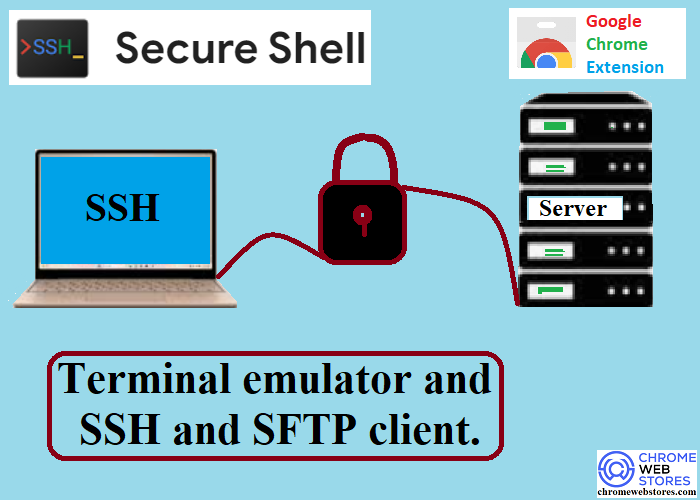
Benefits of Using Secure Shell Extension for Chrome:
Adopting the Secure Shell Extension offers a range of valuable benefits, particularly for individuals and organizations that require secure remote access to their systems and services:
Enhanced Security
One of the primary advantages of using the Secure Shell Extension is its strong security features. By utilizing the SSH protocol’s advanced encryption and authentication mechanisms, the extension ensures that sensitive data transmitted between client and server remains protected and confidential. This reduces the risk of unauthorized access and helps prevent data breaches, safeguarding your communications and file transfers.
Convenience and Accessibility
The Secure Shell Extension simplifies the process of initiating SSH sessions, allowing users to start remote connections directly from their web browser. This eliminates the need for standalone SSH clients or additional software installations, streamlining the process and making it highly accessible. Users can quickly access secure remote environments, enhancing the overall ease of use and convenience.
Cost-Effectiveness
Another key benefit of the Secure Shell Extension is its cost-effectiveness. It offers a practical and affordable alternative to expensive proprietary remote access solutions. By using the extension, individuals and organizations can secure remote access without incurring additional costs for specialized software or infrastructure, making it an ideal choice for cost-conscious users.
Platform Agnosticism
Secure Shell Extension works seamlessly across major operating systems such as Windows, macOS, and Linux. This platform-agnostic functionality ensures that users enjoy a consistent experience, regardless of which operating system they are using. Whether on a laptop, desktop, or server, Secure Shell delivers the same reliable remote access capabilities across different environments.
Scalability
The Secure Shell Extension is designed to scale according to the needs of the user. Whether you are an individual needing access to a single remote system or part of a larger organization requiring secure access to multiple servers and devices, this extension can handle it all. Its flexibility ensures it can meet the demands of both small-scale users and large-scale enterprises with complex remote access requirements.
Community Support and Documentation
As a widely adopted and well-established tool, the Secure Shell Extension benefits from a strong user community and a wealth of comprehensive documentation. This makes it easier for users to find support, troubleshoot issues, and learn how to maximize the extension’s features. The active community and extensive resources ensure that users have ample guidance to resolve challenges and optimize their experience with the extension.
Add Secure Shell Extension on your Chrome Browser.
The Chrome Web Store, overseen by Google, is a vibrant marketplace tailored for Chrome Browser users, offering a vast array of extensions, plugins, themes, and apps to enhance browsing experiences globally. Chromewebstores.com aims to streamline users’ searches by delivering personalized recommendations, emphasizing innovation and personalization. Our commitment to user experience, security, and inclusivity makes it an indispensable asset, elevating the Chrome Browser experience worldwide while simplifying the quest for the most suitable solutions.
Secure Shell Extension stands as a testament to the power and versatility of web browsers as platforms for secure remote access. With its rich feature set, user-friendly interface, and robust security capabilities, Secure Shell offers a compelling solution for individuals and organizations seeking secure and convenient remote access to computing resources. Whether you’re a system administrator managing a network of servers or a developer accessing remote repositories, Secure Shell Extension provides the tools you need to connect securely and efficiently. As the demand for remote access solutions continues to grow, Secure Shell remains a trusted and reliable choice for users worldwide.
Frequently Asked Questions (FAQs) – Secure Shell Google Chrome Extension:
Question: What is Secure Shell, and how does it differ from traditional SSH clients?
Answer: Secure Shell is a Google Chrome extension that brings SSH functionality directly to your web browser. Unlike traditional SSH clients, Secure Shell allows you to access remote servers and devices securely without the need for standalone software installations. It leverages the power of web technologies to provide a user-friendly interface and seamless integration within the Chrome browser environment.
Question: Is Secure Shell compatible with all operating systems?
Answer: Yes, Secure Shell Extension is designed to be cross-platform compatible and works seamlessly on various operating systems, including Windows, macOS, and Linux. This ensures that users can enjoy the same secure remote access experience regardless of the platform they are using.
Question: How secure is Secure Shell for remote access?
Answer: Secure Shell Extension employs the SSH protocol, which is renowned for its robust security features, including encryption and key-based authentication. This ensures that data transmitted between the client and server is encrypted, protecting it from eavesdropping and unauthorized access. Additionally, Secure Shell supports key authentication, further enhancing security compared to traditional password-based authentication methods.
Question: Can I customize the settings and preferences in Secure Shell?
Answer: Yes, Secure Shell Extension offers a range of customizable settings and preferences to tailor your SSH experience according to your requirements. You can configure terminal settings, define key mappings, adjust font sizes, and more, allowing you to personalize your SSH sessions for optimal productivity and usability.
Question: Does Secure Shell support file transfer capabilities?
Answer: Yes, Secure Shell Extension supports secure file transfer using both the SCP (Secure Copy Protocol) and SFTP (SSH File Transfer Protocol). This enables users to transfer files securely between their local machine and remote servers directly from within the Chrome browser.
Question: How many simultaneous SSH sessions can I establish using Secure Shell?
Answer: Secure Shell allows you to initiate multiple SSH sessions simultaneously, enabling efficient multitasking and management of multiple remote connections within the same browser window. This flexibility enhances productivity, particularly for users who need to interact with multiple remote servers or devices concurrently.
Question: Is there community support available for Secure Shell?
Answer: Yes, c benefits from a robust community of users who contribute to its development and provide support through forums, documentation, and online resources. Whether you encounter technical issues, have questions about usage, or seek tips for optimizing your SSH experience, you can find valuable assistance from the Secure Shell community.
Question: Can I use Secure Shell for port forwarding purposes?
Answer: Yes, Secure Shell supports port forwarding, allowing you to securely tunnel traffic between local and remote ports. This feature enables you to access services running on remote machines securely and facilitates various networking tasks, such as accessing web servers, databases, and other networked resources.
Question: Does Secure Shell integrate with the clipboard for easy copying and pasting?
Answer: Yes, Secure Shell Extension seamlessly integrates with the clipboard, enabling you to copy text from your local machine and paste it into your SSH sessions, and vice versa. This feature simplifies the transfer of data between your local environment and remote SSH sessions, enhancing usability and productivity.
For more information from the developer of Secure Shell Extension:
You can refer to the FAQ; https://hterm.org/x/ssh/faq
You can also exchange feedback in the chromium-hterm mailing list, available here: https://hterm.org/x/ssh/contact.
The changelog is available here: https://hterm.org/x/ssh/changelog
Report a concern on Secure Shell Extension for Google Chrome.
Privacy
The developer has disclosed that it will not collect or use your data. To learn more, see the developer’s privacy policy.
This developer declares that your data is-
- Not being sold to third parties, outside of the approved use cases
- Not being used or transferred for purposes that are unrelated to the item’s core functionality
- Not being used or transferred to determine creditworthiness or for lending purposes
Support
For help with questions, suggestions, or problems, visit the developer’s support site.
Technical Information
| Version: | 0.68 |
|---|---|
| File size: | 17.65MiB |
| Language: | Bahasa Indonesia, Bahasa Melayu, Deutsch, English, English (UK), Filipino, Français, Kiswahili, Nederlands, Norsk, Tiếng Việt, Türkçe, català, dansk, eesti, español, español (Latinoamérica), hrvatski, italiano, latviešu, lietuvių, magyar, polski, português (Brasil), português (Portugal), română, slovenský, slovenščina, suomi, svenska, čeština, Ελληνικά, Српски, български, русский, українська, עברית, فارسی, मराठी, हिन्दी, বাংলা, ગુજરાતી, தமிழ், తెలుగు, ಕನ್ನಡ, മലയാളം, ไทย, አማርኛ, العربية, 中文 (简体), 中文 (繁體), 日本語, 한국어 |
| Copyright: |







