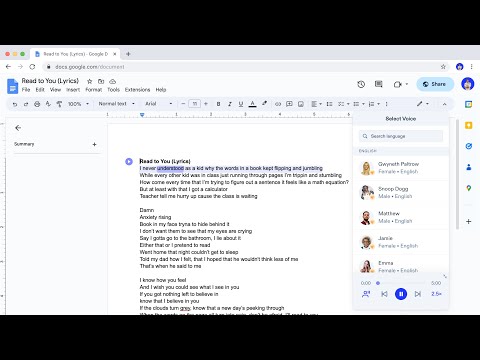Speechify extension: Text to Speech Voice Reader
By Speechify Inc
No Rating Available.
Speechify Extension; Text to Speech Voice Reader is a Google Chrome extension that allows you to listen to any Google Doc, PDF, webpage, or book with text to speech (TTS). It offers natural-sounding voices in 30+ languages and 130 voices. You can listen to docs, articles, PDFs, email, and other formats — anything you read.
Speechify extension: Text to Speech Voice Reader Extension for Chrome
Speechify Extension is one of the fastest-growing voice generator extensions in the Chrome store. The speech synthesis TTS technology used by Speechify is trusted by millions of happy users who listen in various languages and accents in the most natural-sounding speech. Users have listened to 6.5 billion words.
Speechify Extension; Text to Speech Voice Reader: Best AI text to speech for Chrome
Speechify Extension, a Google Chrome plugin available on the Web Store platform, boasts a multitude of features. Developed by Speechify Inc, this add-on, currently at version 11.44.0, offers a versatile experience in English, with a modest size of 23.53MiB. The latest update to its CRX file was rolled out on 27 June, 2025. Categorized under Education, Speechify Extension’s defining trait lies in its ability to read aloud text to speech, allowing users to control their online experiences. Its appeal is further heightened by its seamless integration with Chrome, presenting a user-friendly interface that garners widespread acclaim on the Google Web Store.
Key Features of the Speechify Chrome Extension:
Listen at Any Speed
The Speechify Chrome Extension offers a highly customizable listening experience by allowing users to adjust playback speed according to their preferences. With the ability to accelerate audio playback up to 4.5x faster than average reading speed—reaching up to 900 words per minute—users can process large volumes of content efficiently. This is especially useful for individuals who need to absorb lengthy materials within tight timeframes. While it may require a bit of practice to adapt to higher speeds, the extension encourages users to experiment and find a rhythm that aligns with their cognitive style. By removing speed limitations, Speechify brings remarkable flexibility and control to how information is consumed.
Cross-Device Syncing
A major convenience offered by the Speechify Chrome Extension is seamless cross-device synchronization. Any content saved in your Speechify library through Chrome is instantly synced across all devices, including iPhones, Android smartphones, tablets, and desktops. This ensures uninterrupted access to your content, allowing users to switch between devices without losing their place. The synchronization is powered by a cloud-based system, making the transition from desktop to mobile smooth and reliable, no matter where you are or what platform you’re using.
Human-Like Voices
What sets Speechify apart is its extensive library of human-like, natural-sounding voices that enhance user engagement and reduce listening fatigue. The extension avoids robotic, synthetic tones and instead provides clear, expressive speech in multiple accents and dialects. Users have access to over 130 voice options, including premium celebrity voices like the officially licensed Gwyneth Paltrow. This wide selection enables users to personalize their listening experience based on tone, language, and accent preference, turning every reading session into a more pleasant and immersive experience.
Image-to-Audio Capabilities
In addition to reading digital text, the Speechify Chrome Extension includes image-to-audio functionality. This feature enables users to capture text from images—such as screenshots, scanned documents, or photos of books—and instantly convert it into audio. Whether dealing with handwritten notes, printed media, or digital image files, Speechify makes it easy to turn visual content into speech, expanding access to diverse types of information in a convenient audio format.
Floating Widget for Easy Access
To improve user control and accessibility, Speechify includes a floating widget that provides on-screen playback management. This widget can be moved, docked, resized, or minimized according to user preferences, ensuring it doesn’t interfere with on-screen content. With quick-start buttons and a built-in pause/resume function, users can manage playback effortlessly without navigating away from their current tab. The widget also features synchronized text highlighting, allowing users to visually follow along as the words are read aloud, which improves comprehension and engagement.
➤ Other Features Include:
- Active Highlighting that visually tracks the words being read for easier comprehension.
- Inline Player Integration within websites for seamless listening without leaving the page.
- Unified Subscription that works across all devices, keeping your library and progress in sync.
With its extensive feature set, the Speechify Chrome Extension stands out as a complete and user-centric solution for converting any form of written content into spoken word. It improves productivity, supports accessibility needs, and enhances the reading experience with tailored customization.
How Speechify Extension: Text to Speech Voice Reader works.
- Speechify Extension scans your active tab in your browser and, in real time, converts the content to a most human-sounding voice.
- Speechify Extension works beautifully with Gmail, Google docs, Word docs, PDFs, Twitter, Wikipedia entries, blogs, news publications, and every web page you visit. It is perfect for school, work, e-learning, learning a second language, and casual reading.
- Users can take a picture of any text and import it into the app to read aloud.
Over 130+ voices are to be chosen from across various languages with Speechify Extension and you can select any one as you wish. Some voices are very recognizable. Mr. President, for instance, or even the officially licensed Gwyneth Paltrow voice, is one of their users’ favorites.
Usefulness of Speechify Extension; Text to Speech Voice Reader
Speechify was originally developed to serve a single purpose. However, the growing demand for an application with highly pleasant-sounding voices led to its evolution into something much more. Whether you enjoy reading, need assistance with reading, or face challenges in reading, the Speechify Extension is the ideal solution for you.
➤Students of All Levels
From elementary students to PhD candidates, learners at every academic stage benefit from Speechify by reading faster and retaining more information. Listening to digital textbooks, notes, or articles while following along on-screen stimulates both auditory and visual senses, improving comprehension and memory retention. The ability to hear study materials read aloud also adds variety to traditional reading routines, making learning more dynamic.
➤People with Disabilities
Created by an individual with dyslexia, Speechify was born from a real need for accessible reading tools. It continues to serve those with reading challenges such as ADHD, dyslexia, and processing disorders. The extension removes barriers by providing equal access to written content, empowering users with learning differences to engage with material confidently and effectively.
➤People with Vision Issues
For individuals facing vision impairment or other medical issues like migraines, eye strain, or traumatic brain injuries, reading can be difficult or even painful. Speechify alleviates this challenge by transforming text into spoken content, allowing users to consume information without relying on visual reading. This accessibility supports inclusive reading for everyone, regardless of their physical limitations.
➤Professionals Like Lawyers & Doctors
Professionals in knowledge-intensive industries, such as legal, medical, or editorial fields, often deal with a high volume of complex documentation. The Speechify Extension enables quick, hands-free review of case files, patient records, and legal texts. By listening to documents, professionals save valuable time and reduce fatigue, increasing overall productivity in demanding environments.
➤Story-Time for Parents
Busy parents can enrich their child’s reading experience by using Speechify to read stories aloud. Instead of manually reading the same book over and over, parents can rely on Speechify to provide consistent narration. Children can listen to their favorite tales repeatedly, fostering language development and imagination. This feature is particularly helpful for maintaining reading routines in hectic households.
➤Productivity Hackers
Whether you’re a teacher, student, executive, or entrepreneur, time is always limited. Speechify offers a practical solution by allowing you to listen to long emails, lengthy documents, or dense research material while multitasking. Integration with tools like Notion further streamlines your workflow, making the extension a favorite among those looking to maximize daily productivity.
➤People Who Love Podcasts
If you enjoy learning while doing something else—like walking, cleaning, or exercising—Speechify transforms any text into a podcast-like experience. You can listen to news articles, blogs, or research papers while going about your day, ensuring you stay informed and productive no matter your schedule.
➤Avid Readers
For anyone who enjoys books, articles, or online publications but prefers audio, Speechify provides the perfect solution. Users can listen to Google Docs, ebooks, PDFs, and web content without interruption. Additionally, the ability to share audio versions from within collaborative platforms boosts teamwork and discussion in academic or professional settings.
How to add the Speechify extension on Google Chrome browser:
If you are now in Google Chrome browser, you may easily install Speechify Extension by clicking our Add to Chrome button at the top of this page and following the ongoing instructions.
Or you may go through the following simple steps:
- Open Google Chrome on your computer.
- Go to the Chrome Web Store by clicking on this link: Chrome Web Store.
- In the search bar at the top left corner of the page, type Speechify and press Enter.
- Click on the Add to Chrome button next to the Speechify extension.
- A pop-up window will appear. Click on the Add Extension button to confirm the installation.
Once you have completed these steps, the Speechify. extension will be added to your Google Chrome browser. You can now use it to simplify your Speechify experience.
Add Speechify Text to Speech Voice Reader on your Browser:
The Chrome Web Store, overseen by Google, is a vibrant marketplace tailored for Chrome Browser users, offering a vast array of extensions, plugins, themes, and apps to enhance browsing experiences globally. Chromewebstores.com aims to streamline users’ searches by delivering personalized recommendations, emphasizing innovation and personalization. Our commitment to user experience, security, and inclusivity makes it an indispensable asset, elevating the Chrome Browser experience worldwide while simplifying the quest for the most suitable solutions.
Transform the way you consume written content with the Speechify Text to Speech Voice Reader extension for Google Chrome. Perfect for busy professionals, students, or anyone who loves multitasking, Speechify converts text into natural-sounding speech, allowing you to listen to articles, documents, and emails on the go. Enhance your productivity and comprehension by turning idle moments into opportunities for learning and growth. With customizable voices and adjustable reading speeds, Speechify offers a personalized listening experience that fits your lifestyle. Embrace the future of reading and make the most of your time with the Speechify extension today.
Frequently Asked Questions (FAQs) Speechify Extension: Text to Speech Voice Reader:
Q. What is Speechify Text to Speech Voice Reader?
Ans. Speechify Text to Speech Voice Reader is a Google Chrome extension that reads text aloud from web pages, PDFs, and Google Docs. It uses artificial intelligence to convert text into natural-sounding speech.
Q. How do I use Speechify Text to Speech Voice Reader?
Ans. To use Speechify Text to Speech Voice Reader, click on the extension icon in your Chrome browser. Then, highlight the text you want to read, and click on the “Play” button. The extension will read the text aloud in a natural-sounding voice.
Q. What are the benefits of using Speechify Text to Speech Voice Reader?
Ans. Speechify Text to Speech Extension can help you read faster and more efficiently. It can also help you improve your reading comprehension and reduce eye strain. Additionally, it’s a great tool for people with dyslexia or other reading difficulties.
Q. Can I use Speechify Extension online?
Ans. It is both. Speechify Extension; Text-to-speech is a technology. You simply install the app on your device or if you’d rather use it on your laptop, then install it as a browser extension on either Chrome or Safari and use it online. Adoption on Firefox and Microsoft browsers as far as the speech web application is yet low.
Q. Is Speechify Text to Speech Voice Reader free?
Speechify Text to Speech Voice Reader offers a free trial, but after that, you’ll need to purchase a subscription to continue using the service.
Flag concern about this extension, if needed.
Privacy
Speechify Text to Speech Voice Reader has disclosed the following information regarding the collection and usage of your data. More detailed information can be found in the developer’s privacy policy.
Speechify Text to Speech Voice Reader handles the following:
- Personally identifiable information
- Website content
This developer declares that your data is
- Not being sold to third parties, outside of the approved use cases
- Not being used or transferred for purposes that are unrelated to the item’s core functionality
- Not being used or transferred to determine creditworthiness or for lending purposes
2407062024
Technical Information
| Version: | 11.44.0 |
|---|---|
| File size: | 23.53MiB |
| Language: | English |
| Copyright: | Speechify Inc |