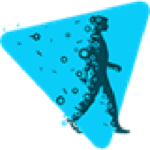Ubersuggest – SEO and Keyword Discovery
By Ubersuggest
No Rating Available.
Ubersuggest Chrome extension, a free Chrome extension, is an effective SEO tool that provides monthly search volume, cost per click, and competition information for keywords.It also provide you useful information from websites like YouTube, Amazon, and more about a certain keyword query.
Ubersuggest – SEO and Keyword Discovery Extension for Chrome
The Ubersuggest Chrome Extension, developed by renowned marketer Neil Patel, is a powerful, free Chrome extension that gives users instant access to valuable SEO data across Google, YouTube, Amazon, and more. Designed to simplify keyword research and search engine optimization, Ubersuggest delivers data on keyword search volume, cost-per-click (CPC), competition levels, and backlink profiles—all right within your browser. This makes it a versatile tool for businesses, content creators, and digital marketers seeking to boost their visibility and rankings.
Ubersuggest Chrome Extension – SEO and Keyword Discovery
Ubersuggest Chrome Extension, a Google Chrome extension available on the Web Store platform, boasts a multitude of features. Developed by Ubersuggest, this add-on, currently at version 4.0.22.3604, offers a versatile experience in 9 languages, with a modest size of 1.73MiB. The latest update to its CRX file was rolled out on 6 July, 2025. Categorized under Tools, Ubersuggest Chrome Extension’s defining trait lies in its ability to SEO and Keyword Discovery, allowing users to exert control over their online experiences. Its appeal is further heightened by its seamless integration with Chrome, presenting a user-friendly interface that garners widespread acclaim on the Google Web Store.
The continual evolution of Ubersuggest Chrome Extension stems from user reviews, guiding the developer’s efforts to refine and enhance both design and code, ensuring a top-notch experience. Remarkably, Ubersuggest Chrome Extension is entirely free, embodying accessibility and innovation within the realm of browser extensions.
Key Features of Ubersuggest Chrome Extension:
Real-Time Keyword Insights Across Popular Platforms:
The Ubersuggest Chrome Extension delivers immediate access to essential keyword metrics as you perform searches across widely used platforms like Google, YouTube, and Amazon. For every search query, the extension provides detailed data including monthly search volume, cost-per-click (CPC), and keyword competition level. These real-time insights enable users to evaluate both the popularity and competitiveness of specific keywords. With its cross-platform functionality, the extension supports keyword research across diverse digital environments—whether you’re focused on optimizing product listings on Amazon or generating video content for YouTube—delivering platform-specific insights tailored to each audience type.
Comprehensive SEO Intelligence in One Click:
Beyond just basic keyword data, the Ubersuggest Chrome Extension delivers advanced SEO insights to help users develop more refined and effective strategies. With a single click on the “view all” option next to the search bar, users can explore an extended list of keywords and deep-dive into related SEO metrics tied to their search term. This expanded dataset offers granular keyword variations, opening the door to targeting more precise, high-intent phrases that could significantly enhance organic traffic and improve ranking opportunities.
Keyword Trend Visualization with Device Breakdown:
Included in the extension are interactive trend charts that showcase monthly keyword search volume over time. These visuals separate data by device—mobile and desktop—giving users a more nuanced understanding of search trends and platform behavior. By tracking how interest in keywords fluctuates throughout the year, marketers and SEO professionals can detect seasonal shifts and evaluate long-term performance potential. This clarity empowers users to make strategic decisions grounded in actual usage patterns.
Traffic Metrics and Domain-Level Analysis:
While browsing search results in Google, the extension displays estimated monthly traffic beneath each listed URL, along with indicators for domain authority and the number of backlinks to each top-ranking page. These data points are vital for evaluating keyword difficulty and understanding what it takes to compete for top positions. The extension’s sidebar further enriches this experience by offering a deeper traffic breakdown for each of the top search results, making it easier to spot high-performing competitor content and draw inspiration for your own keyword or content planning.
Backlink Analysis for Smarter Link-Building:
The Ubersuggest Chrome Extension includes a powerful backlink data feature that appears in a speech-bubble format above organic search results. This section shows the average authority score and total number of referring domains pointing to the top-ranking pages. For SEO specialists, this feature is indispensable for developing a results-driven link-building strategy. By analyzing which domains contribute to top-performing content, users can identify potential outreach targets and build stronger backlink profiles to elevate their search engine rankings.
Customizable Settings for Location and Language:
The extension gives users full control over geographical and linguistic targeting by offering location and language customization. Whether you’re running local SEO campaigns or global strategies, this flexibility ensures that keyword data is aligned with your audience’s preferences. It allows you to gather keyword insights that reflect regional search behavior, making it an ideal solution for both localized and international SEO efforts.
Advanced Keyword Exploration and Related Suggestions:
Ubersuggest’s Chrome Extension also integrates a robust keyword analysis toolset. This includes dynamic trend charts, semantically related keywords, trending search terms, and a variety of long-tail keyword suggestions. A standout feature is the “People Also Search For” section, which provides additional keyword alternatives based on user search behavior. These extended insights enable you to optimize content more comprehensively by targeting multiple angles of user intent, thereby enhancing topical authority and increasing overall traffic potential.
Benefits of Ubersuggest Chrome Extension – SEO and Keyword Discovery:
The Ubersuggest Chrome Extension is a free, feature-rich browser tool designed to improve SEO and keyword discovery efforts across multiple platforms, including Google, YouTube, Amazon, and more. It offers immediate access to vital metrics such as monthly search volume, cost-per-click (CPC), and competition rating, equipping users with the knowledge needed to make informed keyword choices. By integrating this extension into your daily SEO workflow, you gain access to a robust array of tools that can significantly elevate your search visibility and keyword planning.
Visual Keyword Trends and Device Data
One of the core features of the Ubersuggest Chrome Extension is its built-in visual graphs and trend service, which presents keyword popularity over time. These trend charts are split into mobile and desktop search categories, offering a transparent breakdown of device-based search behavior. This dual segmentation enables users to uncover how target audiences engage with keywords across platforms and seasons—providing clear direction for optimizing both desktop and mobile content strategies.
Real-Time Traffic Estimation
As you navigate Google’s search results, the extension overlays estimated monthly traffic figures directly beneath each result. In addition to this quick-glance data, a sidebar appears on the right-hand side of the SERP, providing detailed traffic estimations for each of the top 10 ranking results. This allows users to rapidly gauge the visibility and competitiveness of any keyword, helping them decide which opportunities are worth pursuing based on real-world performance.
Backlink Profile Intelligence
Another standout capability is the backlink data offered by the extension. Displayed in a tooltip above organic listings, this data includes average domain scores and the number of referring domains for each top-ranking page. This information enables users to analyze the strength of competitors’ backlink networks. It also helps identify opportunities to approach authoritative domains for potential backlinks, reinforcing the effectiveness of your own link-building strategy.
Location and Language Personalization
The ability to tailor search data by region and language makes the extension exceptionally useful for marketers operating in diverse markets. Whether you’re building campaigns for a local audience or targeting international searchers, these settings help ensure your keyword analysis remains relevant to the actual demographic you aim to reach. This level of customization supports more accurate and culturally aligned content creation.
Bonus Features for Deeper Insight
Beyond its foundational keyword tracking capabilities, the Ubersuggest Chrome Extension offers several value-added tools that further enhance SEO performance, including:
- Trend Charts: Continuously updated visuals that show how keyword interest changes over time.
- Related Keywords: Intelligent suggestions that expand your reach by showing similar terms worth targeting.
- “People Also Search For”: Offers keyword options that users commonly enter alongside your main query, helping improve topical coverage.
- Trending Keywords: Identifies rising keywords currently gaining traction, allowing early entry into emerging niches.
- Long-Tail Keyword Opportunities: Recommends longer, more specific keyword phrases that are typically easier to rank for while still attracting targeted traffic.
Altogether, the Ubersuggest Chrome Extension combines a suite of high-performance SEO features into one convenient, easy-to-use interface. It empowers users to perform in-depth keyword research, analyze competitor traffic, explore backlink profiles, and adapt strategies for multiple regions and languages—all without ever leaving the search results page. Whether you’re a beginner or a seasoned SEO professional, this extension delivers the comprehensive insights needed to stay competitive in today’s evolving digital landscape.
How to use Ubersuggest Chrome Extension:
After setting up the Ubersuggest Chrome Extension keyword research tool, simply conduct a search on Google, YouTube, or Amazon to access data related to the keywords and search terms. For additional information on any specific keyword you’ve looked up, click “view all” next to the search bar to uncover a broader range of keywords and SEO insights. The significance of the comprehensive data available for each search query lies in its ability to enable a more detailed exploration of search queries, facilitating the identification of keywords and phrases suitable for ranking.
By using the Ubersuggest Chrome Extension, you can see the following metrics when you click on the “”U”” icon on any website tab in your browser:
★ Domain metrics: Domain metrics provide a brief synopsis of every domain. Anything from a website’s predicted organic traffic, domain score, and even backlink count to the number of organic keywords it ranks for.
★ Historical traffic: For any specific site, you may view an organic traffic chart for the previous six months.
★ Top pages by country: If you are curious about the most viewed pages on the website of your rival. You may see that in this table.
★ Top keywords by country: You can also see which keywords are most commonly used to bring visitors to that website.
📌 Use Ubersuggest Chrome Extension to increase page ranks and to obtain tips on how to move up the search engine results page (SERP) from profitable searches.
The following is a comprehensive collection of measurements, statistics, and services that Ubersuggest Chrome Extension offers:
• Different keyword ideas
• Content ideas
• Google keywords
• Amazon keywords
• YouTube keywords
• Top ranking pages
• Keyword analysis and details
• Site audits
• Backlink profiles
• Search volume
• CPC
• Highly-targeted keyword suggestions
• The average number of backlinks
• Domain score
• Pinterest shares
• Facebook shares
• A comprehensive chart that breaks down
• Percentage of SEO clicks your search term gets
• Different age groups that search for your term
Service support of Ubersuggest Chrome Extension:
Use the following email address to contact the service provider with any questions, complaints, or suggestions: support@ubersuggest.com.
Frequently Asked Questions (FAQs) about Ubersuggest Chrome Extension – SEO and Keyword Discovery:
What does Ubersuggest Chrome Extension do?
Ubersuggest is one of the best keyword research tools for generating content and keyword ideas. You can also track your rank daily, do a competitor analysis, or conduct a site audit among the many features the all-in-one SEO tool can expand on.
How accurate is Ubersuggest Chrome Extension?
Estimates are generated using numerous data sources. Our data providers are similar to those used by other SEO keyword research tools.
How much is a Ubersuggest Chrome Extension plan?
The most affordable plan is our lifetime offer. All you have to do is pay once and have full access – with updates – for life. Ubersuggest pricing is even 90% cheaper than competitor plans. Get started by using the free limited features like the over 500,000 companies that trust my free keyword research tool.
Do you ever upgrade/modify the Ubersuggest Chrome Extension?
Yes, they do! In fact, at this very moment, they’re working on features that are probably going to be added in 10 months from now. They have a goal of making Ubersuggest the best SEO and Marketing extension out there, and Chrome takes this mission very seriously.
Can I suggest additional features to be added to the Ubersuggest Chrome extension?
They would love your suggestion. Please feel free to reach out to support@ubersuggest.com with the subject line “Chrome extension”. They listen to their users attentively to make sure they are adding features that will truly impact your workflow by saving you hours of work and giving you the data you need.
What browsers is the Ubersuggest Chrome extension available on?
At the moment, this extension is only available for Google Chrome. But we do have plans to incorporate other browsers too.
Are all of the features totally free to use in Ubersuggest Chrome Extension?
In the Chrome extension, you will get access to all of the features for free with plenty of daily data limits. You can upgrade to access even more data if you so desire but it’s not required to use the app.
How to add the Ubersuggest Chrome Extension on the Google Chrome browser:
Suppose you are in the Google Chrome browser. In that case, you may easily install Ubersuggest Chrome Extension by clicking our Add to Chrome button at the top of this page and following the ongoing instructions.
Or you may go through the following simple steps:
- Open Google Chrome on your computer/device.
- Go to the Chrome Web Store by clicking on this link: Chrome Web Store.
- In the search bar at the top left corner of the page, type Ubersuggest and press Enter.
- Click the Add to Chrome button next to the Ubersuggest extension.
- A pop-up window will appear. Click on the Add Extension button to confirm the installation.
Once you have completed these steps, the Ubersuggest Chrome extension will be added to your Google Chrome browser. You can now use it to simplify your Ubersuggest Chrome experience.
Add Ubersuggest Chrome Extension on your browser:
The Chrome Web Store, overseen by Google, is a vibrant marketplace tailored for Chrome Browser users, offering a vast array of extensions, plugins, themes, and apps to enhance browsing experiences globally. Chromewebstores.com aims to streamline users’ searches by delivering personalized recommendations, emphasizing innovation and personalization. Our commitment to user experience, security, and inclusivity makes it an indispensable asset, elevating the Chrome Browser experience worldwide while simplifying the quest for the most suitable solutions.
Unlock the potential of your website with Ubersuggest – SEO and Keyword Discovery, a powerful Google Chrome Extension designed to elevate your online presence. Whether you’re a seasoned marketer or a budding entrepreneur, this tool provides invaluable insights into keyword performance, competitive analysis, and content optimization. With Ubersuggest Chrome Extension, you can effortlessly uncover high-traffic keywords, track your rankings, and outsmart the competition. Transform your SEO strategy and watch your website soar to new heights of visibility and success.
Privacy practices of Ubersuggest Chrome extension:
Ubersuggest – SEO and Keyword Discovery has disclosed the following information regarding the collection and usage of your data. More detailed information can be found in the developer’s privacy policy.
Ubersuggest Chrome Extension- SEO and Keyword Discovery collects the following:
🔸Location:
For example: region, IP address, GPS coordinates, or information about things near the user’s device
🔸Website content:
For example: text, images, sounds, videos, or hyperlinks
This developer declares that your data is
- Not being sold to third parties, outside of the approved use cases
- Not being used or transferred for purposes that are unrelated to the item’s core functionality
- Not being used or transferred to determine creditworthiness or for lending purposes
241oo62o24
Technical Information
| Version: | 4.0.22.3604 |
|---|---|
| File size: | 1.73MiB |
| Language: | Deutsch, English, Français, Nederlands, español, italiano, português (Brasil), 中文 (简体), 日本語 |
| Copyright: | Ubersuggest |