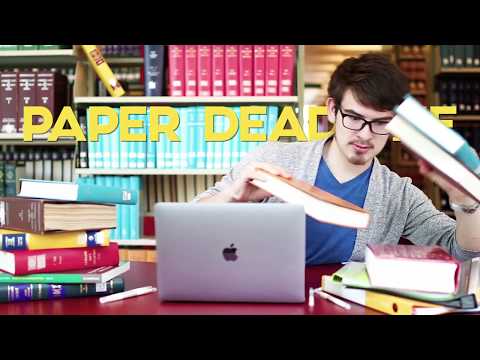Weava Highlighter – PDF & Web
By Weavatools Limited
No Rating Available.
Weava Highlighter is a Google Chrome extension that allows users to highlight, annotate, and organize information from web pages and PDF documents. It is designed to help users manage and categorize their research and reading materials more efficiently.
Weava Highlighter – PDF & Web Extension for Chrome
This item has been removed from Chrome Web Store
In the digital age, where information is abundant and readily available, managing and organizing this information efficiently becomes crucial. Whether you’re a student, researcher, or professional, you often find yourself sifting through vast amounts of data, articles, and documents. This is where Weava Highlighter – PDF & Web, a powerful Google Chrome extension, steps in to streamline your workflow. In this article, we will explore the key features of Weava Highlighter and how it can significantly enhance your productivity and information management.
Weava Highlighter Extension – PDF & Web: A Comprehensive Guide
Weava Highlighter Extension, a Google Chrome extension available on the Web Store platform, boasts a multitude of features, developed by Weavatools Limited. This add-on, currently at version 2.0.44, offers a versatile experience in 4 languages, with a modest size of 8.25MiB. The latest update to its CRX file was rolled out on 6 February 2024. Categorized under Workflow & Planning, Weava Highlighter’s defining trait lies in its ability to highlight website and PDF texts in different colors, allowing users to exert control over their online experiences. Its appeal is further heightened by its seamless integration with Chrome, presenting a user-friendly interface that garners widespread acclaim on the Google Web Store.
The continual evolution of Weava Highlighter Extension stems from user reviews, guiding the developer’s efforts to refine and enhance both design and code, ensuring a top-notch experience. Remarkably, Weava Highlighter Extension is entirely free, embodying accessibility and innovation within the realm of browser extensions.
Overview of Weava Highlighter Extension
Weava Highlighter is a versatile Chrome extension designed to help users highlight, annotate, and organize information from web pages and PDF documents. It is particularly popular among students, researchers, and professionals who frequently work with large volumes of text and need a reliable tool to capture and categorize essential information.

Key Features of Weava Highlighter Extension:
Highlighting and Annotating
Weava offers a powerful highlighting tool, allowing users to mark text in various colors to easily categorize and distinguish different types of information. This feature can be used directly on web pages and PDF documents, helping users organize content visually. Additionally, users can add annotations to their highlights, providing a space for personal notes, insights, or reminders that accompany the highlighted text.
Organizing Highlights
Weava’s organization features let users group their highlights into folders and subfolders, creating a structured and easily navigable system for their collected information. This is particularly useful for individuals who need to manage large volumes of content, such as researchers and students, as it allows them to organize their highlights by topic, project, or source, making it easy to retrieve relevant information when needed.
Cross-Device Syncing
With cross-device synchronization, Weava ensures that users can access their highlights and annotations on any device that has the Weava extension installed. Whether on a desktop, laptop, or mobile device, your highlights and annotations are always up-to-date and available, providing seamless access to your work no matter where you are.
Exporting and Sharing
Weava provides versatile options for exporting your highlights and annotations. Users can easily export their content into formats such as Word documents, Excel spreadsheets, and CSV files, making it simple to incorporate your notes into other applications or share them with colleagues or classmates. Additionally, Weava offers shareable links, enhancing collaboration and making it easy to share information with others.
Team Collaboration
Weava offers a collaborative feature for team projects, allowing multiple users to highlight and annotate the same document. This fosters teamwork by enabling users to share their insights, contribute to each other’s work, and collaborate in a shared environment, making it an ideal tool for group research or joint projects.
Customizable Settings
Weava offers a variety of customization options, allowing users to personalize their experience. You can choose from different highlight colors and annotation styles to suit your preferences and streamline your workflow. These customizable settings help optimize the extension for individual needs, making it more efficient and user-friendly.
Offline Access
Weava’s offline access feature ensures that users can continue highlighting and annotating documents even without an internet connection. This is especially beneficial for users working in environments with limited or no connectivity, ensuring that your work is uninterrupted and you can continue to stay productive.
Usefulness of Weava Highlighter Extension:
Weava Highlighter is an essential tool for anyone looking to efficiently manage, organize, and utilize large amounts of information. Below are some of the key scenarios where Weava proves to be particularly valuable:
Academic Research
For students and researchers, Weava serves as a powerful tool for highlighting crucial points, annotating important findings, and organizing research materials. The ability to export highlights and annotations facilitates the easy compilation of research papers, reports, and essays, making the entire research process more efficient and manageable.
Professional Development
Weava is equally beneficial for professionals who need to keep track of industry trends, highlight relevant articles, and annotate important documents for future reference. Its organizational capabilities help users maintain a well-structured repository of professional development materials, ensuring that valuable resources are easily accessible when needed.
Content Creation
Writers and content creators can make the most of Weava to gather information from various sources, highlight key insights, and organize their research effectively. The option to annotate and export the gathered information streamlines the content creation process, saving time and allowing for more efficient writing and idea development.
Collaborative Projects
Teams working on collaborative projects can benefit greatly from Weava’s sharing and collaboration features. Multiple team members can collectively highlight and annotate shared documents, ensuring that everyone stays on the same page and contributes effectively to the project. This fosters seamless collaboration and strengthens teamwork.
Weava Highlighter – PDF & Web
Weava Highlighter is a powerful and versatile Chrome extension that offers a variety of features aimed at enhancing productivity and simplifying information management. With its ability to highlight, annotate, organize, and share content, it becomes an indispensable tool for students, researchers, professionals, and anyone who needs to manage large volumes of text. By integrating Weava into your daily workflow, you can streamline your information management processes and focus more on analyzing and utilizing the most relevant content.
Add Weava Highlighter Extension – PDF & Web
The Chrome Web Store, overseen by Google, is a vibrant marketplace tailored for Chrome Browser users, offering a vast array of extensions, plugins, themes, and apps to enhance browsing experiences globally. Chromewebstores.com aims to streamline users’ searches by delivering personalized recommendations, emphasizing innovation and personalization. Our commitment to user experience, security, and inclusivity makes it an indispensable asset, elevating the Chrome Browser experience worldwide while simplifying the quest for the most suitable solutions.
In the rapidly evolving digital landscape, tools like Weava Highlighter are indispensable for staying organized and productive. Whether you’re conducting academic research, developing professionally, creating content, or collaborating on projects, Weava provides the features and flexibility needed to succeed.
Frequently Asked Questions (FAQs) on Weava Highlighter – PDF & Web
Question: What is Weava Highlighter – PDF & Web?
Answe: Weava Highlighter is a Google Chrome extension that allows users to highlight, annotate, and organize information from web pages and PDF documents. It is designed to help users manage and categorize their research and reading materials more efficiently.
Question: Who can benefit from using Weava Highlighter?
Answe: Students, researchers, professionals, writers, and anyone who frequently works with large volumes of text can benefit from Weava Highlighter. It is particularly useful for those who need to organize and manage information effectively.
Question: Can I use Weava Highlighter to highlight text in different colors?
Answe: Yes, Weava Highlighter allows users to highlight text in various colors. This feature helps categorize and differentiate between different types of information.
Question: Can I add annotations to my highlights?
Answe: Yes, you can add personal notes and annotations to your highlighted text. This allows you to include additional information, thoughts, and reminders alongside your highlights.
Question: How can I organize my highlights and annotations?
Answe: Weava Highlighter lets you organize your highlights and annotations into folders and subfolders. This structured organization helps you manage your information by topic, project, or source.
Question: Does Weava Highlighter support offline access?
Answe: Yes, Weava Highlighter supports offline access. You can continue to highlight and annotate documents even without an internet connection.
Question: Can I sync my highlights and annotations across multiple devices?
Answe: Yes, Weava Highlighter offers cross-device synchronization. You can access your highlights and annotations from any device with the Weava extension installed.
Question: Can I export my highlights and annotations?
Answe: Yes, you can export your highlights and annotations to various formats, including Word documents, Excel spreadsheets, and CSV files. This makes it easy to integrate your research into other applications.
Question: How can I share my highlights with others?
Answe: Weava Highlighter allows you to generate shareable links to your highlights. You can also export your highlights and annotations and share the files with colleagues or classmates.
Question: Does Weava Highlighter support team collaboration?
Answe: Yes, Weava Highlighter provides features for team collaboration. Multiple users can highlight and annotate the same document, enabling effective teamwork and information sharing.
Question: Can I customize the appearance of my highlights and annotations?
Answe: Yes, Weava Highlighter offers a range of customization options. You can choose from various highlight colors and annotation styles to suit your personal preferences and workflow.
Question: Is Weava Highlighter free to use?
Answe: Weava Highlighter offers both free and premium plans. The free plan includes basic highlighting and organizing features, while the premium plan offers additional features such as advanced exporting options and enhanced collaboration tools.
Privacy
Weava Highlighter – PDF & Web has disclosed the following information regarding the collection and usage of your data. More detailed information can be found in the developer’s privacy policy.
Weava Highlighter – PDF & Web handles the following:
- Website content
This developer declares that your data is
- Not being sold to third parties, outside of the approved use cases
- Not being used or transferred for purposes that are unrelated to the item’s core functionality
- Not being used or transferred to determine creditworthiness or for lending purposes
Technical Information
| Version: | 2.0.44 |
|---|---|
| File size: | 8.25MiB |
| Language: | English, English (UK), español, español (Latinoamérica) |
| Copyright: | Weavatools Limited |